Consumer Reports is one of the most trusted places for checking product reviews, safety ratings, and side-by-side comparisons. But sometimes logging in can be confusing.
If you’re stuck trying to sign in, reset your password, or figure out what your membership gives you, this guide walks you through it all in plain steps.
How to Log In to Your Consumer Reports Account
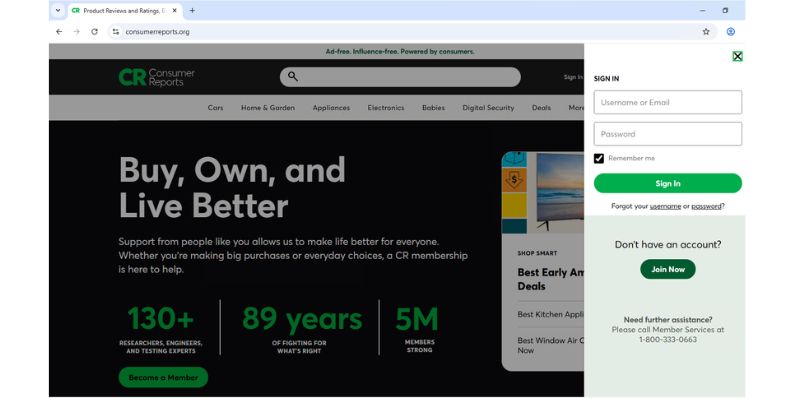
To access full articles and ratings, you need to sign in to your account on the official site at ConsumerReports.org.
Here’s how:
- Go to consumerreports.org
- Click the Sign In button at the top right
- Enter your email address and password
- Click Sign In again to open your dashboard
If it’s your first time, click “Create an account” instead. You’ll need an email and password. If you already subscribed, use the same email linked to your order.
Forgot Your Password or Username?
Can’t remember your login details? It’s common.
To reset your password:
- Click “Sign In” on the homepage
- Then click “Forgot password?”
- Enter your email and follow the link in your inbox
- Make a new password and try again
If you forgot your username (email), try any email you may have used during sign-up. Still stuck? You’ll need to contact CR support for help.
Tip: Check your spam folder if the reset email doesn’t show up.
Common Consumer Reports Login Issues and Fixes
Login not working? Try these quick fixes before calling support.
- Wrong email or password – Try any alternate emails you may have used
- Cookies or browser issues – Clear your cache or try another browser
- Subscription expired – Your access stops if the membership isn’t active
- Multiple devices – Sign out of others before logging in again
- Slow site – Try refreshing or wait a few minutes and retry
Still not working? Use the Contact Us page at the bottom of the website.
What You Get After Logging In
Once you’re logged in, you’ll see your Consumer Reports dashboard. This gives you full access to everything in your plan.
You can:
- Read full reviews on products and services
- See safety ratings and lab test results
- Compare brands side-by-side
- Access digital buying guides
- Save articles and viewing history
If your membership includes print + digital, this is where both connect.
How to Manage Your Consumer Reports Account Settings
Need to update your info or make changes? It’s easy from inside your account.
From your dashboard, you can:
- Update your email address or password
- Change your billing info or credit card
- Check your subscription plan and renewal status
- Cancel your membership (or turn off auto-renew)
- Contact customer service for account help
Just go to the top-right menu and click “My Account” to see all options.
Conclusion
Most Consumer Reports login problems are easy to fix. Whether you forgot your password or need to update your details, it usually just takes a few clicks. And if anything still feels stuck, the support team is just a message away.