You’ve got device protection, but now your phone’s lost, broken, or just stopped working. Maybe you tried to file a claim, but the site didn’t load. Or you called, but no one picked up. Frustrating, right?
That’s why this guide exists. It’s not here to sell you anything. Just to help you understand who to contact, when to contact them, and how to get a real human at Asurion to help you. Whether it’s a phone replacement, tracking a claim, or just figuring out where to start, we’ve got you.
What Does Asurion Do?
Asurion is a third-party company that provides device protection and tech support. If you’ve bought insurance through Verizon, AT&T, Walmart, or Amazon, there’s a good chance Asurion is the one managing your coverage behind the scenes.
They cover all sorts of devices—phones, tablets, laptops, appliances, even headphones in some cases. And it’s not just about fixing things. They also handle lost or stolen devices, cracked screens, tech setup help, and warranties.
Why People Contact Asurion Support
Here are the most common reasons people reach out to Asurion:
- Filing a claim for a broken, lost, or stolen device
- Tracking claim status (especially if it’s taking too long)
- Tech support for setup, troubleshooting, or Home+ issues
- Help uploading documents (like proof of ID or purchase)
- Changing plan details or canceling service
- Not sure who to call—Asurion or the retailer
Many people also contact them when something just feels off—like they submitted everything but didn’t hear back. That’s where knowing the right contact method makes all the difference.
How to Contact Asurion Customer Service
Let’s break down the best ways to reach Asurion depending on what kind of help you need.
1. By Phone
The main customer service number is 1-888-881-2622. This line works for general claims and support questions. The line is usually open daily from 8 AM to 10 PM Central Time.
If you’re stuck in a phone menu, try this:
- Press 0
- Or say “representative” or “agent” clearly
- Repeat if needed until you’re transferred
It may take a few minutes, but most people get someone on the line faster this way.
2. Live Chat
Sometimes phone wait times are long. If you want something quicker, head to asurion.com and look for the “Support” link. Most pages have a live chat bubble in the lower corner.
Live chat is available 24/7 for many plans and often gives faster answers, especially for basic issues like claim status or account info.
3. Online Claim Portal
This is the best way to start a new claim, check your current one, or upload documents:
- Go to myclaims.asurion.com
- Enter your mobile number and ZIP code
- Follow the steps to file or track your claim
This works for most phone and device protection plans. If you’re not sure if you’re covered, you can still try this site—it’ll tell you.
4. Retail-Specific Help
If you bought protection through a store like Verizon or Walmart, you might need to use their own links:
- Verizon customers: phoneclaim.com/verizon
- AT&T customers: phoneclaim.com/att
- Walmart users: Look on your receipt or Walmart’s protection plan dashboard
- Amazon warranty: Follow the link in your order confirmation email or go to “Your Orders” and select “File a Claim”
If you try the main Asurion claim page and it doesn’t recognize your phone number, use your store’s portal instead.
How to File an Asurion Claim?
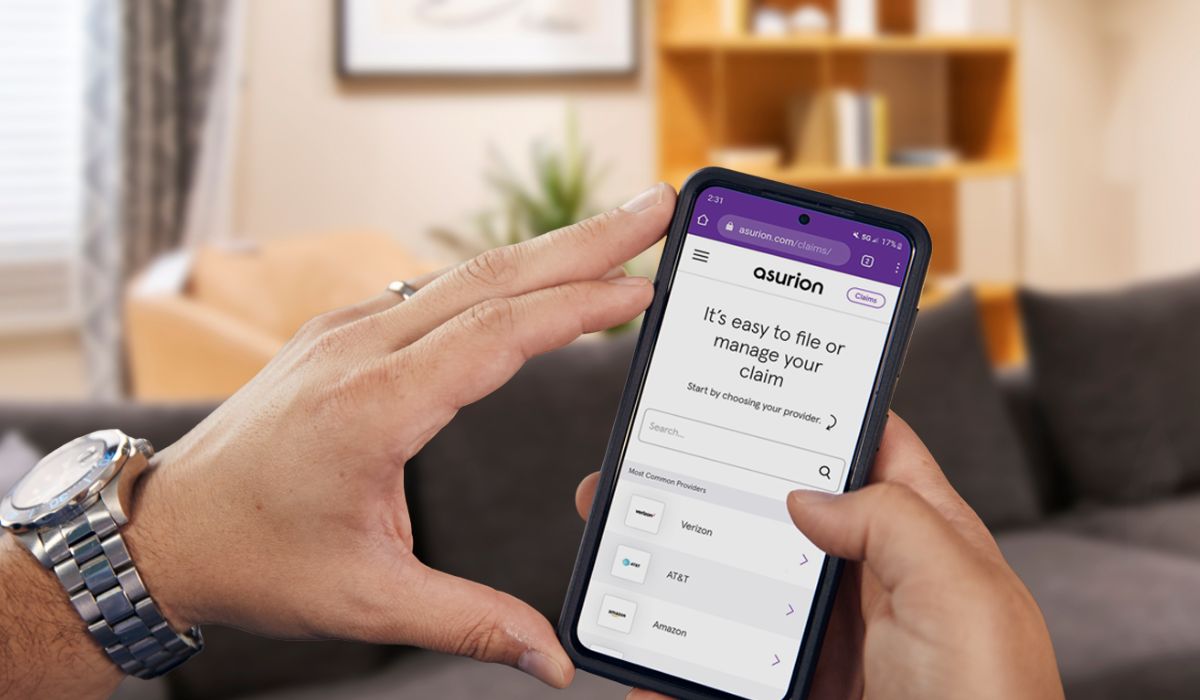
Filing a claim is easier than it seems—if you have the correct info ready. Here’s how to do it:
- Go to myclaims.asurion.com
- Enter your phone number and ZIP code
- Choose your issue: lost, damaged, won’t turn on, etc.
- Upload documents if asked (like a photo ID or a receipt)
- Review the claim summary
- Click submit
- Save the confirmation number and track your claim by logging back in
Claims are usually approved within hours, sometimes instantly. Devices are often shipped overnight.
Common Problems and Easy Fixes
Running into issues? Here are quick fixes for common problems:
- Claim not found: Make sure the phone number and ZIP match your wireless account
- Site not working: Clear your browser cache or switch to another device
- Photo upload won’t work: Use a clear image under 5MB, and try a .JPG format
- Tracking info missing: Check your spam folder, or call for shipping updates
- Can’t log in? Reset your password or start with a new session in a private browser tab
Most of the time, problems come from small technical glitches or mismatched info. Don’t panic—try again or switch contact method.
When You Should Contact Verizon, AT&T, or Walmart Instead
Asurion manages the claims, but if your plan is billed through your carrier or store, you may need to talk to them first.
Contact your provider instead of Asurion if:
- You don’t know if you’re enrolled in a protection plan
- You can’t log into Asurion’s site at all
- You need a copy of your warranty receipt
- You’re trying to cancel a plan that charges you monthly
Your carrier can look up your account and confirm who handles your protection.
Final Tips for Fast and Easy Support
Before you contact Asurion, make sure you’ve got this ready:
- Your device make and model
- Your phone number and ZIP code
- IMEI number (you can find it in device settings or the box)
- Your photo ID if you’re filing a claim
- Any receipt if you bought a retail plan
Also:
- Save a screenshot of each page as you file your claim
- Use live chat if you’re stuck waiting
- Write down your claim number—you’ll need it later
If you’re tired of hunting for the right phone number or portal, I hope this guide helped. Asurion can be helpful, once you know how to reach the right person.
Got questions or stuck at a step? Leave a comment or share this with someone else who needs it.