Have you ever found yourself tangled in the web of WordPress hooks, yearning for a way to pass that elusive custom parameter to your functions? Picture this: you’re crafting a plugin or theme, and you need to tailor your functionality based on specific conditions—perhaps a user role or an environmental variable. While WordPress does offer a robust system of actions and filters, the challenge often lies in how to effectively communicate additional data through these hooks without compromising clean code.
In this article, we’ll unravel the mystery behind enhancing your functions with custom parameters attached to those all-important action and filter hooks. We’ll explore not just the ‘how’ but also the ‘why’—illuminating practical scenarios where passing custom parameters can streamline your code and enhance performance. Whether you’re a seasoned developer or just dipping your toes into PHP waters, understanding this concept could be the key that unlocks new levels of flexibility and creativity in your projects. Buckle up; it’s time to elevate your WordPress game!
What are Action and Filter Hooks?
Action and filter hooks are foundational elements of WordPress that empower developers to enhance and modify the core functionality without altering major files. Action hooks allow you to execute custom functions at specific points during the WordPress execution lifecycle, making it possible to integrate additional processes or features seamlessly into a site. For instance, an action hook can be employed to send a notification email every time a new post is published, automating tasks that improve user interaction.
On the other hand, filter hooks enable developers to alter data before it is sent to the database or displayed on the frontend. This provides an opportunity for modifications without rewriting existing code; for example, you might use a filter hook to change how authors’ bios are displayed throughout your site by appending additional information dynamically. Understanding these hooks allows you not only to adapt existing functionalities but also encourages creative solutions tailored specifically for unique project needs. Embracing these tools can elevate your development approach from simply building sites to crafting bespoke digital experiences that resonate with users.
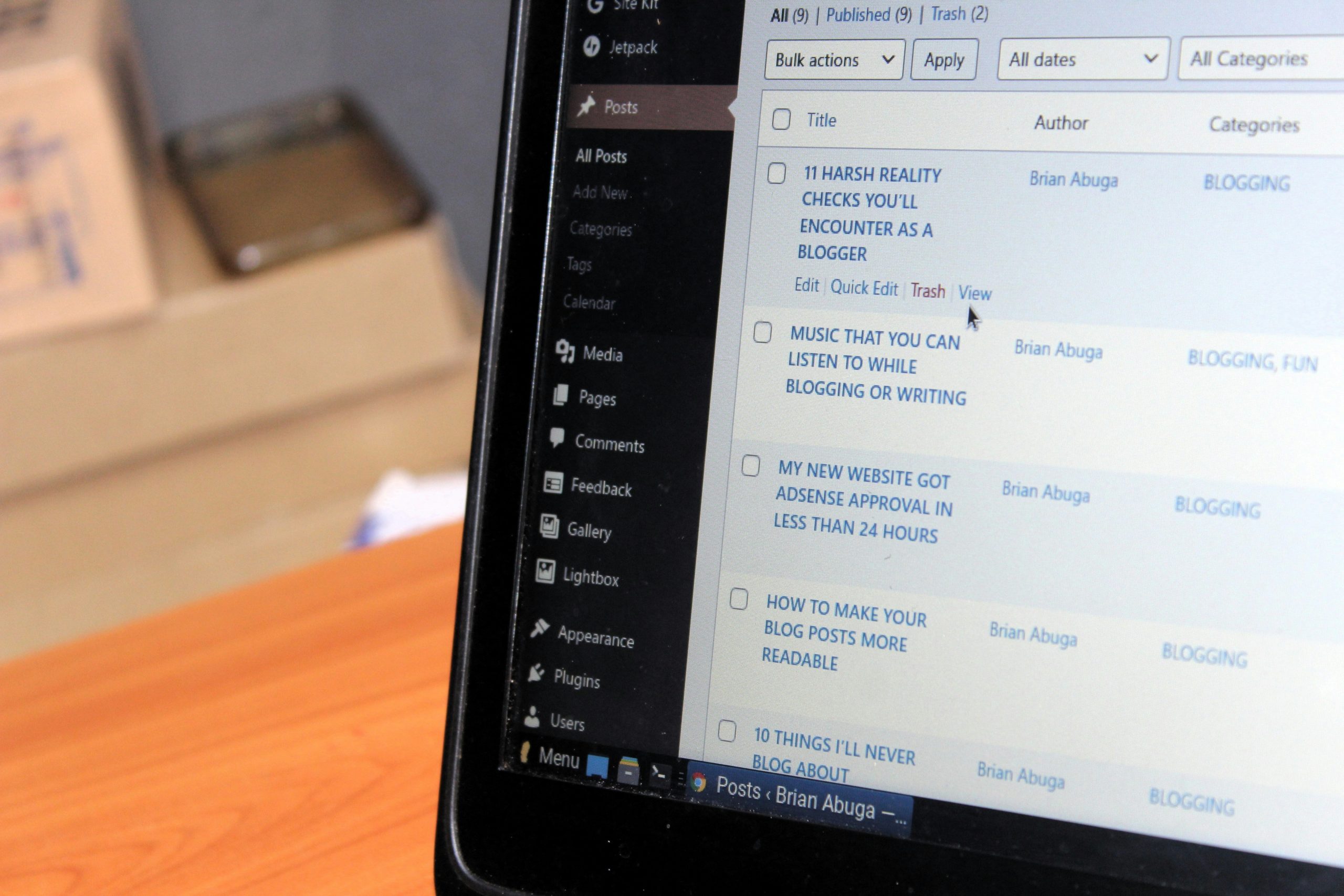
Importance of Custom Parameters in Functions
Custom parameters in functions are invaluable as they enhance the flexibility and adaptability of your code. By passing tailored values through hooks, you empower your functions to behave dynamically based on varying contexts or user needs. This not only streamlines functionality but also promotes cleaner, more maintainable code. For instance, when developing plugins or themes, the ability to customize behaviors based on specific conditions enhances user experience significantly.
Moreover, leveraging custom parameters can lead to powerful optimization opportunities. Instead of having a monolithic function that attempts to cover various scenarios with nested conditionals, breaking down tasks into smaller functions—each equipped with its own parameters—facilitates better performance and debugging processes. It allows for isolated testing of individual components, ensuring that changes in one area don’t inadvertently affect another part of the application. Ultimately, this approach leads to more robust and efficient software development practices while fostering creativity in how we can handle data flow through our applications.
Creating a Custom Function for Hook
Creating a custom function for a hook not only enhances your code’s functionality but also allows you to tailor the execution of that function according to specific parameters you define. By passing custom parameters to your hooked functions, you can fine-tune their behavior based on various conditions, leading to more versatile and manageable code. This practice is particularly beneficial in complex applications where scenarios can vary widely—making it easier to maintain consistency across different workflows.
One exciting way to implement this is by using anonymous functions or closures within your hooks. Instead of adhering strictly to the traditional method of defining standalone functions, consider creating inline functions that capture the necessary variable states when the hook runs. This strategy ensures that you’re leveraging dynamic data at runtime, enabling your application logic to respond intelligently rather than relying solely on predefined settings.
Moreover, employing action and filter hooks with custom parameters elevates modularity in development practices. Whether you’re modifying a theme’s rendering output or adjusting plugin behavior dynamically, integrating these parameters streamlines future edits and errands related to updates without backtracking through numerous files. As plugin developers often emphasize flexibility in design, crafting these customized hooks can be seen as modern coding craftsmanship— bridging form with function beautifully.
Adding Parameters to the Hook Callback
When working with WordPress hooks, understanding how to add parameters to your callbacks can significantly enhance the flexibility of your functions. By incorporating custom parameters into a hook callback, you can tailor functionality based on specific contexts or conditions without cluttering the global scope. For instance, if you’re filtering content for different post types, passing the post type as an argument allows your function to conditionally alter output based solely on this value.
Using the `add_filter` or `add_action` function with additional parameters can be quite straightforward. You attach an anonymous function that accepts these extra parameters when registering your hook. This not only streamlines your code but also enables more dynamic behavior in response to varying situations, making it easier to maintain and debug later down the line. Moreover, by adhering to this method, you encourage better coding practices — encapsulating logic within handler functions rather than scattering conditionals throughout core files or theme templates.
As you implement custom parameter passing in callbacks, consider leveraging it for features like A/B testing or user personalization—where insights gleaned from specific datasets can drive tailored experiences effectively. This not only amplifies engagement but also empowers developers and site owners alike to create adaptive ecosystems that resonate with their audience’s preferences and behaviors.
Common Pitfalls to Avoid When Passing Parameters
When it comes to passing parameters in WordPress, one of the most common pitfalls is neglecting to consider scope and context. Developers often assume that the variables they define are readily available within every hook or function. However, this can lead to unexpected behaviors if those variables are not properly scoped or if they collide with similarly named ones elsewhere in the codebase. Always ensure that your parameters are encapsulated and clearly defined so that you avoid collisions and maintain clarity.
Another frequent mistake is failing to validate or sanitize the parameters being passed. This oversight could lead not only to logic errors in your application but also vulnerabilities that expose your site to security threats. It’s essential to implement thorough validation checks on incoming data before processing it within your functions, safeguarding both user experience and site integrity. Furthermore, consider how default values play a role; missing defaults can result in unpredictable behavior when required parameters aren’t provided.
Lastly, remember the importance of documentation—both for yourself and others who may interact with your code later on. Failing to document the purpose and expected outcomes of each parameter can create confusion down the line, especially as projects evolve or new team members join. Clear descriptions help uphold long-term maintainability while encouraging best practices across collaborative efforts in coding environments.
Best Practices for Using Custom Parameters
When implementing custom parameters in WordPress hooks, clarity and organization are paramount. Ensure that your custom parameters are well-documented within your code. This practice not only facilitates collaboration with other developers but also aids future you when revisiting the code months or years down the line. Consider naming conventions that make the purpose of each parameter evident at a glance—this reduces cognitive load and makes your codebase more approachable.
Additionally, leverage native WordPress functions to validate and sanitize custom parameters before processing them. This enhances both security and functionality. Utilizing built-in functions helps prevent common pitfalls such as injecting unexpected data types or malicious content into your application. Finally, testing is vital; implement thorough testing for scenarios with varied parameter values to catch edge cases early on, ensuring that your hooks operate seamlessly under all conditions. Even a small oversight can compromise the integrity of your site’s features, making rigorous validation an indispensable best practice in utilizing custom parameters effectively.
Conclusion: Mastering Hooks with Custom Parameters
In the world of WordPress development, mastering hooks with custom parameters unlocks a realm of flexibility and power that significantly enhances the robustness of your website functionalities. By incorporating custom parameters into your action or filter hooks, you can choreograph a symphony where every function harmonizes with specific arguments—tailoring behaviors to meet particular use cases without the need for convoluted workarounds. This not only streamlines your code but also boosts performance by ensuring that every hooked function receives precisely what it needs to execute efficiently.
As developers refine their skills in leveraging these techniques, they often discover that providing context through custom parameters can lead to more readable and maintainable code. By embedding meaningful data within hooks, you create an intuitive understanding of how different parts interact, making future adjustments or enhancements smoother and less error-prone. This shift in perspective fosters a deeper appreciation for clean architecture in programming; instead of merely applying fixes as challenges arise, developers become architects of elegant solutions that preemptively address potential issues. Embrace this methodical approach—your future self (and anyone else who works on your code) will thank you!