Genshin Impact is an amazing game, but errors can spoil the fun. One of the annoying ones is the “Start Game Fail Load mhypbase.dll” error. If you’re seeing this message, don’t worry! We’ve got some easy fixes for you.
What Causes This Error?
The mhypbase.dll error usually happens because of:
- Missing or corrupted files.
- Antivirus blocking the game.
- Outdated game or Windows version.
- Issues with your launcher.
Easy Fixes to Solve the Error
Restart Your PC
This sounds too simple, but restarting your computer can fix a lot of issues. Try it first before moving on to other solutions.
Check Your Antivirus
Sometimes, your antivirus thinks game files are dangerous and blocks them. To fix this:
- Open your antivirus settings.
- Go to the quarantine or blocked files section.
- Look for mhypbase.dll and restore it if it’s there.
- Add the Genshin Impact folder to the antivirus exception list.
Restart the game and see if it works.
Run the Game as Administrator
Some files need special permissions. Running the game as an administrator might help.
- Right-click on the Genshin Impact shortcut.
- Select Run as administrator.
- Click Yes when prompted.
Repair the Game Files
The game launcher has a built-in repair tool. Here’s how to use it:
- Open the Genshin Impact launcher.
- Click on the Settings (gear icon).
- Select Repair Game Files.
- Wait for the process to complete and try launching again.
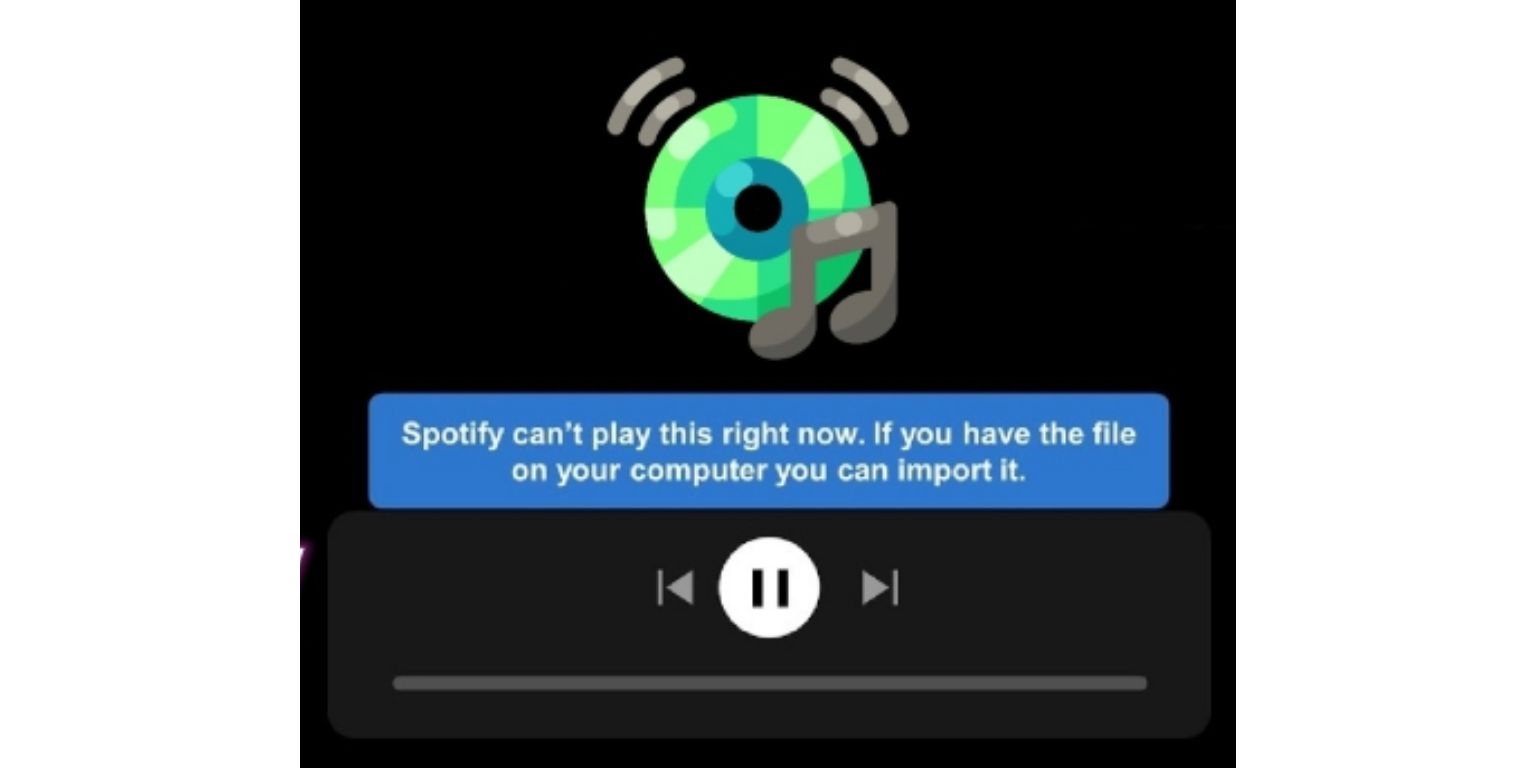
Manually Replace mhypbase.dll
If the file is truly missing, you can replace it manually.
- Go to the official Genshin Impact website.
- Re-download the latest game update.
- Look inside the game folder for mhypbase.dll.
- If it’s missing, copy the file from a working version of the game.
Update Windows and Drivers
An outdated Windows version might cause errors. Make sure your system is up to date.
- Press Windows + I to open settings.
- Go to Update & Security.
- Click Check for updates and install any available updates.
Updating your graphics drivers is also important. You can do this through:
- NVIDIA GeForce Experience.
- AMD Radeon Software.
- Windows Device Manager.
Reinstall the Game
If nothing works, reinstalling Genshin Impact might be your best solution.
- Uninstall the game completely.
- Delete any remaining files in the installation folder.
- Restart your PC.
- Download and install Genshin Impact again.
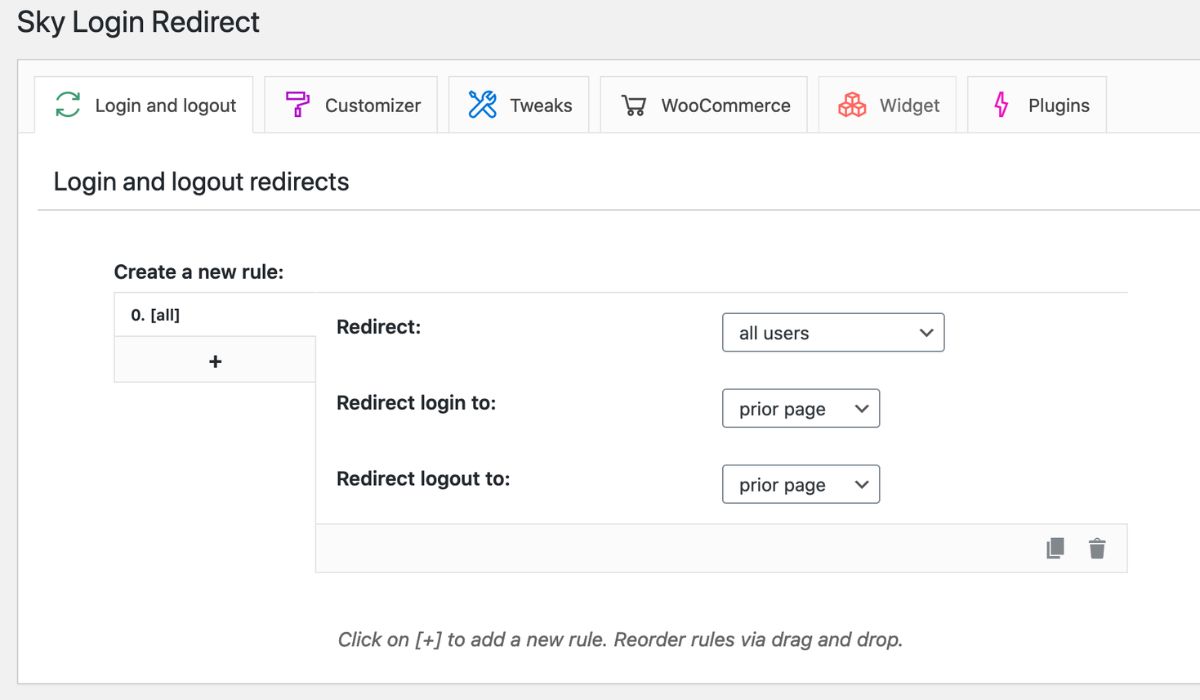
Final Thoughts
Errors are frustrating, but they can be fixed. Try these solutions one by one, and you’ll be back in Teyvat in no time!
