Many websites, including Dailymotion, rely on advertisements to generate revenue and provide free content to users. If you are seeing a message asking you to disable your ad blocker while accessing Dailymotion, this guide will help you turn it off easily. Below, we will walk through the steps for different web browsers and ad-blocking extensions.
Why Should You Disable Your Ad Blocker for Dailymotion?
Ad blockers prevent ads from showing up on websites, but they can also block essential content or site functionality. Dailymotion, as a video-sharing platform, earns revenue by showing ads, and in return, it provides users with free videos. If you are a regular viewer, consider disabling ads for Dailymotion to support content creators and enhance your experience.
How to Disable Ad Blockers on Popular Browsers
For Google Chrome
- Open Google Chrome and go to Dailymotion.com.
- Click on the Extensions icon (puzzle piece) in the top-right corner.
- Find your ad-blocking extension (e.g., AdBlock or uBlock Origin).
- Click on its icon and select “Pause on this site” or “Disable on Dailymotion.com.”
- Refresh the page, and ads should now be visible.

For Mozilla Firefox
- Open Mozilla Firefox and navigate to Dailymotion.
- Click on the Extensions button (jigsaw puzzle icon).
- Locate your ad blocker, such as AdBlock Plus or uBlock Origin.
- Click on it and choose “Disable on this site.”
- Reload the page to apply the changes.
For Microsoft Edge
- Open Microsoft Edge and visit Dailymotion.
- Go to the Extensions menu from the top-right corner.
- Select your ad blocker and click “Pause on this site.”
- After disabling it, refresh the webpage.
Disabling Ad Blockers in Popular Extensions
For AdBlock
AdBlock is one of the most widely used ad blockers. To disable it for Dailymotion:
- Click on the AdBlock extension icon.
- Select “Don’t run on pages on this site.”
- Confirm the change.
- Refresh the Dailymotion page.
For uBlock Origin
If you are using uBlock Origin, follow these steps:
- Click on the uBlock Origin extension icon.
- Click the large blue power button to disable it for the current site.
- Refresh the Dailymotion tab.
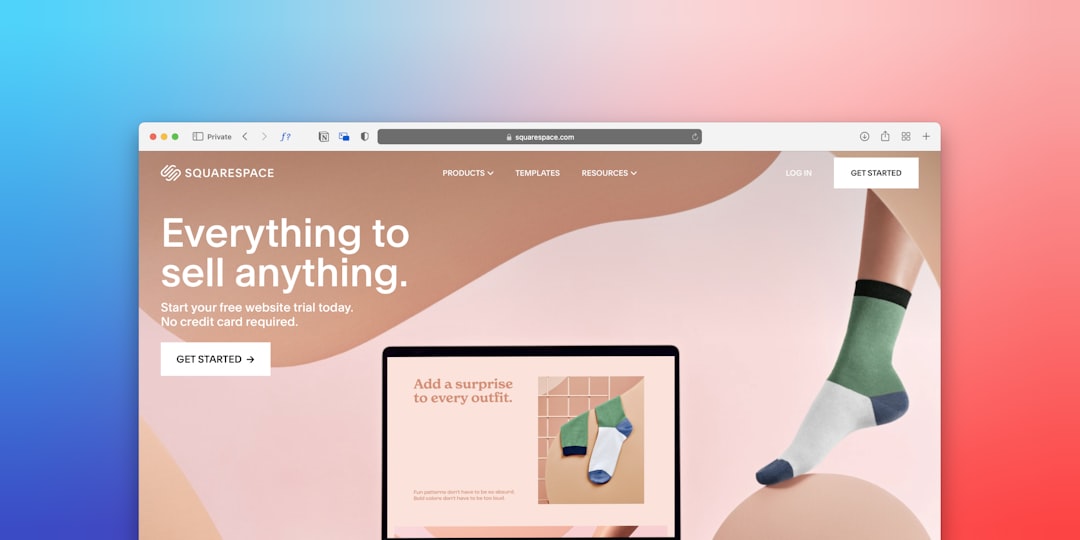
Whitelisting Dailymotion on Your Ad Blocker
If you prefer to keep your ad blocker on but still allow ads on Dailymotion, you can whitelist the site. This means your ad blocker will remain active on other websites but will allow ads specifically on Dailymotion.
To whitelist Dailymotion:
- Open your ad blocker’s settings.
- Look for the option labeled “Whitelist” or “Allowlist.”
- Add “dailymotion.com” to the list of approved websites.
- Save the settings and refresh the Dailymotion page.
Frequently Asked Questions
Will disabling my ad blocker introduce security risks?
No, disabling your ad blocker only for Dailymotion does not introduce security risks. Dailymotion is a trusted platform, and their ads comply with online safety guidelines.
Can I re-enable my ad blocker anytime?
Yes, you can turn your ad blocker back on whenever you want by reversing the steps mentioned above.
Why am I still getting the ad-blocker message?
If you have disabled your ad blocker but still see a warning, try clearing your browser’s cache and cookies, then refresh the page.
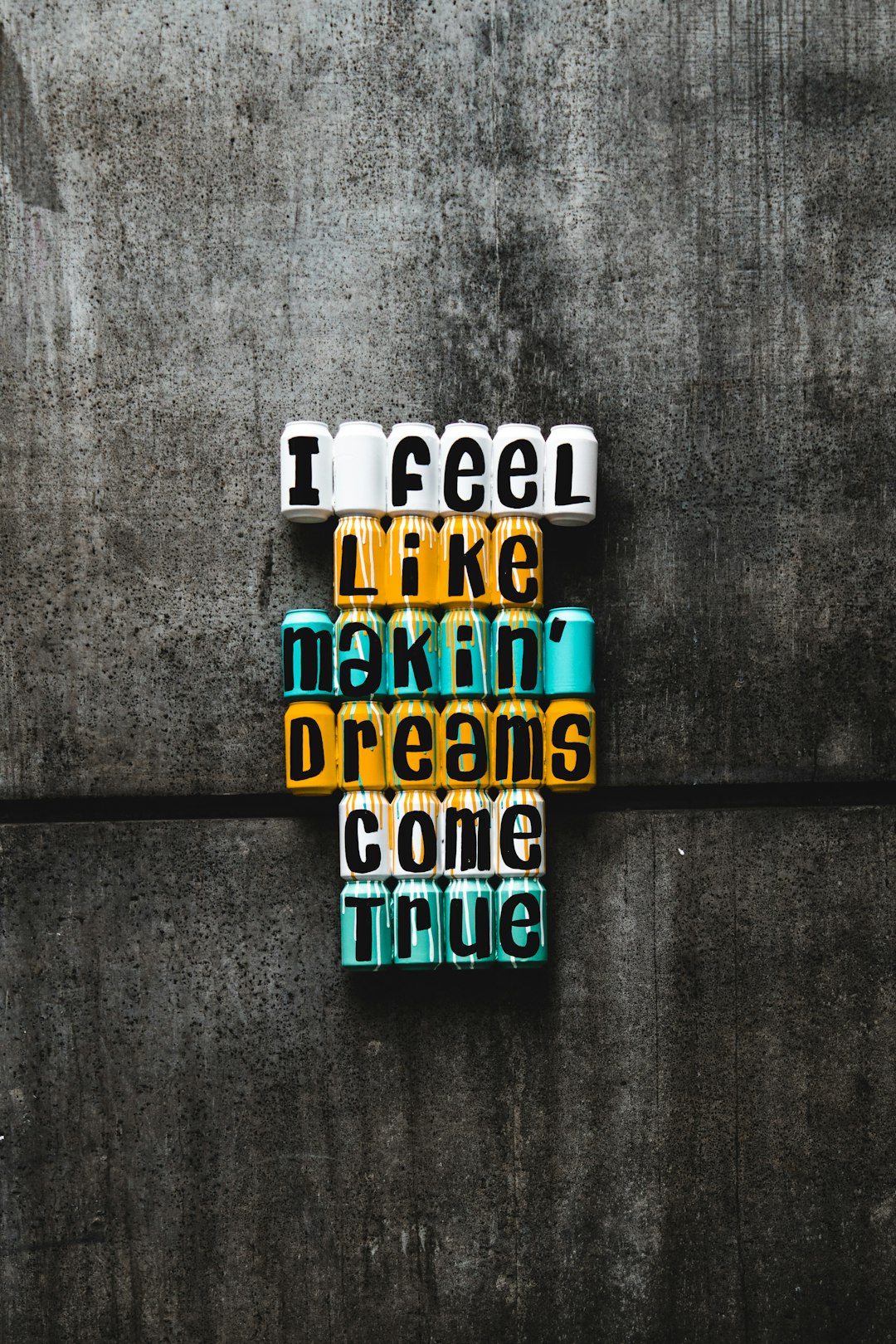
Conclusion
Disabling your ad blocker for Dailymotion ensures you have an uninterrupted viewing experience while supporting creators and the platform itself. By following the easy steps above, you can quickly disable or whitelist Dailymotion without completely turning off your ad blocker. Enjoy watching your favorite videos on Dailymotion without restrictions!
