Spotify is awesome. You get to stream millions of songs for free. But there’s one little problem—ads. They pop in between tracks and ruin the mood. You’re vibing to your favorite playlist and suddenly… an ad for dog food. Ugh.
Sure, Spotify Premium gets rid of them, but not everyone wants to spend that monthly cash. So, what can you do?
Good news! There are a few simple ways to block Spotify ads without paying. Let’s dive in.
Use a Spotify Ad Blocker
One of the easiest ways? Download an ad blocker that’s made for Spotify specifically. These tools detect and mute or skip ads before you even hear them.
- EZBlocker – PC only. Super lightweight and simple.
- BlockTheSpot – For Windows Spotify app users.
- SpotiAds – Removes audio ads while keeping your songs intact.
Just install and run the app alongside Spotify. Magic!
Note: These only work on the desktop, not on mobile.
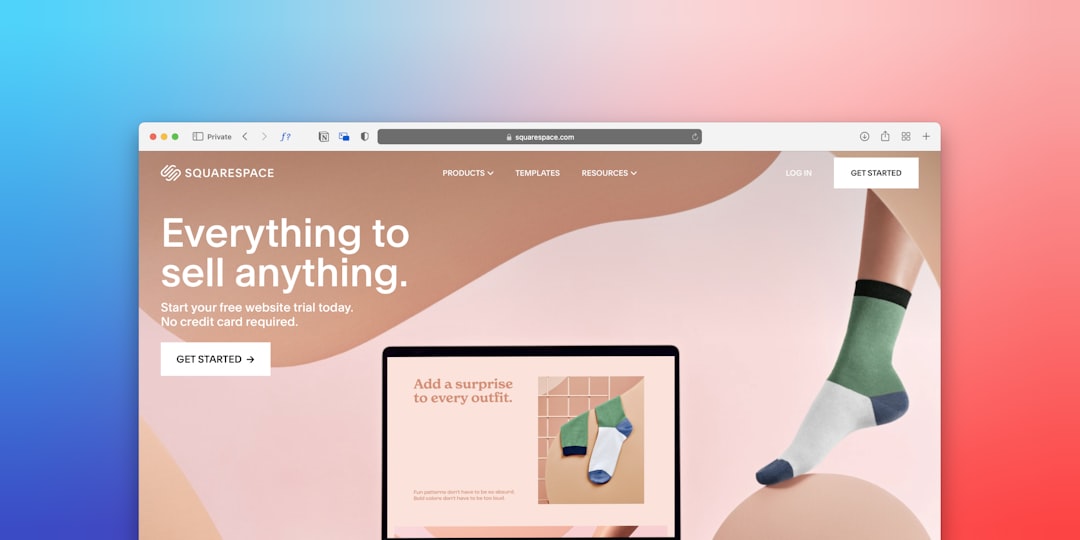
Modify Your Host File
This method is a bit techy, but it works. Basically, you tell your computer to block Spotify’s ad servers.
Here’s how (for Windows):
- Go to
C:\Windows\System32\drivers\etc - Find the hosts file. Right-click and open with Notepad.
- Add these lines at the bottom:
127.0.0.1 ads-fa.spotify.com
127.0.0.1 audio-ads.spotify.com - Save the file. Restart Spotify.
Now your computer acts like those ad servers don’t exist. Boom. Fewer ads.
Use Spotify Web Player with an Ad Blocker
This one’s really easy. Instead of using the Spotify desktop app, open the Spotify Web Player in your browser.
Then add a browser ad blocker like:
- uBlock Origin
- AdGuard
- AdBlock Plus
With the ad blocker on, the web player won’t play ads at all. You get the music, minus the interruptions.
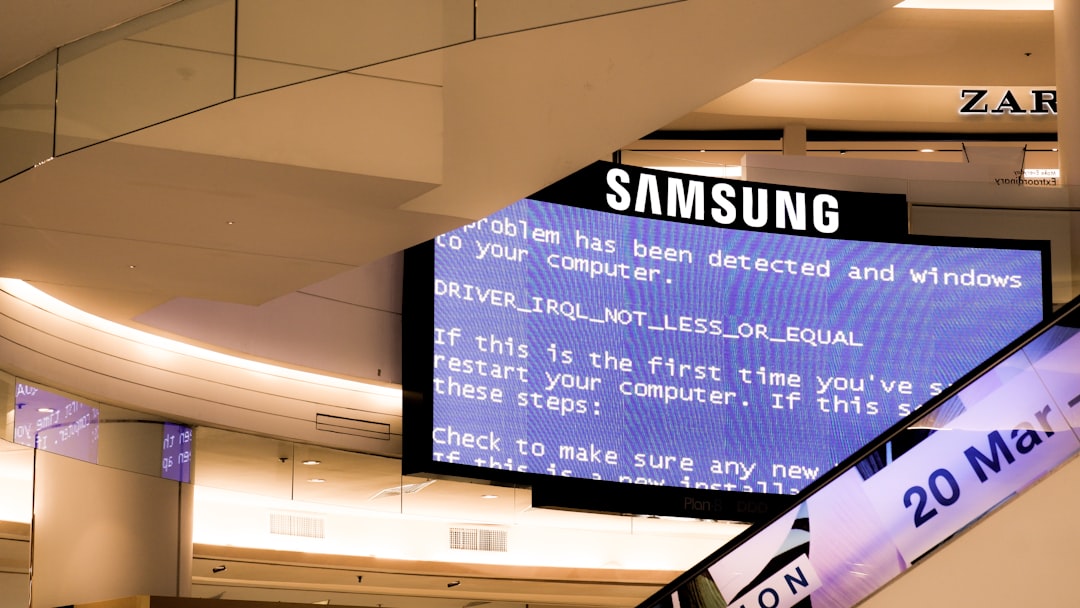
Try Modified Spotify Apps
There are custom versions of Spotify that strip out the ads before they even reach you. These aren’t official, so use at your own risk.
- Spotify Lite MOD – A modified APK for Android.
- SpotX – A patcher for the desktop app on Windows.
- Spotify++ – For iOS (requires extra steps to install).
Important: These might get you banned if Spotify catches on. Use a second throwaway account if you’re testing.
Use Mutify on Android
If you’re using Android, try Mutify. It doesn’t block ads, but it mutes them automatically.
So when an ad plays, it quietly disappears into silence. As soon as it ends, the music comes back.
It’s sneaky—and kind of brilliant.
Final Thoughts
Ads are annoying, but getting rid of them doesn’t mean you have to break the bank. Whether you’re using an app, tweaking settings, or trying a special version of Spotify, there’s a way to mute the madness.
Just remember, some of these tricks might not be forever. Spotify updates often. So what works today might not work tomorrow.
Still, it’s always fun to try new hacks and take back control of your tunes.
Happy ad-free listening!
