Sky Login Redirect is a WordPress plugin used to manage login redirects, sending users to specific pages after they log in. While it can be useful, some users may encounter issues like conflicts with other plugins, unwanted redirects, or performance problems. If you find that Sky Login Redirect is causing issues or if it’s no longer needed, uninstalling it is straightforward.
This guide will walk you through the process of safely removing the plugin, troubleshooting any issues before uninstallation, and ensuring everything continues to work smoothly after removal.
What is Sky Login Redirect and Why Would You Want to Uninstall It?
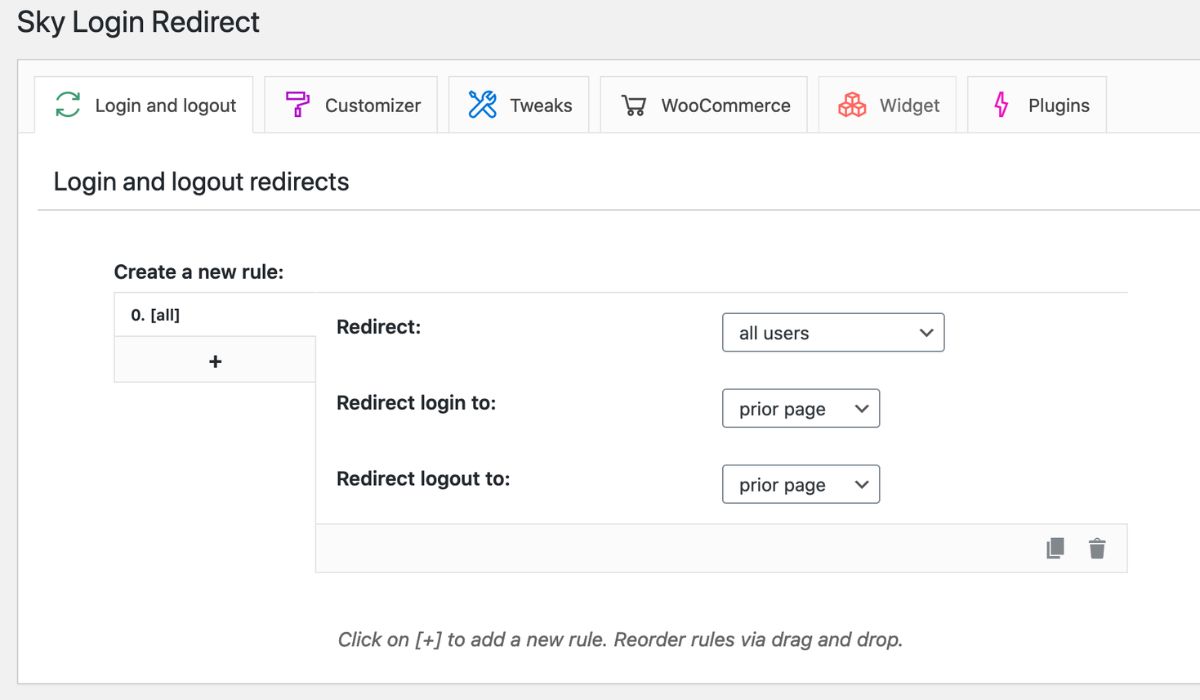
Sky Login Redirect is a plugin that allows you to set up custom redirect pages after users log into your WordPress site. While useful for directing users to dashboards or specific pages, it may conflict with other plugins, introduce performance issues, or become redundant with other solutions. Uninstalling the plugin may be necessary if it’s causing unwanted redirects, interfering with login functionality, or no longer serves your needs.
How to Uninstall Sky Login Redirect Plugin from WordPress
Uninstalling a plugin in WordPress is straightforward. Follow these steps to completely remove Sky Login Redirect from your site:
- Log in to Your WordPress Dashboard: First, access your site’s admin panel by logging into your WordPress dashboard.
- Navigate to Installed Plugins: In the left-hand menu, hover over Plugins and click on Installed Plugins.
- Deactivate the Plugin: Find Sky Login Redirect in the list of installed plugins. Click Deactivate to temporarily disable the plugin.
- Delete the Plugin: Once the plugin is deactivated, you will see a Delete option below it. Click Delete to remove the plugin completely from your WordPress site.
- Confirm Deletion: A confirmation message will pop up asking if you are sure you want to delete the plugin. Confirm the deletion, and the plugin will be removed from your site.
After completing these steps, the Sky Login Redirect plugin will no longer be active on your site.
Troubleshooting Sky Login Redirect Issues Before Uninstalling
If you’re experiencing issues with Sky Login Redirect, here are some troubleshooting steps you can take before deciding to uninstall it:
- Check for Plugin Conflicts: Sometimes, plugins can interfere with each other, causing errors or performance issues. Disable other plugins one by one to see if any are conflicting with Sky Login Redirect. If you find a conflict, try finding a solution or consider removing the conflicting plugin.
- Review Redirect Settings: The Sky Login Redirect plugin allows for customization of redirect behavior. If unwanted redirects are happening, check the plugin’s settings. Adjust the destination URL or disable certain redirection features that might be causing issues.
- Test with Default Theme: Sometimes, theme settings can cause conflicts. To rule out any theme-related issues, switch to the default WordPress theme (like Twenty Twenty-One) and see if the problem persists.
How to Safely Remove Sky Login Redirect Without Affecting Other WordPress Functions

When uninstalling a plugin, it’s important to ensure that no essential functions are disrupted.
First, make sure your site’s login process and redirects are not fully reliant on the plugin.
If you’ve set custom redirects using Sky Login Redirect, replace them with an alternative method, such as using a different plugin or modifying your theme’s code.
Before removing the plugin, it’s always a good idea to back up your site to avoid any unexpected issues.
Alternatives to Sky Login Redirect
If you need to replace the Sky Login Redirect plugin, consider using alternatives like the Redirection Plugin, which allows you to manage 301 redirects and track 404 errors, or the Login Logout Redirect plugin, which is simpler and specifically designed for handling login redirects. Both options are reliable and can provide the functionality you need without the issues caused by Sky Login Redirect.
Conclusion
Uninstalling Sky Login Redirect from WordPress is a simple process, but it’s important to follow the right steps to ensure that your site continues to function properly after removal. Always test your site’s login features and redirects after making changes, and consider using alternative solutions if necessary. By following these guidelines, you can remove the plugin safely and optimize your WordPress site for better performance and reliability.
