Instagram Stories offer a great way to share moments that may not need a permanent spot on your profile. But what happens after 24 hours pass and your Stories disappear from your public feed? Fortunately, Instagram has a handy feature that allows users to revisit their old Stories. Whether you’re feeling nostalgic or want to re-share a moment, knowing how to access and view these archived posts can be valuable.
Here’s a simple step-by-step guide to help you view your old Instagram Stories:
Step 1: Open the Instagram App
First, launch the Instagram app on your mobile device. This feature is currently available only through the mobile app, so using a desktop browser won’t work for accessing Story archives.
Step 2: Go to Your Profile
Once you’re on Instagram, tap the profile icon at the bottom right of your screen. This will take you to your personal profile, where you can manage your posts, reels, and Stories.
Step 3: Tap the Menu Icon
On your profile page, locate and tap the menu icon located in the top right corner—it looks like three horizontal lines. This will open a sidebar menu with several options.
Step 4: Select “Archive”
From the menu, tap on “Archive.” This is where Instagram stores all your past content, including expired Stories. By default, it should show your Story Archive, but if you initially see post or live archive instead, just tap the dropdown at the top and select “Stories Archive.”
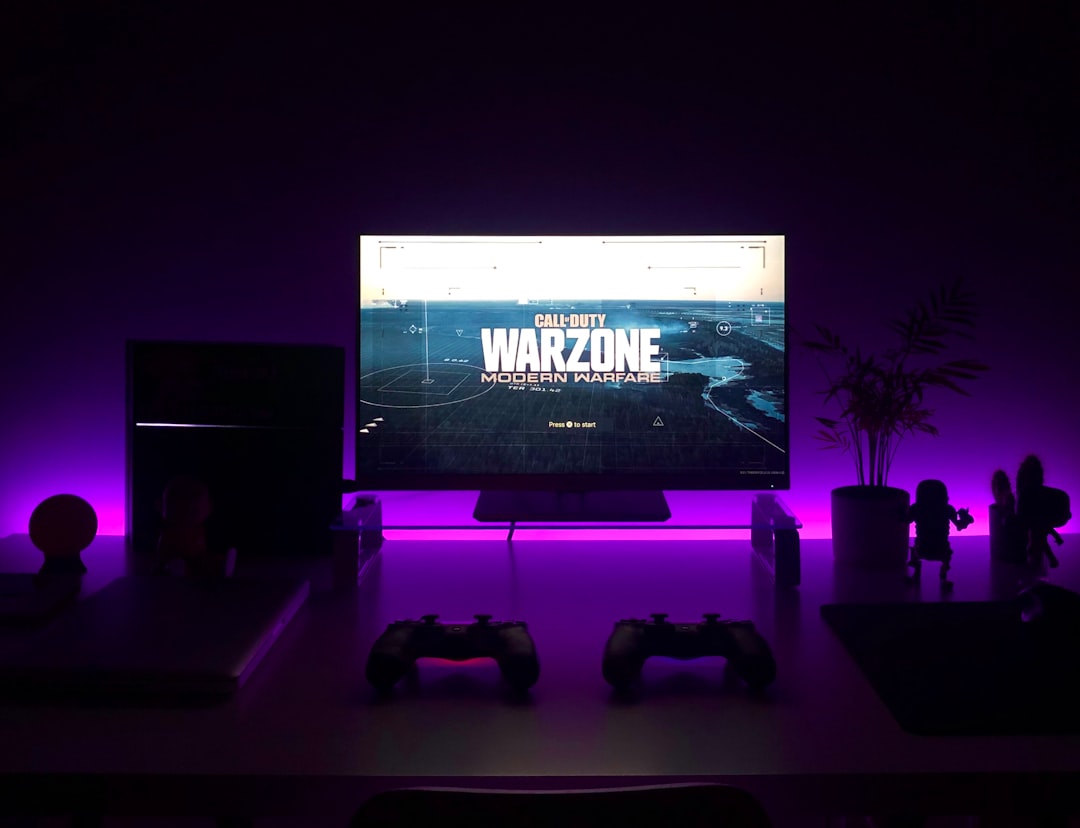
Step 5: Browse and View Your Stories
Now you’ll see a chronological list of your previously posted Stories. You can scroll through and tap on any one of them to view it in full screen. From here, you can also choose to reshare, save to your phone, or add it to your Story Highlights on your profile.
Tips for Better Story Management
- Enable Auto-Archiving: Make sure Story auto-archiving is enabled in the settings so future Stories are automatically saved.
- Create Highlights: Consider turning your favorite Stories into Story Highlights. This makes them permanently accessible on your profile for visitors to see.
- Organize by Theme: Group similar Stories together in Highlights such as travel, food, or family to make them easier to access later.
Using Story Archive not only lets you re-live past moments but also gives you the flexibility to re-use content strategically. Influencers and businesses can take advantage of this feature for promotions, campaign showcases, or fan interactions.

FAQ
-
Q: Can I view my old Stories if I didn’t turn on the Archive feature?
A: Unfortunately, if the Archive setting was off when the Story was posted, there is no way to recover it after it expires. -
Q: How do I enable Story archiving?
A: Go to your Settings > Privacy > Story and toggle on the “Save story to archive” option. -
Q: Can others see my Story Archive?
A: No, only you can view your archived Stories unless you choose to share them again or add them to Highlights. -
Q: Can I download old Stories from the Archive?
A: Yes, while viewing an archived Story, simply tap the three dots and select “Save Video” or “Save Photo” to download it to your phone. -
Q: What happens if I delete a Story from my archive?
A: Once deleted from the archive, the Story is permanently removed and cannot be recovered.
Instagram Archive is a powerful tool for those who want to revisit, reuse, or reorganize their past content. By following these easy steps, anyone can take full advantage of their visual history on the platform.
