Email marketing is the quiet workhorse behind many thriving WordPress sites. A single well-timed follow-up can spark a download, a comment, or even a sale that never would have happened without that extra nudge. While social platforms come and go, an inbox remains personal territory that your readers check on their own terms. Mastering follow-ups is therefore less about fancy tricks and more about respecting that space with useful, well-timed messages.
Think of each follow-up as a gentle reminder that says, “I’m still here, and I have something you’ll like.” Done right, these messages create a natural conversation that keeps your brand top of mind without feeling pushy. In the pages ahead we’ll break down the building blocks of great follow-ups—timing, content, automation, and measurement—so you can plug them straight into your WordPress stack.
The Power of Consistent Follow Up Emails
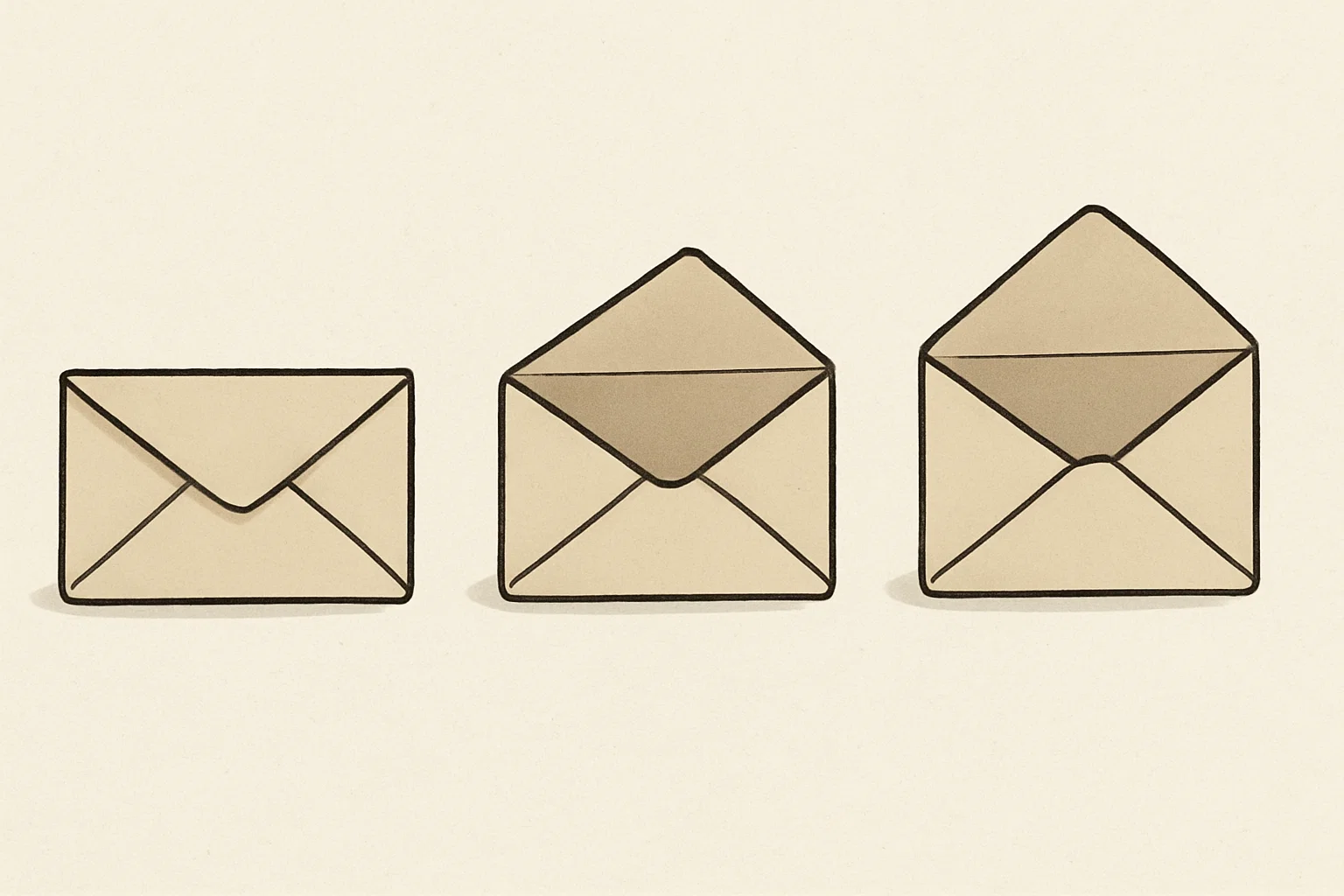
A welcome email series is often the first place site owners see the magic of consistency. Readers who open the second or third message in a sequence are far more likely to click through than those who only receive a single blast. This is because each follow-up builds familiarity, turning a one-time visitor into someone who recognises your name in a crowded inbox.
Consistency does not mean sending daily reminders. It means setting clear expectations and meeting them. By following your content guidelines you keep the tone, punctuation, and voice identical from one email to the next. When subscribers know you deliver a tip every Tuesday, open rates climb because they’ve mentally pencilled you in. Reliable timing signals professionalism, and professionalism builds trust—the currency that powers every online sale.
Laying the Groundwork on Your WordPress Site
Before a single follow-up goes out you need clean, well-labeled signup points across your theme. An eye-catching footer opt-in might grab casual scrollers, while an inline form after a popular post can convert engaged readers. In both cases, keep the promise specific: “Get our weekly plugin tips” converts better than “Join our newsletter,” because the reader knows exactly what will arrive.
Behind the scenes, make sure your domain is authenticated for mail delivery. Tools such as WP Mail SMTP simplify SPF and DKIM setup so your messages avoid the spam folder. A little technical groundwork today prevents headaches later when you ramp up send volume.
Writing Subject Lines that Spark Curiosity
A compelling subject line is your email’s ticket past the gatekeeper of indifference. One approach is the open loop, a short phrase that hints at a payoff: “The tiny tweak that cut load time in half.” Readers subconsciously crave closure, so they click to find the answer. Another tactic is direct benefit: “Free checklist: secure your site in 15 minutes.” Both work, provided they match the content inside.

Resist the lure of clickbait. Trickery may boost opens once, but it destroys trust on the next send. Instead, write five subject options for every email, then pick the clearest. Over time you’ll sense which voice—urgent, curious, or benefit-focused—fits your audience best and refine it further with simple A/B tests.
Perfecting Timing and Frequency
Timing matters almost as much as content. Broad studies suggest mid-week mornings perform well, yet your list might behave differently. Start with a default schedule—say, 10 a.m. local time on Wednesdays—then check open rates for early bird versus night-owl segments. Even small shifts, like moving from Tuesday afternoon to Wednesday morning, can lift engagement.
Frequency needs the same level of care. Too many emails dilute impact, while too few let attention drift. A common rhythm is one core newsletter plus a targeted follow-up two days later for non-openers. Experiment, watch the metrics, and remember the golden rule: leave your readers wanting just a bit more, never less.
Tailoring Messages Through Segmentation
Segmentation lets you send the right words to the right inboxes. A reader who downloaded a WooCommerce guide might appreciate a follow-up about payment-gateway tips, while a theme developer prefers code snippets. Most email platforms linked to WordPress—like ConvertKit—offer tag-based automations that capture these interests without manual sorting.
Start with simple segments: content absorbed, purchase history, or visit frequency. Over time sprinkle in behaviour triggers such as “clicked pricing page but no checkout.” Each slice unlocks more relevant copy, boosting clicks because you’re speaking to immediate needs. Remember that good segmentation is invisible to the subscriber; all they feel is uncanny relevance.
A small but powerful tactic is interest surveys inside the email itself. A one-click “Tell me what you care about” poll both engages readers and funnels data straight into your list. Next week’s follow-up then showcases tips aligned with the choice, reinforcing that the subscriber’s voice shapes future content.
Automating with Reliable Plugins
Manual follow-ups crumble once your list grows. Automation tools take over the repetitive tasks so you can focus on creative work. Popular services such as Mailchimp and Brevo connect to WordPress through lightweight plugins that sync sign-ups in real time.
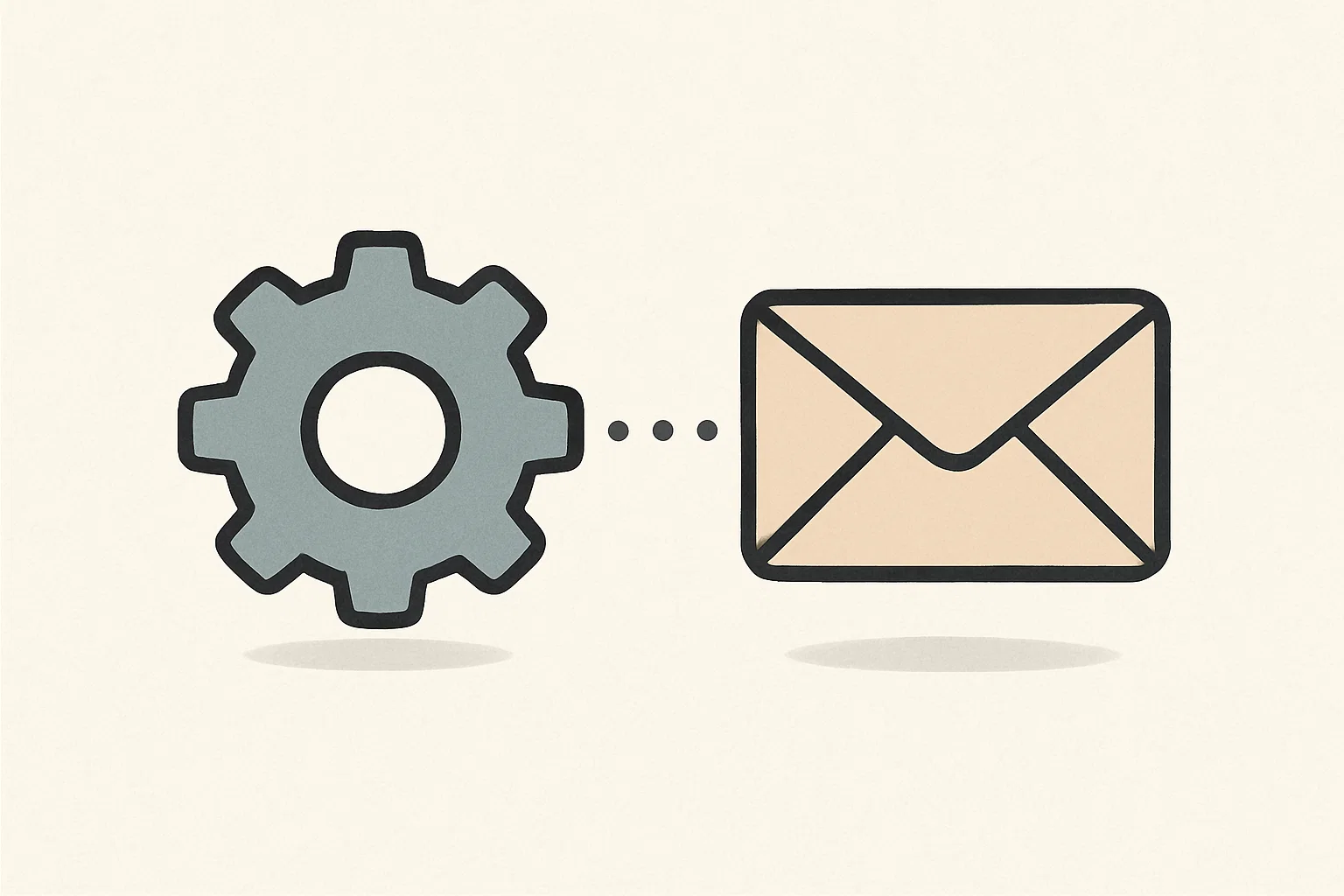
Begin with a welcome sequence: a friendly hello, a resource gift, and a “what to expect” note spaced two days apart. Then layer behaviour-based flows like abandoned-cart nudges. WooCommerce users often lean on the AutomateWoo extension, while content-driven sites prefer the visual builders inside Mailchimp or ConvertKit because drag-and-drop makes complex logic easy.
When choosing a plugin, weigh deliverability reputation, template flexibility, and integration depth. A tool that slips neatly into your existing stack saves hours of custom coding. Test every automation with a dummy account, checking both desktop and mobile render, before unleashing it on your full list.
Leveraging E-commerce and CRM Data
E-commerce follow-ups shine because they draw on real purchase information. A customer who buys a security plugin might receive setup tips and an upsell for premium support after seven days. Pulling that order data into your email tool is as simple as enabling the correct webhooks or adding a lightweight CRM such as Jetpack CRM.
The same principle applies to free downloads. If someone grabs your PDF checklist, the next follow-up can invite feedback, turning a passive resource into a two-way conversation. Data-driven follow-ups feel personal without requiring manual effort, and that personal touch encourages repeat business.
Measuring What Matters
Open rate is a vanity metric when taken alone. Pair it with click-through rate, conversions, and revenue per email to learn whether your series truly works. Most platforms display these numbers on a clear dashboard, but exporting to a spreadsheet forces deeper pattern spotting. A dip after the third email of a sequence, for instance, signals either message fatigue or off-topic content.
Set a baseline goal—perhaps three per cent click-through—and track each send against it. Improvement often comes from small tweaks: adjusting preview text, trimming copy length, or repositioning the call-to-action button. Over months these tiny gains compound, turning average sequences into reliable revenue streams.
Building Long-Term Value with Drip Content
A drip series stretches value far beyond the first purchase. Tutorials that arrive weekly keep your brand useful, while story-based sequences build emotional bonds. Drip content also evens out traffic spikes because it delivers evergreen posts to fresh subscribers on autopilot. Your archives stay alive rather than gathering dust.
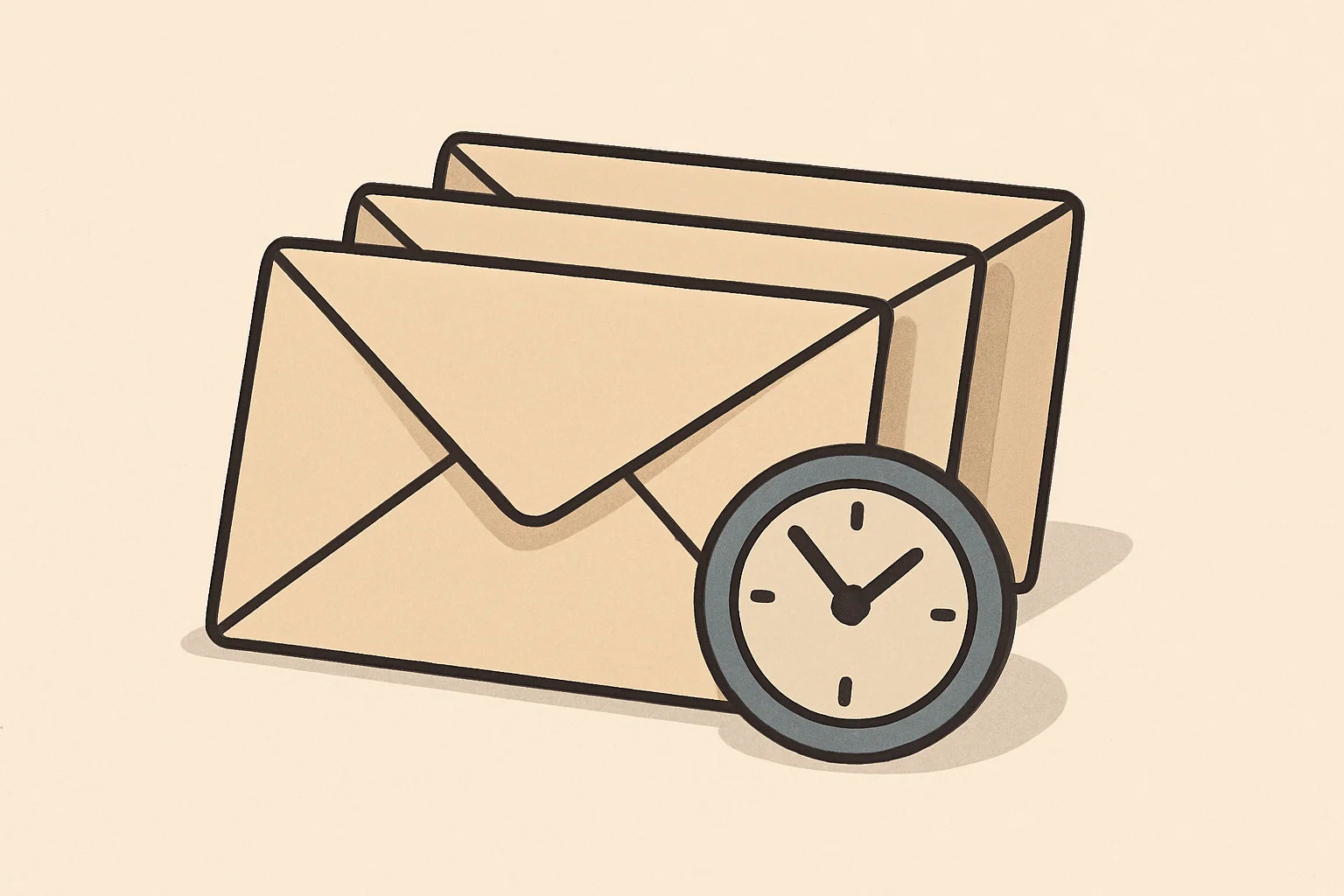
The magic is pacing. Five instalments over five days may overwhelm, but five across five weeks feels like an ongoing conversation. Each instalment should solve one problem, tease the next, and invite a tiny action—download a template, leave a comment, share a result. Over time readers associate your emails with quick wins, and that positive loop boosts loyalty.
Common Pitfalls to Avoid
One common mistake is sending every update to every subscriber. This shotgun approach leads to higher unsubscribes, because not all readers need every offer. Another pitfall is neglecting mobile testing. Over half of emails are opened on phones; if your design breaks the fold or uses tiny fonts, engagement plummets.
Also beware the “no-reply” address. A visible sender name encourages questions, suggestions, and even testimonials that you can fold into future content. When someone hits reply and gets a friendly human response, they remember it during purchase decisions. The inbox is a two-way street—treat it as such.
Emerging Trends and Next Steps
Interactive emails are gaining ground, letting subscribers complete polls or even shop without leaving their inbox. While full AMP integration may feel out of reach today, simple interactive elements like embedded gifs or in-email quizzes can set you apart. As these features expand, WordPress plugins will likely offer one-click ways to embed them.
Artificial intelligence is also creeping into subject-line generation and send-time optimisation. Even if you stay wary of AI copy, experimenting with automated send-time suggestions can squeeze a few extra opens out of every campaign. Keep an eye on new features from your chosen platform and adopt them when they align with your brand voice.
Conclusion
Mastering email follow-ups inside WordPress is less about complex funnels and more about thoughtful communication. When each message arrives with clear purpose, responds to real behaviour, and offers genuine value, subscribers reward you with attention—and attention is the seed of every sale.
Start small: craft a two-email welcome, segment by obvious interest tags, and test your timing. As results roll in you’ll refine, automate, and expand. With steady effort, follow-ups become a quiet engine that keeps readers engaged and revenue climbing long after the latest social algorithm has changed.
About the author:
Stephen Houraghan is a digital content specialist focused on newsletters and email campaigns. He loves testing subject line variations.
