It’s a common question among travelers, hikers, and adventurers: Can you use your iPhone as a GPS without cell service? The short answer is yes—but there are a few caveats and tricks to make it work effectively. Let’s take a closer look at how your iPhone can function as a GPS device even when you’re off the grid.
Most people assume that smartphones rely entirely on cell towers or Wi-Fi to track your location. While this is partly true, Apple’s iPhones are equipped with a powerful location feature: a built-in GPS chip that works independently of cellular or Wi-Fi networks. This chip allows your phone to determine your location using signals from a constellation of satellites orbiting Earth—no internet connection required.
How iPhone GPS Works Without Cell Service
Your iPhone uses a technology known as Assisted GPS (A-GPS). This system combines data from multiple sources to pinpoint your location more quickly:
- GPS satellites deliver strong and accurate location data directly to your phone.
- Cell towers and Wi-Fi networks can help enhance speed and accuracy when available.
When you’re in an area with no cell signal, the iPhone will still rely on GPS satellites to provide your location. However, it may take a bit longer to acquire the data initially, especially if you’re starting it up from a powered-off state or in a remote area with a limited view of the sky.

Using Navigation Apps Without An Internet Connection
While the GPS chip can give you your precise location, navigation apps require map data to show where you are. Without mobile data or Wi-Fi, most apps won’t be able to download maps unless you prepare ahead of time. Fortunately, there are several apps that allow you to download maps for offline use:
- Google Maps: Allows offline map downloads. Simply search the area in advance and hit ‘Download’.
- Apple Maps: As of iOS 17, Apple Maps now supports offline use. Select an area and save it to your device in advance.
- Gaia GPS or AllTrails: Popular for hiking and exploring, these apps offer robust offline capabilities and topographic maps.
- Maps.me: A reliable offline navigation tool ideal for international travel.
Once you’ve downloaded the map data, your iPhone’s GPS will work in tandem with the app to show real-time location, directions, and more—all without needing cellular service.
Things to Keep in Mind
Using your iPhone as a GPS without cell service can be a lifesaver when hiking in remote areas, navigating unfamiliar cities, or traveling internationally without a roaming plan. However, there are a few things to consider:
- Battery Life: GPS usage can drain your battery. Bring a power bank or turn your phone to low power mode when not in use.
- Pre-download Maps: Always download your maps before heading into areas with no signal.
- Keep Location Services On: Make sure GPS location services are enabled in your phone settings.
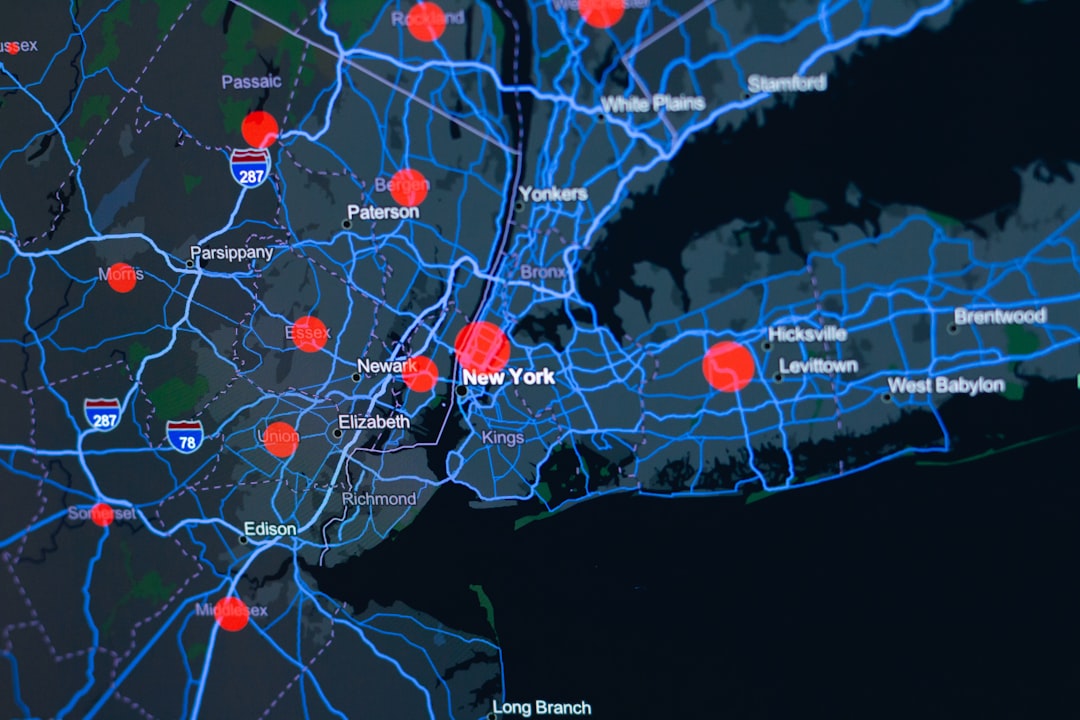
Offline GPS Use Cases
Here are a few real-world scenarios where using your iPhone without cell service comes in handy:
- Backcountry Hiking: Avoid getting lost on trails where cell signals are nonexistent.
- Camping Trips: Stay on track even when off the beaten path.
- International Travel: Save on roaming charges while still navigating efficiently.
- Road Trips: Ensure you never lose your way, even through remote highways.
Final Thoughts
Your iPhone is much more than a communication device—it’s a powerful navigation tool, even in signal dead zones. With a bit of preparation and the right apps, you can confidently explore the world using your iPhone’s built-in GPS capabilities. Whether you’re hiking in the wilderness or navigating unfamiliar streets abroad, knowing how to use your iPhone without cell service can make all the difference.
