Submitting your resume in the right format can make the difference between landing your dream job and being filtered out before a human ever sees your application. As job seekers become more tech-savvy and professional resumes look more polished than ever, many ask: Does an Applicant Tracking System (ATS) reject PDFs? The answer isn’t a simple yes or no—it depends on several crucial factors.
What Is an ATS?
An Applicant Tracking System (ATS) is a software tool used by employers to manage the hiring process. It scans resumes for keywords, job titles, skills, and relevant data to help recruiters filter candidates efficiently. With countless applications to process daily, ATS has become an essential tool for companies looking to streamline recruitment.
Do ATS Platforms Accept PDFs?
Generally, most modern ATS software can read PDF files. However, not all PDFs are created equal. There are two main types:
- Text-based PDFs: These are created in word processors like Microsoft Word or Google Docs and saved or exported as PDFs. ATS systems can easily parse these files.
- Image-based PDFs: These are scanned from printed documents, essentially acting like a picture of your resume rather than actual text. Most ATS will not be able to extract information from these.
So, while the format itself may be supported, the way the file is generated plays a critical role. Submitting an image-based PDF could seriously harm your chances of being shortlisted—simply because the system can’t “read” it.
When and Why PDF Might Be Rejected
Here are a few situations where a PDF file might get rejected or parsed incorrectly:
- Non-standard fonts or complex formatting: Custom fonts, text boxes, and graphics may cause the ATS to misinterpret or omit critical data.
- Lack of embedded text: If your resume doesn’t contain actual characters (e.g., due to being scanned), the ATS won’t identify any content.
- ATS limitations: Some older or less advanced ATS platforms still struggle with PDFs and prefer .doc or .docx formats.
To reduce risk, many recruiters still recommend submitting a Word document unless the job posting explicitly requests a PDF.
Pros and Cons of Submitting a PDF Resume
Pros:
- Preserves formatting: Your layout appears exactly as intended, avoiding changes caused by different versions of Word.
- Professional appearance: Keeps fonts, spacing, and design consistent across devices.
- Protected from accidental edits: PDF files aren’t as easily altered, maintaining your professionalism.
Cons:
- Poor compatibility with some ATS: As mentioned, older or less equipped systems may struggle to parse PDFs correctly.
- Potentially unreadable if scanned: Image-based PDFs or those with complicated formatting will cause problems.
Best Practices for Submitting a PDF Resume
If you’re set on submitting a PDF, make sure to follow these tips to increase compatibility with ATS scanners:
- Create your resume using a word processor and then convert it to PDF—not by scanning a printed paper.
- Use standard fonts like Arial, Times New Roman, or Calibri.
- Keep the formatting clean: Avoid tables, text boxes, and graphics that might confuse the parsing engine.
- Test your PDF using free online ATS simulators to ensure compatibility.
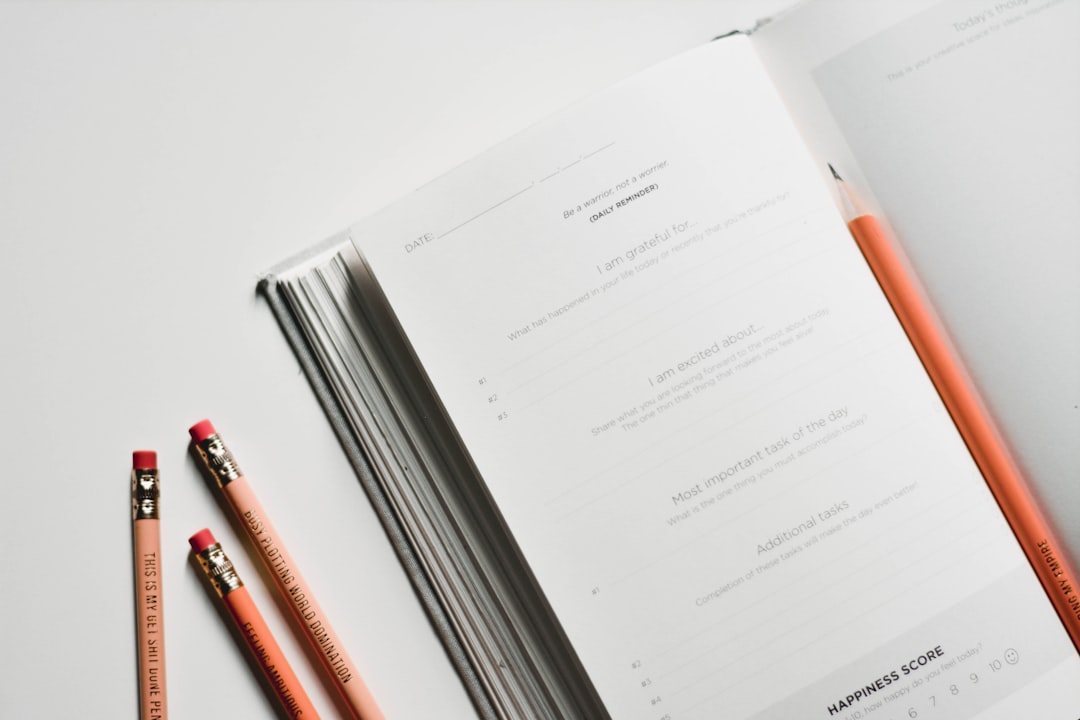
What Recruiters Say
Many recruiters agree that content trumps format—as long as the resume is readable by the ATS. However, they’d still prefer Word documents for simplicity, especially if the organization uses an older ATS. Some job postings will state the required format; in that case, always follow instructions.
If no preference is mentioned, and your PDF was exported from a word processor with clear formatting, it’s likely to pass ATS checks.
Conclusion
So, does an ATS reject PDF files? Not inherently. Most ATS software can process text-based PDFs without issue. The risk lies in how the PDF is created and formatted. To play it safe, use a text-based PDF with simple, clean formatting—or better yet, upload both a Word document and a PDF when given the option.
Your goal is to make it as easy as possible for both the ATS and the recruiter to understand your qualifications. Whether you choose PDF or Word, clarity and compatibility should always lead the way.
