In the fast-paced world of digital commerce, delivering an exceptional user experience is more important than ever. Ecommerce usability refers to how easy and intuitive it is for customers to navigate and make purchases on an online store. It’s a crucial factor that can make or break a business’s online presence. A site that’s clunky, confusing, or slow can drive users away, while a seamless and enjoyable experience can significantly boost conversion rates.
Why Ecommerce Usability Matters
When visiting an ecommerce website, users expect efficiency, clarity, and speed. Many customers decide whether to stay on a page within seconds. An online store with good usability reduces friction during the buying process, minimizes bounce rates, and encourages repeat purchases. Simply put, the easier you make it for users to find products, gather information, and check out, the more likely they are to convert.
Key Principles of Ecommerce Usability
- Simplicity: Avoid clutter. Limit the number of choices and design elements to prevent cognitive overload.
- Navigation: Menus should be structured logically and include categories, breadcrumbs, and a functional search bar.
- Mobile Responsiveness: With a growing number of mobile shoppers, your site must look and function well on all screen sizes.
- Page Load Speed: Fast-loading pages contribute to better experiences and improved SEO.
- Clear CTAs: Buttons like “Add to Cart” and “Buy Now” should be easily recognizable and strategically placed.
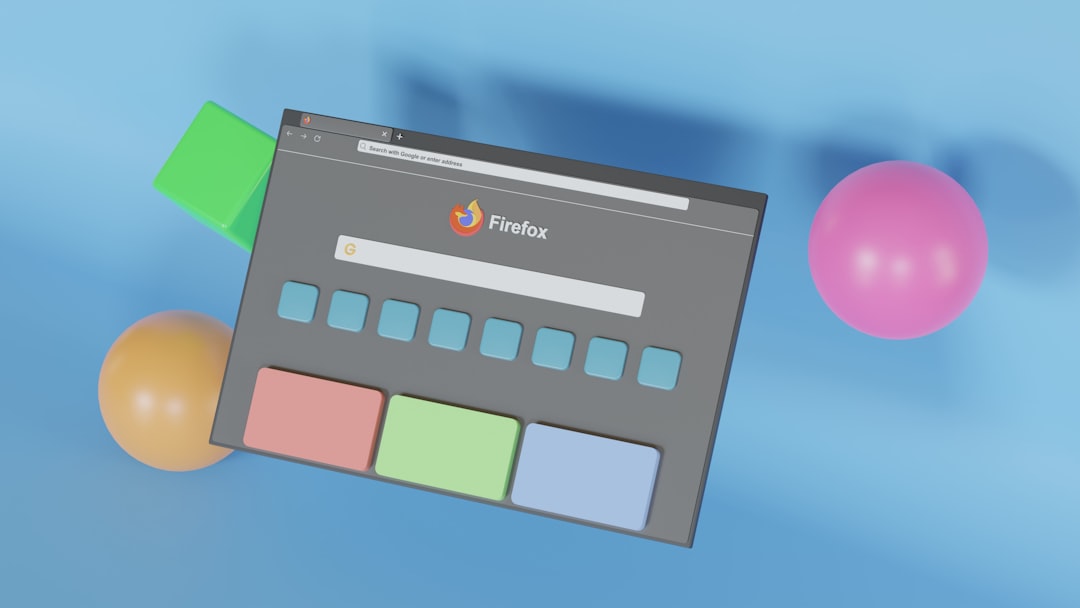
Best Practices for Enhancing Ecommerce Usability
To optimize usability, businesses should adhere to several proven strategies:
- Optimize the Checkout Process: Minimize the number of steps required to complete a purchase. Offer guest checkout options and display progress bars.
- Use High-Quality Images and Product Descriptions: Visuals should be clear, zoomable, and accompanied by detailed, concise descriptions.
- Implement Site Search and Filters: Robust search functionalities allow users to easily find what they’re looking for, especially on stores with large inventories.
- Use Consistent Design Elements: Fonts, colors, and spacing should remain uniform across the site to build trust and readability.
- Display User Reviews and Ratings: Customer feedback plays a vital role in decision-making and builds credibility.

Common Usability Mistakes to Avoid
- Confusing Navigation: If users can’t find what they’re looking for quickly, they’ll leave the site.
- Mandatory Account Creation: Forcing users to register before buying can lead to cart abandonment.
- Poor Mobile Optimization: Neglecting mobile users can significantly reduce your customer base.
- Inadequate Product Information: Lack of details or unclear delivery and return policies frustrates buyers.
Testing and Iteration: Crucial Components
Ecommerce usability isn’t a one-time setup; it requires constant testing and user feedback. Use A/B testing to determine what layout or feature performs better. Monitor heatmaps and session recordings to see how users interact with the site. Based on insights, make iterative improvements that enhance the overall experience.
Conclusion
Investing in ecommerce usability is investing in the success of your online store. Understanding customer behavior, simplifying the user journey, and continuously testing and optimizing your site creates a shopping experience that converts. In an industry where every click counts, usability is not just recommended—it’s essential.
FAQ: Ecommerce Usability
-
What is ecommerce usability?
It refers to how user-friendly and intuitive an online store is for visitors, ensuring they can navigate, find products, and complete purchases with ease. -
Why is usability important in ecommerce?
Better usability leads to increased customer satisfaction, higher conversion rates, and lower bounce rates. -
How can I test the usability of my ecommerce site?
Use tools like heatmaps, A/B tests, and analytics to understand user behavior and identify potential pain points. -
What are some signs of poor usability?
High bounce rates, cart abandonment, and user complaints about navigation or checkout are often signs of poor usability. -
Do usability improvements impact SEO?
Yes. Faster load times, mobile-friendliness, and better navigation also boost SEO performance.
