In today’s digital age, QR codes have become a popular tool for sharing and accessing information quickly. Whether printed on product packaging, posters, or business cards, QR codes can instantly direct users to websites, videos, apps, and more. If you’ve ever needed to scan one and didn’t have an app installed, you’ll be glad to know that there are free online QR code scanner and reader tools available to help you get the job done easily and efficiently.
These tools offer a convenient way to read QR codes directly from your smartphone or computer, without the hassle of downloading and installing third-party apps. Let’s take a deeper look into how these scanners work and how you can benefit from them.
What is a QR Code?
QR codes, short for Quick Response codes, are two-dimensional barcodes that can store various types of data such as URLs, contact information, text messages, and more. First developed in the 1990s, they have surged in popularity in recent years due to their versatility and ease of use.
To access the information stored in a QR code, you simply need a compatible scanner that can read and decode the pattern. That’s where free online QR code scanners come in.
Advantages of Using a Free Online QR Code Scanner
Using an online scanner has several advantages:
- No Downloads Required: You don’t need to install any software or apps on your device.
- Cross-Device Compatibility: These tools work on any device with a camera and internet access, including laptops, smartphones, and tablets.
- Instant Results: Simply upload an image or allow camera access and receive decoded information almost immediately.
- Free of Charge: Most of these services are completely free to use, with no hidden fees or subscription requirements.
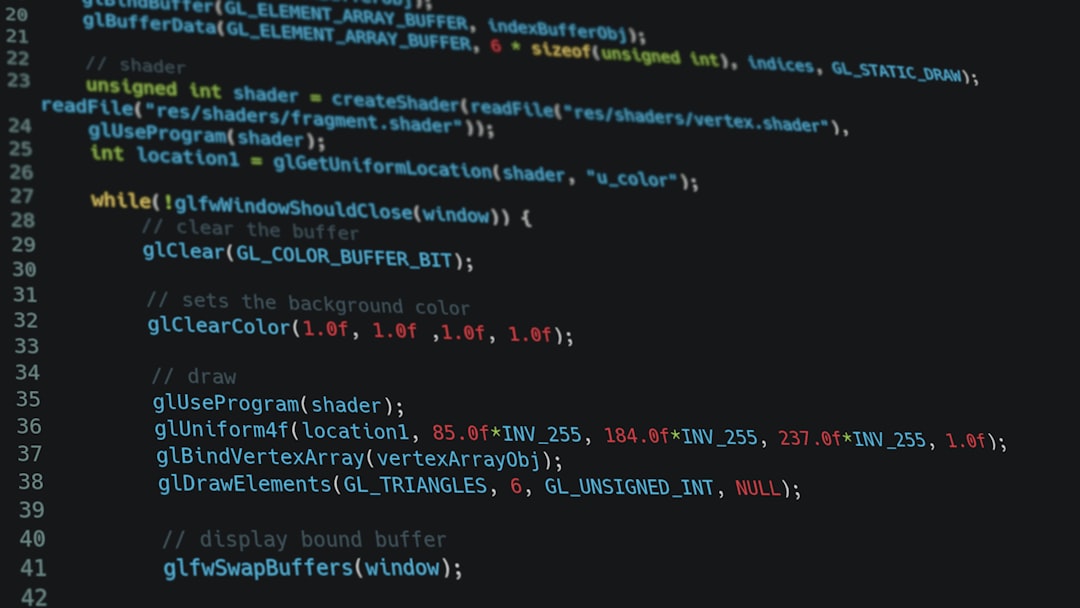
How Do Free QR Code Scanners Work?
Online QR code scanners use your device’s camera or allow you to upload a saved image of a QR code for processing. Here’s a simple breakdown of the process:
- You visit a free online QR code scanner website.
- You either enable your device’s camera or upload an image of the QR code.
- The tool analyzes the code using an embedded decoding algorithm.
- Once decoded, the content of the QR code appears on your screen.
This entire process takes only a few seconds and gives you quick access to the encoded data.
Popular Free Online QR Code Scanners
There are numerous platforms that offer reliable services. Some of the most popular include:
- QRStuff: Allows scanning from images and webcams with no registration needed.
- WebQR: A straightforward tool with live scanning via webcam and support for file uploads.
- Scanova: Offers both the scanning tool and QR code generation features.
These websites often include extra functionalities such as history tracking, multiple language support, and even mobile-friendly interfaces.
Tips for Using Online QR Code Scanners Safely
While these tools are convenient, it’s essential to keep your privacy and safety in mind. Follow these tips to protect your data:
- Use Reputable Sites: Be sure the site you choose has a reliable background and good user reviews.
- Avoid Unsecured URLs: Don’t click on suspicious links that might come from decoded QR codes.
- Limit Camera Permissions: Only allow camera access when absolutely necessary, and revoke access afterward.
When to Use an Online QR Code Scanner
Here are a few common scenarios when using an online QR scanner makes perfect sense:
- You need to scan a QR code from your laptop or desktop while browsing.
- Your phone doesn’t have a built-in QR reader.
- You want to verify the contents of a QR code image before sharing it.
In each case, using a browser-based scanner is quick, safe, and efficient.

Conclusion
Free online QR code scanners are a valuable tool in today’s fast-paced, technology-driven world. They offer a fast and user-friendly way to interact with QR codes without requiring any software installations.
Whether you’re checking a link, accessing contact details, or verifying embedded information, these online tools make the process seamless and accessible for everyone. So the next time you see a QR code and don’t have a scanner app handy, just fire up your browser and give one of these free QR code readers a try.
