It’s said that the average millennial sees at least 20 memes each day, proving that their popularity is higher than ever before.
If you’re wondering how to create a meme on an iPhone or what makes a meme stand out, you’re not alone. Memes may seem like a tool for the younger generation, but they can capture the attention of all ages.
Keep reading for a quick overview of how to create memes.
Choose Your Meme Generator
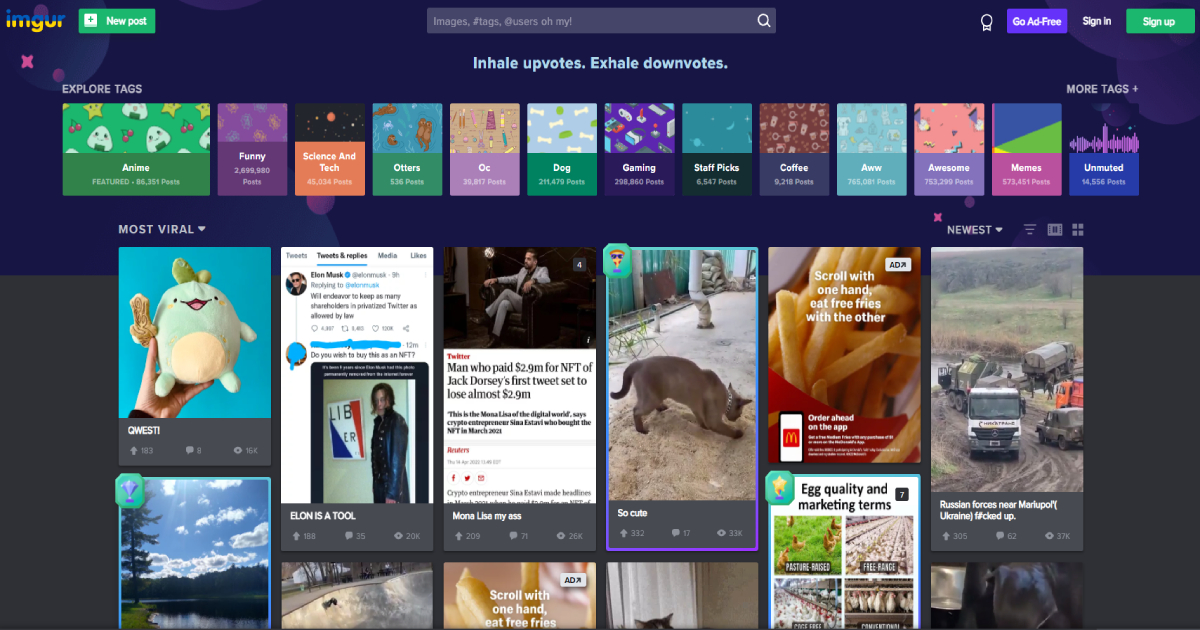
There are lots of different ways to create a meme (such as an image-editing program like Photoshop), but a meme generator is the easiest.
A meme generator or app has everything you’ll need right on its platform, allowing you to upload your photo, craft your text, and add effects. They often even have meme templates where you can choose a popular meme photo and design your text.
Well-known platforms for making memes include Imgur, Imgflip, and Meme Generator.
Think About Your Audience
If you want to create your own memes that resonate with people, you need to think about your intended audience.
Will your audience understand the meme’s reference? Will they find it funny? Have they already seen a bunch of memes like it? These are all questions to ask yourself before crafting your meme idea.
If you’re creating a meme for business, make sure it relates to your brand. Otherwise, it will seem too random, and your audience won’t connect with it.
Select Your Photo

To create memes online, you can either use a photo that you’ve taken yourself or choose one from a viral meme that’s been circling.
Pick a photo of high quality and crop it if necessary so that the focal point is clear. It’s also best to choose an image that doesn’t have text on it so you can easily add your own without having to cover anything up.
Type Your Caption
The text is one of the most important aspects when creating your own meme.
Come up with a caption that’s witty or humorous and that fits with the image while making your point. Try to choose a caption that isn’t too long so that it’s easier to read, making sure the text font and color are easy to view too. There’s tons of meme inspiration on the Internet to peruse if you find yourself needing examples.
Download Your Meme
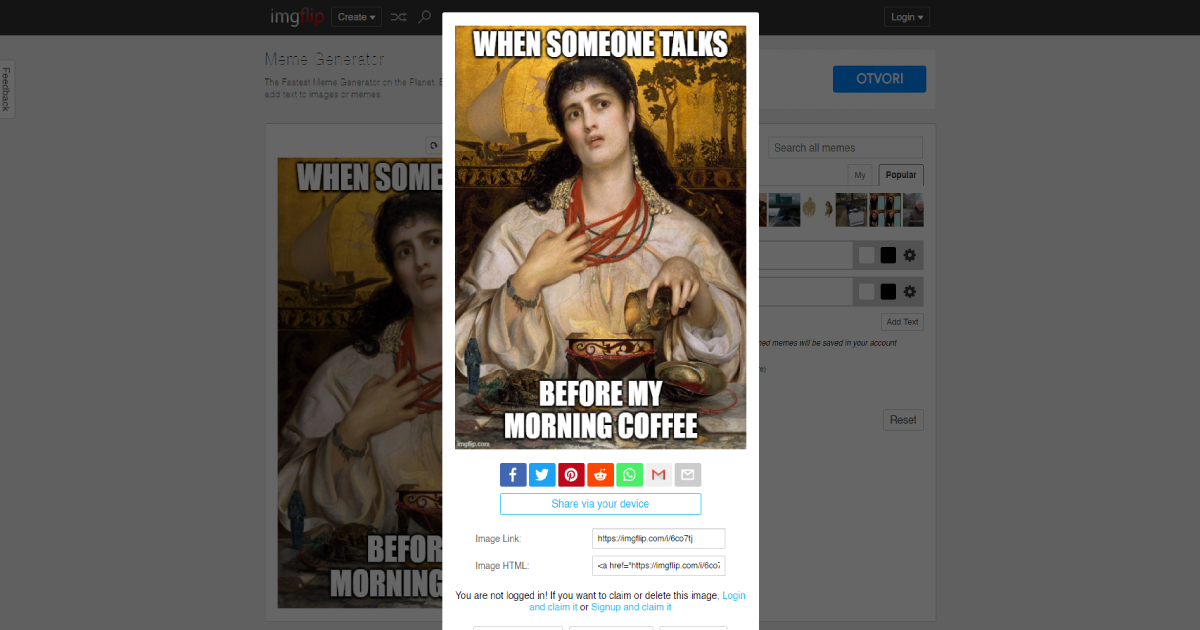
Once you add any effects and check over your spelling, your meme is ready to be downloaded and sent off into the world! Save your meme and upload it to social media, use it in a blog post, or send it to a friend.
Once you’ve perfected your meme, consider taking your skills to the next level by converting videos into GIFs through a video to gif tool.
Learn How to Create Memes That Stand Out
When it comes to how to create memes, the most important aspects are a high-quality photo and an engaging caption to go along with it. With the help of a meme creator, your work will be viral in no time.
Find this article helpful? Check out the rest of our site for more tech-related content.
