Pollo.ai stands out as a versatile AI video creator that transforms text descriptions into dynamic videos using advanced AI models like Kling AI, Runway, Vidu AI, and Sora. This guide will walk you through the process of leveraging Pollo.ai’s text to video AI capabilities to produce professional-quality videos for social media, marketing, or personal projects.
Introduction to Pollo.ai’s AI Video Maker
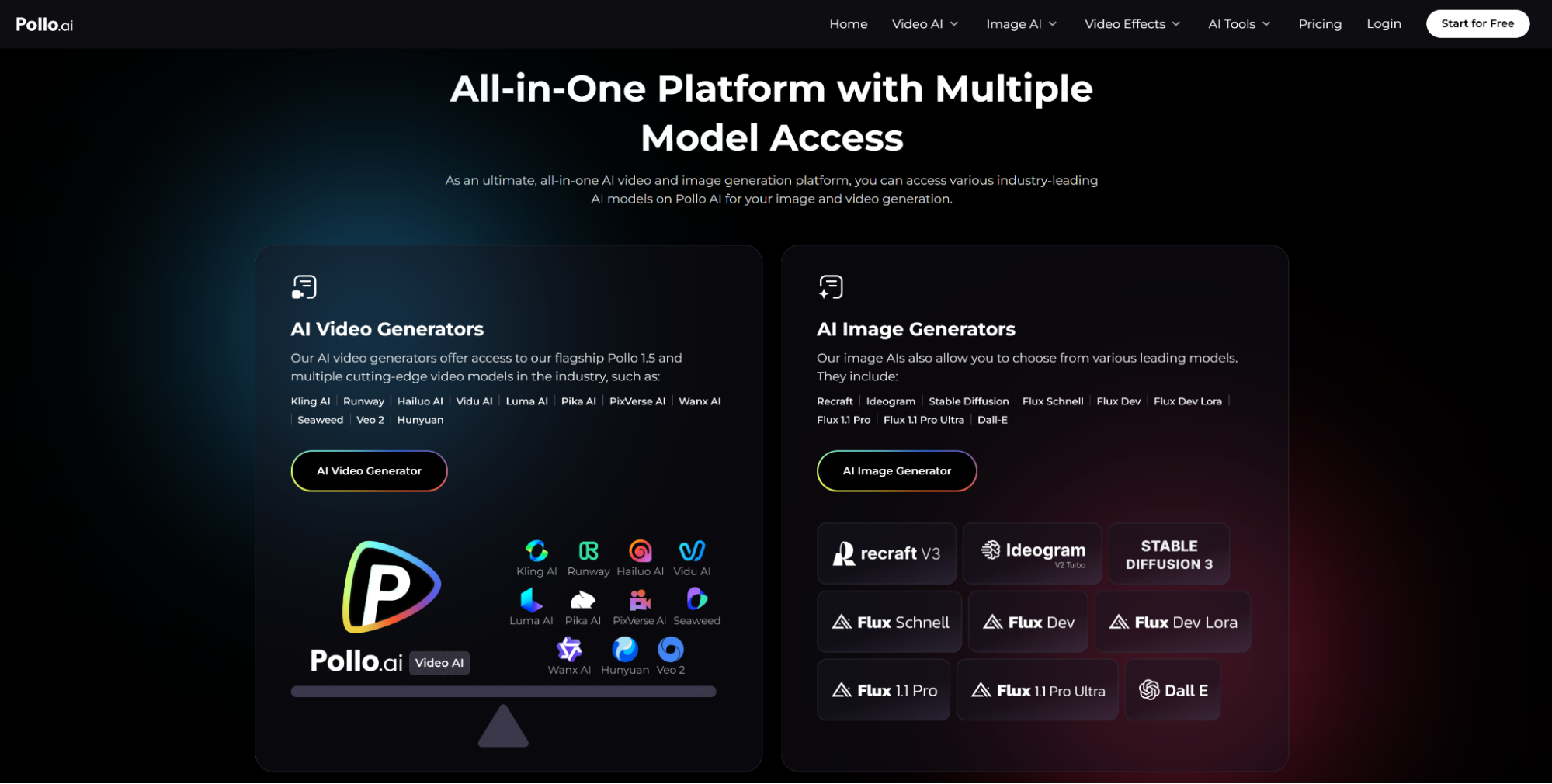
Pollo.ai is an online AI video generator that simplifies video production by converting text prompts into engaging visual content. Its integration of multiple cutting-edge models ensures flexibility and high-quality outputs, making it ideal for creators at all skill levels.
Key Advantages of Pollo.ai
- Free AI video generator tier for experimentation.
- Multi-model access: Choose from Kling AI, Runway, Vidu AI, and others.
- Customizable outputs: Adjust aspect ratios, video lengths, and styles.
- High-resolution results: Generate videos up to 1080p.
Step-by-Step Guide to AI Video Generation from Text
Step 1: Access Pollo.ai’s Text to Video AI Tool
- Visit the Pollo.ai website and sign up for a free account.
- Navigate to the AI Video Generator section and select Text to Video.
Step 2: Craft a Detailed Text Prompt
Effective prompts are critical for generating high-quality videos. Follow this structured formula (derived from industry best practices):
Prompt Structure
- Subject: Clearly define the main focus (e.g., “A futuristic robot with glowing blue eyes”).
- Action: Describe movement or activity (e.g., “walking through a neon-lit cityscape”).
- Scene: Set the environment (e.g., “rainy night with reflective puddles”).
- Style: Specify aesthetics (e.g., “cinematic, cyberpunk, 35mm film grain”).
- Camera Work: Add directional cues (e.g., “slow pan from left to right”).
Example Prompt
“A young woman in a red leather jacket skateboards down a bustling Tokyo street at dusk, neon signs flickering overhead. Cinematic wide-angle shot with smooth tracking motion, vibrant colors, and shallow depth of field.”
Step 3: Configure Video Settings
Pollo.ai offers granular customization options:
- Aspect Ratio: Choose 16:9 (landscape), 9:16 (vertical), or 1:1 (square).
- Video Length: Set durations between 5–30 seconds.
- Creativity Level: Adjust how strictly the AI adheres to your prompt.
- Model Selection: Experiment with different AI models (e.g., Kling AI for realism, Vidu AI for animations).
Step 4: Generate and Preview
Click Create to start the generation process. Pollo.ai typically produces a draft in 2–5 minutes. Preview the video to assess:
- Accuracy to your prompt.
- Visual consistency and motion fluidity.
- Lighting and color grading.
Step 5: Refine and Iterate
If adjustments are needed:
- Tweak the Prompt: Add details like “more dramatic lighting” or “slower camera movement”.
- Switch Models: Test how different AI models interpret your prompt.
- Use Advanced Settings: Enable Professional Mode for higher resolution or smoother transitions.
Step 6: Download or Share
Once satisfied, download the video in MP4 format (1080p for paid plans, 720p for free users). Share directly to platforms like YouTube or TikTok via Pollo.ai’s export tools.
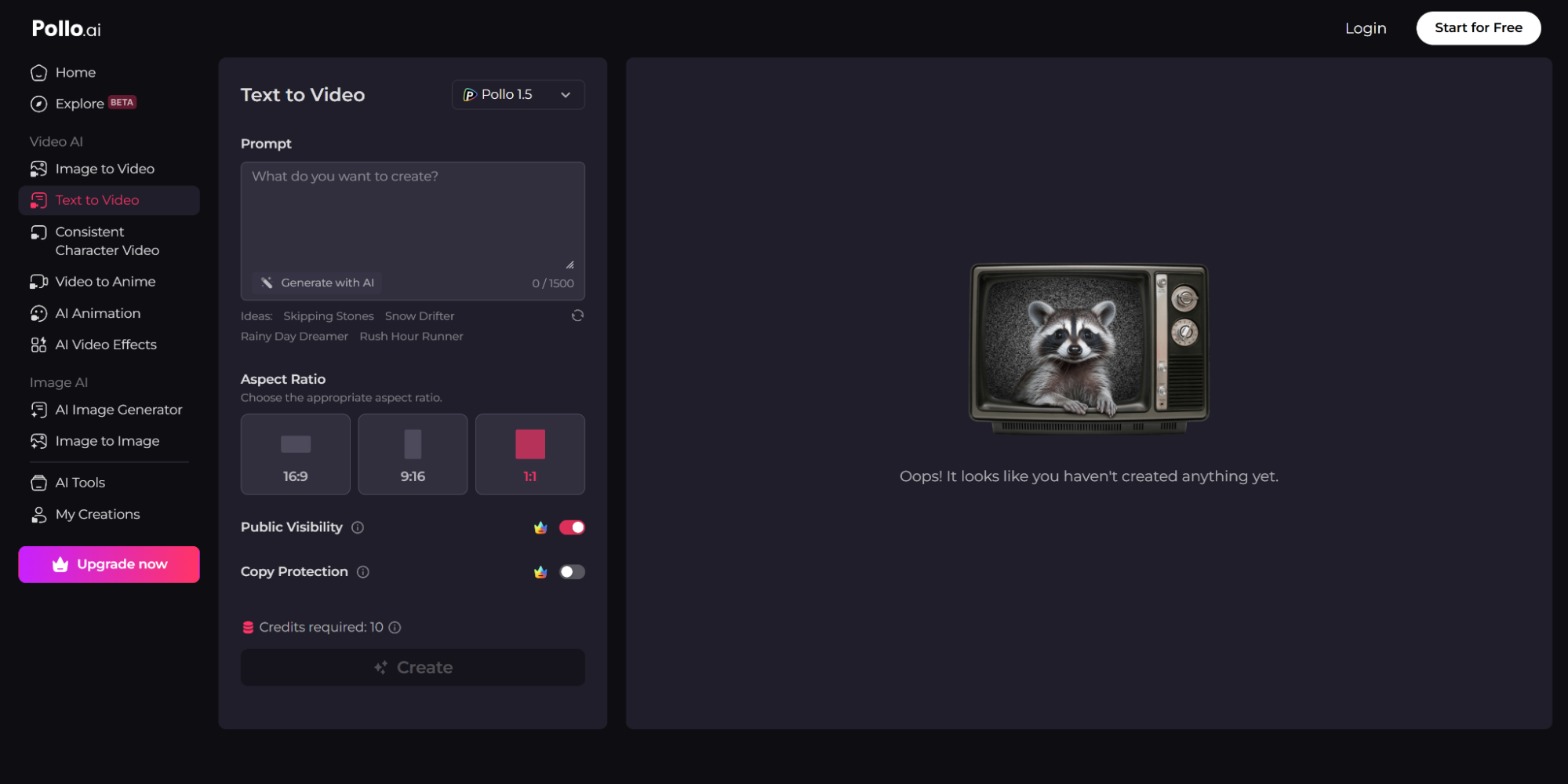
Advanced Techniques for Optimizing Results
1. Leverage Multi-Model Workflows
Combine outputs from different AI models for unique effects:
- Use Runway for realistic human movements.
- Apply PixVerse AI for anime-style transformations.
- Blend results in editing software for hybrid styles.
2. Incorporate Temporal Elements
Enhance realism by specifying time of day, weather, or seasonal details:
- “Golden hour sunlight filtering through autumn leaves.”
- “Heavy rain with thunderclaps in a dystopian city.”
3. Iterative Prompting
Refine outputs through multiple generations:
- Start with a basic prompt: “A cat sitting on a windowsill.”
- Add details: “A fluffy gray cat stretches lazily on a sunlit wooden windowsill, curtains blowing gently.”
- Finalize with style: “Warm, vintage filter with soft focus and bokeh highlights.”
4. Use Negative Prompts
Exclude unwanted elements by adding phrases like:
- “No text overlays or watermarks.”
- “Avoid cartoonish or unrealistic features.”
AI Video Creator Features for Professional Use
Customizable Templates
Pollo.ai offers 40+ prebuilt templates for rapid creation:
- Social Media Ads: Vertical videos optimized for Instagram Reels.
- Product Demos: Template-driven workflows for e-commerce.
- Anime Styles: Emulate directors like Hayao Miyazaki.
Commercial Licensing
Paid subscribers can use generated videos for:
- YouTube monetization.
- Branded promotional content.
- Client projects (e.g., real estate walkthroughs).
Common Questions About Pollo.ai
Is Pollo.ai’s AI Video Generator Free?
Yes, the free plan includes limited credits for testing. Paid plans ($15–$50/month) offer watermark-free videos, higher resolutions, and priority processing.
How Accurate Are the Generated Videos?
Outputs depend on prompt specificity. Well-structured prompts yield 85–90% accuracy, while vague inputs may require iterations.
Can I Edit Videos After Generation?
Yes, download the MP4 file and refine it in tools like Adobe Premiere or CapCut.
Conclusion
Pollo.ai revolutionizes video creation by enabling anyone to produce studio-quality content through intuitive text to video AI tools. By mastering prompt engineering and leveraging its multi-model ecosystem, users can generate videos that align perfectly with their creative vision—whether for viral social clips, professional ads, or artistic projects.
For hands-on experimentation, visit Pollo.ai and start transforming your ideas into motion today.
