FedEx is a company that helps you send and receive packages across many locations. You can send a simple envelope, a gift box, or even business documents. But sometimes you want to track your FedEx order for many reasons like checking delivery progress, knowing if it’s delayed, or just staying updated.
This guide will help you track your FedEx package easily with simple steps and also tell you what you can do when your tracking is not updating or if you lost your tracking number.
Why Should I Track My FedEx Order?
Tracking your FedEx order is very helpful in many ways. Here are a few reasons why most people use it.
- Stay updated: When you track your order, you don’t have to guess where it is or wait around for it. You can see its location step by step.
- Peace of mind: Tracking helps you know that your package is safe and on the way.
- Delivery problems: If your package is delayed or there’s an issue like a wrong address, you will know early.
Whether you’re waiting for a personal gift or a business item, tracking saves your time and keeps you stress-free.
Where Can I Find My FedEx Tracking Number?
![]()
The first step to tracking your package is finding your tracking number. This number is special and helps FedEx identify your parcel.
Most of the time, this number is in your shipping confirmation email. The email comes when your package is shipped. So always check your inbox or spam folder if you can’t see it.
If you are the one who shipped the package, then the receipt from the FedEx office also has the tracking number written on it. Keep the receipt safe.
And if you have a FedEx account, just log in and go to your shipping history. There you will find the tracking numbers of all your past and current shipments.
How to Track a FedEx Package Using the Website?
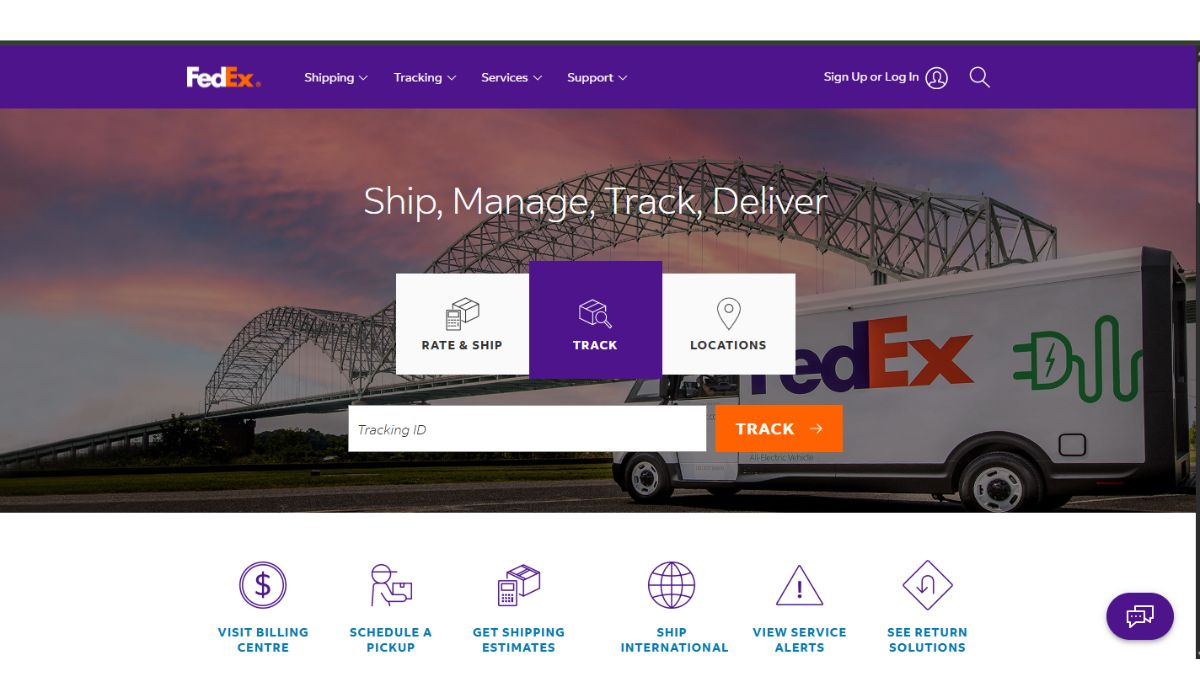
Tracking your FedEx package on their website is very simple. Just follow these steps:
- Open the FedEx official website – www.fedex.com
- On the homepage, look for the Tracking section
- Enter your tracking number in the empty box
- Click on the Track button
Once you click track, the page will show you full details like the current location, expected delivery date, and whether your package is in transit, delayed, or delivered.
How to Track a FedEx Package Using the Mobile App?
You can also track your order using the FedEx mobile app. This is a good option if you want updates on the go.
Here are the simple steps:
- Go to the Play Store or App Store and download the FedEx app
- Open the app after installing it
- Tap on the Track button
- Enter your tracking number or log into your FedEx account
- You will see all real-time updates about your shipment
This method is useful for people who want to keep checking from their phone instead of visiting the website again and again.
Can I Track International FedEx Orders?
Yes, you can track international packages in the same way. But keep in mind that international shipments may take more time than local ones.
Sometimes your package can be held by customs. This is normal and part of international shipping. During this time, the status may show as pending or customs delay.
So, if you’re ordering something from another country or sending a parcel abroad, tracking will still work. Just don’t panic if it takes a little longer than usual.
What If I Lost My Tracking Number?
It’s not the end. If you don’t have your tracking number, here’s what you can do:
- Ask the sender: If someone else sent the package to you, ask them for the tracking number
- Check your FedEx account: If you shipped it yourself and used an account, your tracking number will be saved there
- Search your email: Try to find the shipping confirmation email. It should contain the number
And if nothing works, contact FedEx customer support and tell them your shipment details. They might help you find the number using other info.
What Does FedEx Tracking Status Mean?
Here are some common tracking statuses and what they mean:
- In Transit – Your package is moving through the system and on its way.
- Delivered – The item has reached its final destination and was dropped off.
- Exception – Something is wrong. It can be a delay, wrong address, or custom issues.
- Pending – The system is waiting for more updates. This sometimes happens when a package is just picked up or in early stage.
If your tracking shows “Exception” or it doesn’t update for long, it’s a good idea to contact FedEx support and ask for help.
What to Do If Tracking Is Not Updating?
Sometimes the tracking page won’t refresh quickly. That can happen for many reasons like the package not scanned yet or delay in system update.
Here’s what you can try:
- Refresh the tracking page after some time
- Try using the FedEx mobile app to check again
- Wait for a few hours and then re-check
- If still no update, contact FedEx and tell them your issue
Most of the time, the update will show after some delay. So don’t worry too early.
Conclusion
Tracking your FedEx package is a simple and clear process. Whether you use their official website or mobile app, you can easily check where your parcel is and when it will arrive. Just keep your tracking number safe. If you lose it, there are still ways to recover it or get help from support.
If you followed this guide and still face problems while tracking your package, then feel free to ask FedEx customer care or write your question in the comment section of our blog.
