When You Just Want to Download a Video — Like I Did
Not long ago, I needed to download a YouTube video from my own channel. I lost the original file and needed it for a quick Instagram post. Instead of asking my editor or digging through backups, I Googled “how to download a YouTube video.” That’s when I saw SSYouTube.
It looked simple — just paste the link and press download. No install, no login. Just fast. But once I clicked the site, a bunch of sketchy pop-ups appeared. Some looked like fake buttons. One even said my browser had viruses. That’s when I paused. I started wondering — is this even safe?
Turns out, a lot of people use SSYouTube. Some say it works fine. Others say it’s risky. This guide will show you what it is, whether it’s safe, and what better options you can use instead.
What Is SSYouTube?
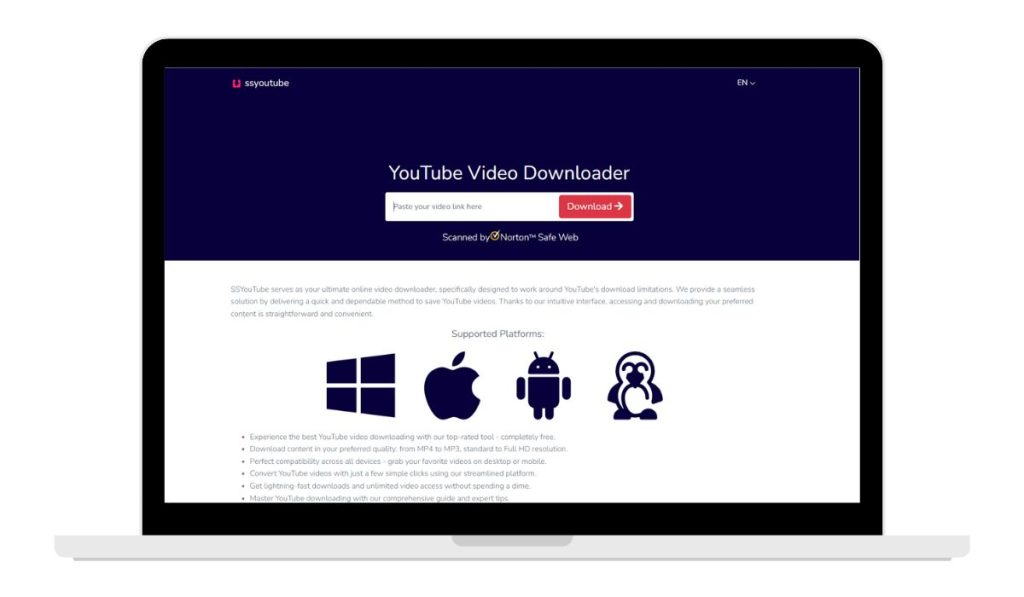
SSYouTube is a shortcut that takes you to SaveFrom.net, a free video downloader. It lets people grab videos from YouTube by just pasting a link. It’s popular because you don’t need to install anything or sign up.
There’s even a trick to use it: just add “ss” before “youtube” in the video URL. That jumps straight to the downloader page. It’s fast and simple — which is why a lot of students, creators, and even teachers use it.
Is SSYouTube Safe or Not?
This is where it gets tricky.
When you visit SSYouTube (or SaveFrom.net), you’ll often get redirects or pop-ups. Sometimes there are fake download buttons that take you to totally different websites. You might see alerts like “Your PC is at risk” or “Download required,” even though you didn’t click anything dangerous.
Some people say their antivirus blocked the site. Others say they accidentally downloaded something shady like a browser plugin or random .exe file. These are red flags. While the core tool itself may not be harmful, the ads and redirect links can be.
Also, SSYouTube isn’t owned by YouTube. It’s a third-party site, and downloading videos goes against YouTube’s terms unless it’s for personal use. So using it too often or for copyrighted content can also get you flagged.
Bottom line? If you don’t know what to click — or what to avoid — it’s not safe.
How SSYouTube Works (in Simple Words)
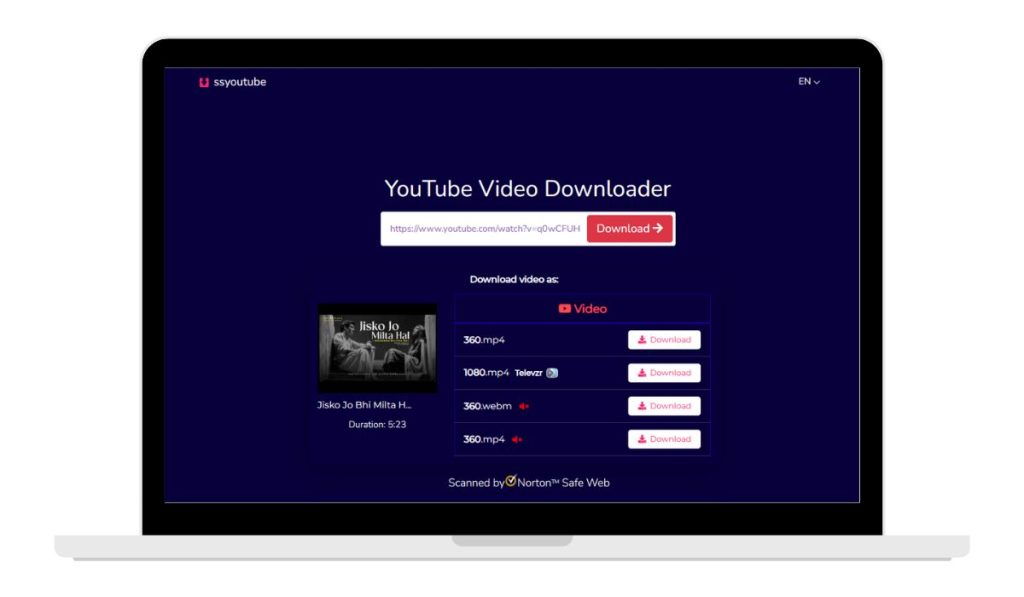
SSYouTube works by grabbing the video stream from YouTube and turning it into a downloadable file — like MP4 or MP3. It doesn’t host videos. It just acts like a middleman. You paste the link, it reads the source, and gives you options to save it.
The shortcut trick is popular:
Just change this:
https://www.youtube.com/watch?v=XYZ
To this:
https://www.ssyoutube.com/watch?v=XYZ
That sends you to SaveFrom’s server. It checks the video and shows you download options.
But be careful: it shows a lot of ad-based traps next to the real button.
How to Use SSYouTube? (Step by Step)
There are two easy ways to use SSYouTube to download a video. You don’t need to install anything — just follow the steps carefully.
Method 1: Add “ss” to the YouTube Link
This is the shortcut method.
- Find the YouTube video you want to download
- In the URL, add “ss” before “youtube”
- Example:
youtube.com/watch?v=abc123→ssyoutube.com/watch?v=abc123
- Example:
- Press Enter — it will open SaveFrom.net automatically
- Wait for the site to process the video
- Choose the format you want (MP4 or MP3)
- Click the correct Download button (not any blinking ad)
- The file will download to your device
Method 2: Use Google Search to Access SSYouTube
If you don’t want to edit links, try this method.
- Open your browser
- Search for “SSYouTube video downloader” on Google
- Click on the official SaveFrom.net/SSYouTube link
- Copy and paste your YouTube video link into the box
- Click Download
- Wait for it to process, then select your video format
- Hit Download again to save it
Tip: Always avoid pop-ups and ignore anything that asks for extra software or apps.
Best SSYouTube Alternatives (That Are Safer)
If you want safer, cleaner tools — here are good options:
- SnapSave.io: Fast, simple, works on mobile. No fake buttons or forced installs. Just paste and download.
- Y2Mate.com: Very popular. Offers different formats (MP3, MP4, HD). Shows ads but less aggressive.
- 9Convert.com: Cleaner interface. Doesn’t require login. Good for large video files too.
- ClipConverter.cc: Old-school tool with more format control. Advanced users like it for audio quality settings.
- YTMP3.cc: Best for music. Quick MP3 conversion. Just avoid using it for long videos.
Each of these works on phones and PCs — just use the direct site and avoid clones.
Tips to Download Videos Safely (Even If You Use SSYouTube)
Even if you still want to use SSYouTube, these tips will help you stay safe:
- Use an ad blocker to hide junk pop-ups
- Don’t click flashing or blinking buttons
- Avoid downloading .exe files unless you trust the source
- Stick to MP4 or MP3 downloads only
- Close tabs quickly if you see “You won!” ads
- Never give your email or login to start a download
- Use a VPN if you’re on public Wi-Fi
- Scan files with antivirus if you’re unsure
Play it safe, especially on mobile browsers where pop-ups are easier to miss.
Conclusion
SSYouTube can be fast. It works — sometimes. But it’s not the safest option, especially for people who aren’t sure what to click. The site is loaded with distractions, fake links, and potential risks.
If you want peace of mind, pick one of the better tools above. They work just as well — and don’t try to trick you. Whether you’re saving a clip for school, social media, or offline playback, downloading should be easy and safe.
If you’ve used SSYouTube or any other tool, drop a comment or share your experience. It might help someone else avoid a
