If you use Optimum for internet, TV, or mobile service, logging into your account helps you manage everything in one place. Whether you’re checking your bill, changing settings, or troubleshooting your service, the Optimum login page is your control center.
Here’s how to sign in, fix common login problems, and keep your account safe.
How to Log Into Your Optimum Account
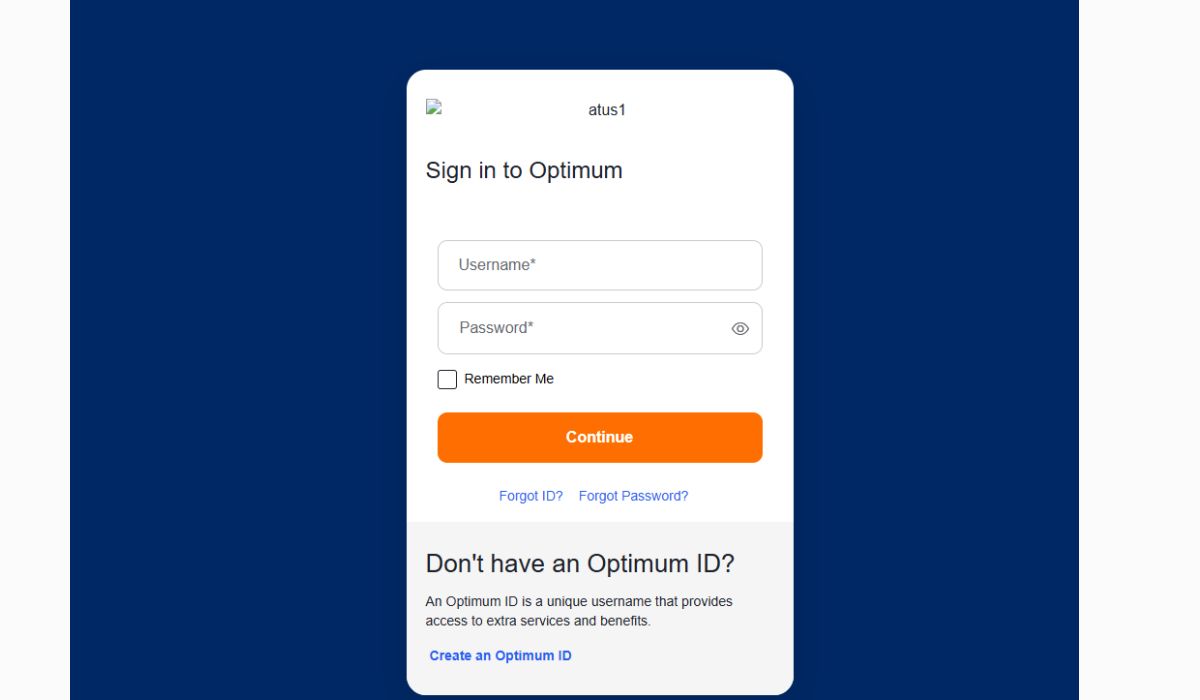
To log in on a browser (desktop or mobile), follow these steps:
- Go to www.optimum.net/login
- Enter your Optimum ID and password
- Click Sign In
- If you have two-step verification turned on, you’ll receive a code to complete login
If you don’t have an Optimum ID yet, you can select “Don’t have an Optimum ID?” on the login screen and follow the prompts to create one using your account number.
Logging In via the Optimum App
The Optimum app makes it easy to manage your account on the go. You can view your bill, restart your modem, or check internet usage right from your phone.
Just open the app, enter your Optimum ID and password, and tap Sign In. You’ll stay signed in unless you manually log out.
It’s available for both Android and iOS devices and syncs with your Optimum account instantly.
Forgot Your Optimum ID or Password?
Don’t worry—resetting your login is quick.
From the login page, click “Forgot Optimum ID” or “Forgot Password” depending on what you lost.
To recover your Optimum ID, you’ll need your account number and either the phone number or email associated with your account.
If you’re resetting your password, you’ll get a reset link via email or SMS. Create a new, secure password and log in again.
Common Optimum Login Issues and Fixes
Login problems are common, especially if your browser is outdated or you typed the wrong credentials.
Here are a few things to check:
- Double-check your Optimum ID and password for typos
- Clear your browser cache and cookies if the page doesn’t load
- If 2FA (two-factor authentication) isn’t working, check your spam folder or retry
- Wait and try again if you’ve been locked out after too many failed attempts
Still stuck? Visit optimum.net/support or call customer service for help.
Secure Login Tips
To keep your account safe from unauthorized access, follow these best practices:
- Use a strong password with numbers and special characters
- Don’t log in on public Wi-Fi or shared devices
- Turn on two-step verification for extra protection
- Log out after using a public or shared computer
These simple habits keep your data safe and avoid unwanted access.
What You Can Do After Logging In
Once you’re signed in, your Optimum dashboard lets you manage many features:
- View and pay your bill online
- Manage your WiFi name and password
- Check internet usage or outages in your area
- Update your plan or services
- Restart your modem if you’re having connection issues
Everything is available in one spot—saving you time and support calls.
Final Thoughts: Easy Access, Better Account Control
Logging into Optimum gives you full control over your internet, TV, and mobile services. You can fix problems faster, avoid surprise charges, and change settings from anywhere.
Bookmark the login page or install the app for quick access. If this guide helped, feel free to share it with someone else who uses Optimum—you might save them some frustration too.
