Okay, let’s get real. Phishing scams are everywhere these days, and most of them are getting more advanced and sneakier with the fast technological advancement. They send emails or messages that look legit like they’re from your bank or even a company you trust. But their whole goal is to trick you into doing something to give up your passwords, credit card numbers, or anything sensitive to exploit you.
Honestly, if you get caught in one of these scams, it’s a prominent headache. Not only does it mess with your privacy, but your money could be on the line too. These bad guys are really the bad guys. They can steal your identity, go on a shopping spree with your card, or, worse, sell your information to other shady characters online.
Being aware that phishing attacks come in all shapes and sizes is an aspect to be conscious of. There’s spear phishing, whaling, clone phishing, and pharming—it’s a whole shady jungle out there. These attacks are getting trickier to spot too so it’s important to stay on your toes.
We can help you with that, keep on reading. Let’s go!
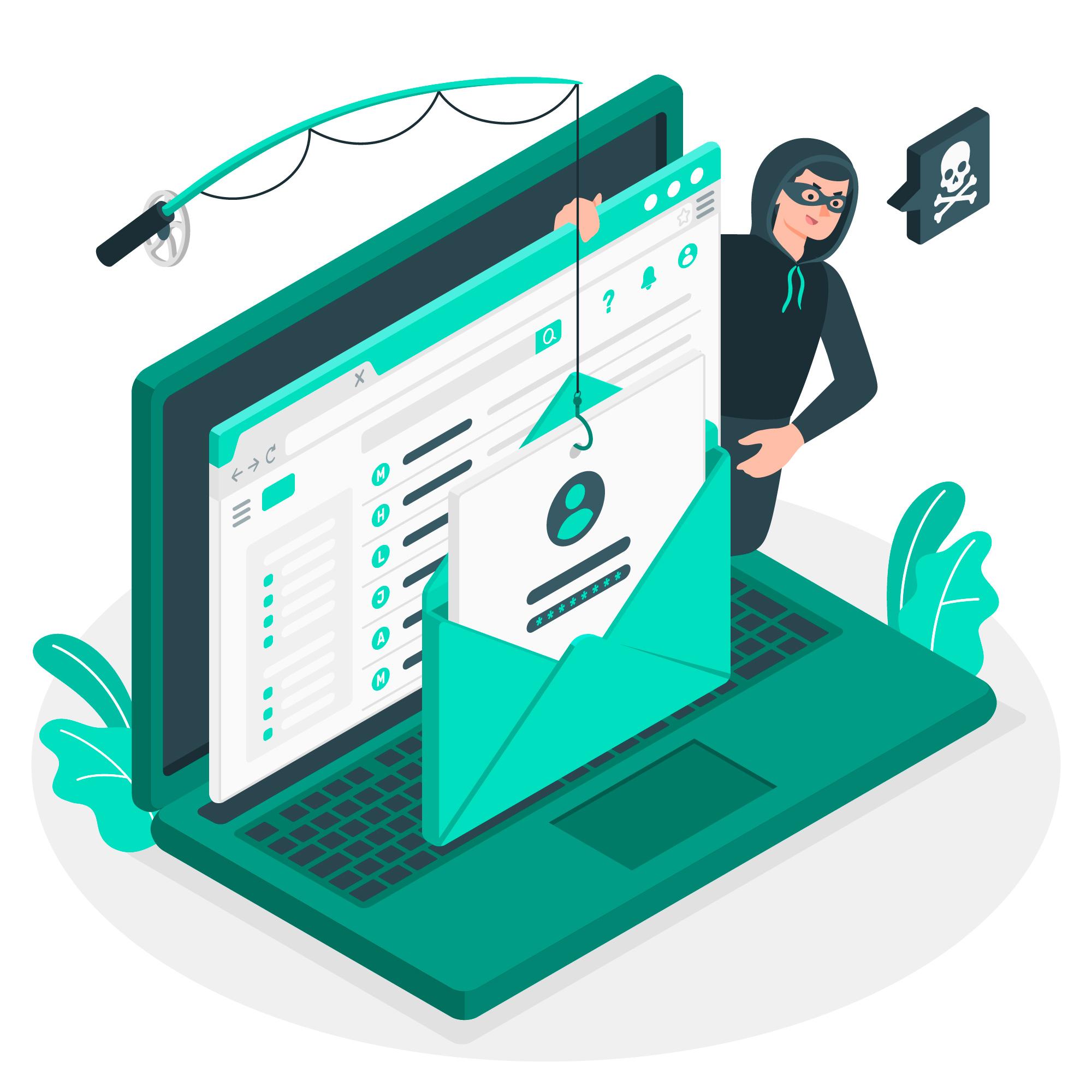
Phishing: The social engineering attack
Phishing attacks come in a variety of forms, as we have already mentioned; however, before we can know how to differentiate them from other types of cyber attacks, we must first gain an understanding of these forms.
- Spear phishing is not your average spam. Think of this as a super-targeted scam email. They’ve done their homework on you or your company, using your name or mentioning something familiar that makes it seem like they really know you.
- Whaling is going after the big fish. Like spear phishing, but aimed at the top – CEOs, CFOs, anyone with real power in a company. The stakes are higher with these attacks.
- Clone phishing is the copycat con. These guys make fake websites that look just like the real thing—your bank, a company you trust, etc. You may think you’re logging in safely, and boom—they’ve got your information.
- Pharming is messing with your internet map. This one’s trickier. They change settings behind the scenes so even if you type the right website, you get set to their fake one.
The damage goes beyond just losing your password. Phishing attacks can empty your bank account, wreck your online reputation, and expose private conversations. To fight back properly, you need to know the right moves in that phishing boxing match.
The difference between phishing and other cyberattacks lies in the target. Phishing is all about manipulating people, not machines. Cybercriminals use psychological tricks to make you willingly hand over your sensitive information. They create fake-outs, mimicking emails and websites from trusted sources to deceive you.
Phishing emails often include a sense of urgency (“Your account will be deleted!”) to stop you from thinking clearly. This is different from other cyberattacks – malware wants to infect your computer, ransomware aims to hold your files hostage, but phishing simply wants you to make a mistake and give away your logins and passwords.
Techniques for spotting and avoiding phishing scams
We leave a trail of personal information everywhere we go online – just think of shopping, social media, anything really. Unfortunately, the more data that’s out there, the easier it becomes for cybercriminals to misuse it. That’s why it is more important than ever to handle the data carefully. Being responsible with your information not only protects you but also helps to make sure companies are using your data fairly too.
Here are key strategies to identify and protect yourself against them:
- Exercise caution with unexpected emails: Be wary of emails that seem to be from legitimate sources but request sensitive information or urge you to click links. Don’t interact without first verifying the email’s authenticity.
- Monitor URLs before submitting data: Phishing links often imitate legitimate website addresses with subtle alterations. Always ensure the URL matches the official domain name before entering any personal details.
- Be skeptical of threatening language: Phishing emails frequently use urgency or threats to pressure you into acting quickly. Question such tactics, and if unsure, confirm directly with the company.
- Preserve updated software: Make sure to update your operating system and software with the latest security patches to close vulnerabilities that phishers could exploit.
- Allow two-factor authentication: This adds an extra security layer by requiring a unique code (often sent via SMS or an app) in addition to your password when logging into online accounts.
- Familiarize yourself with phishing tactics: Understanding common phishing methods, like fake websites, emotional appeals, and impersonation, will help you recognize suspicious activity.
- Be mindful of social engineering: Phishers may try to manipulate you by impersonating someone you know or claiming to hold authority. Verify any unexpected requests for personal information, especially from unfamiliar sources.
Remember, being attentive and careful with your information is crucial to preventing phishing attacks. Before taking any action, you should rely on your gut instinct and look into the legitimacy of the situation if something seems suspicious.

Is link management a hidden weapon against phishing?
Make a mental note that your links serve as small digital breadcrumbs. Linktree and similar sites make it easy to arrange them, but in exchange, they track your clicks and personal information. Phishing attempts can be more convincing if this extra data falls into the wrong hands. It’s for this reason that alternatives like Flodesk should be seriously considered.
You have more say over controlling your links on these sites, and they were created with data protection in mind. By rescuing the amount of information that can be used to identify you or your audience, they make it more difficult for phishers to launch an effective attack.
The choice of link management tools should be carefully evaluated if you are concerned about protecting your privacy and want to take extra precautions against phishing schemes.
Google Ads Consent Mode: A privacy bouncer
Here’s some honesty – those personalized ads can be weirdly accurate sometimes. It’s because websites track your data to figure out what to show you. But that data needs protection with GDPR laws and the rise in phishing attacks. That’s where Google Ads Consent Mode comes in.
Think of it like this: Consent Mode gives your website visitors a choice before those ads get all up in their business. They can say “yes, track me” or “no thanks.” This isn’t just about being nice – it makes things safer. Phishers often use those personalized ads to trick you into clicking on their scams, and less tracking means they have less information to work with.
Plus, Consent Mode helps block those pesky third-party cookies that follow you around the web. Are you familiar with the people who force you to watch advertisements for bizarre products that you have previously seen?
Without your permission, it is impossible to gain access to your device.
What is the best part? Well, Consent Mode works across all your devices. If you say “no” on your laptop, your phone gets the memo too. Google Ads Mode is about making the web a bit safer for everyone. By giving your visitors control over their data, you’re helping to keep them protected from those deceitful phishing scams.
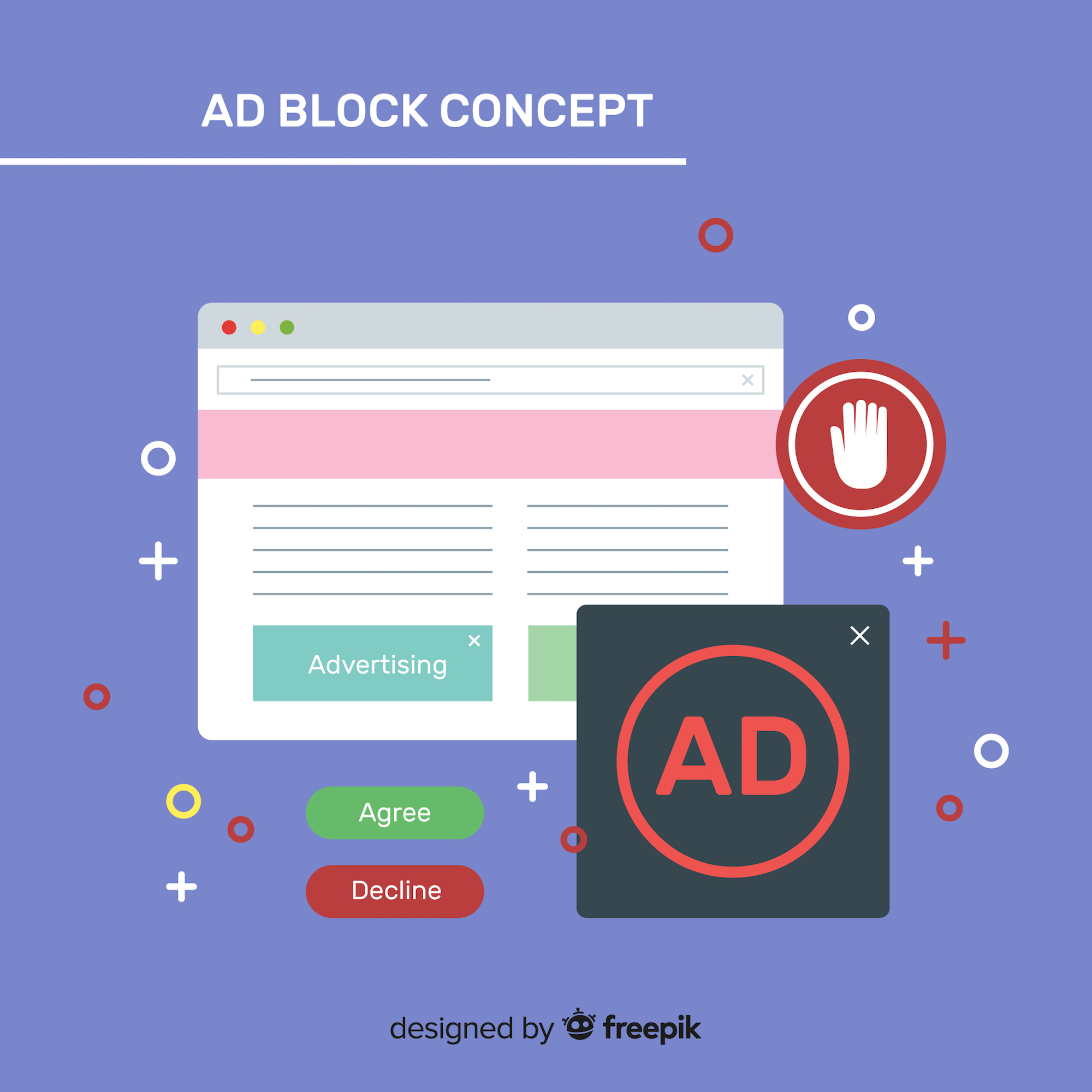
Why is education the key?
It is incredibly simple to lose your private information due to the prevalence of phishing scams, which are everywhere. But education is like a shield against those attacks. Those urgent emails, strange links, and offers that appear to be too good to be true are all examples of phishing tricks that you will learn how to recognize and spot.
Private information is valuable, and it’s up to both businesses and individuals to make sure it’s treated that way. That means not just collecting data because you can, but thinking carefully about why you need it and how you’ll keep it safe.
Sometimes, you don’t realize how valuable your data is until it’s stolen, and education helps you understand the damage phishing can do to your finances, reputation, and more. Companies also need smart employees, as they hold tons of important data. Educating employees on phishing helps them recognize scams and keep everyone’s information safe.
Plus, technology changes fast, so education doesn’t stop. Staying updated on the latest phishing trends – it’s about making responsible data handling a habit. When everyone understands the importance of privacy, it makes the whole online world safer. Think of it like this: knowledge is the anti-phishing vaccine.
Author:
Mika Kankaras
Mika is a fabulous SaaS writer with a talent for creating interesting material and breaking down difficult ideas into readily digestible chunks. As an avid cat lover and cinephile, her vibrant personality and diverse interests shine through in her work.
