ProtonMail is a secure email service that focuses on privacy. It’s used by people who want encrypted communication without ads or tracking.
Whether you’re new to it or just need help logging in, this guide shows you how to create your account, sign in, and fix access issues step by step.
How to Sign Up for a ProtonMail Account
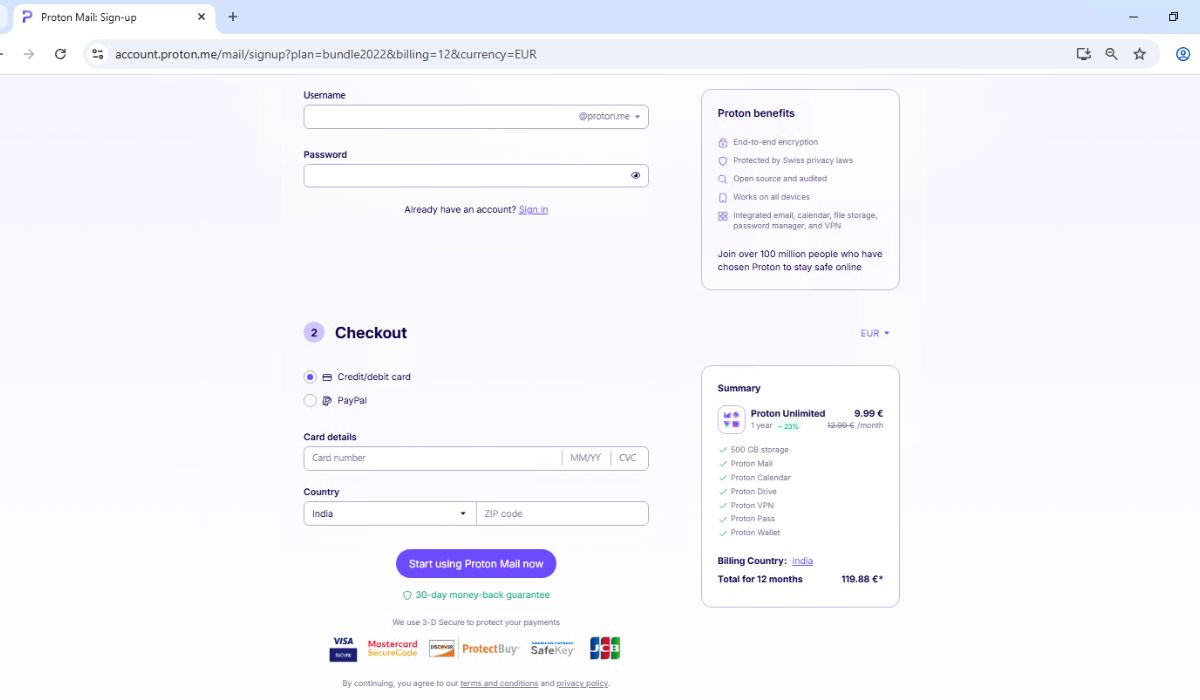
Signing up takes just a few minutes. You can do it from any browser.
Steps to create your account:
- Go to proton.me
- Click on Sign Up
- Choose a plan (Free, Mail Plus, or Unlimited)
- Pick a username (this becomes your email address)
- Create a strong password
- Add a recovery email (optional but useful)
- Solve a CAPTCHA to finish
Your new ProtonMail address will look like yourname@proton.me or @protonmail.com depending on setup.
Once you’re in, you’ll land on the Proton dashboard, where you can access your inbox, drive, calendar, and settings.
Logging in to Your ProtonMail Inbox
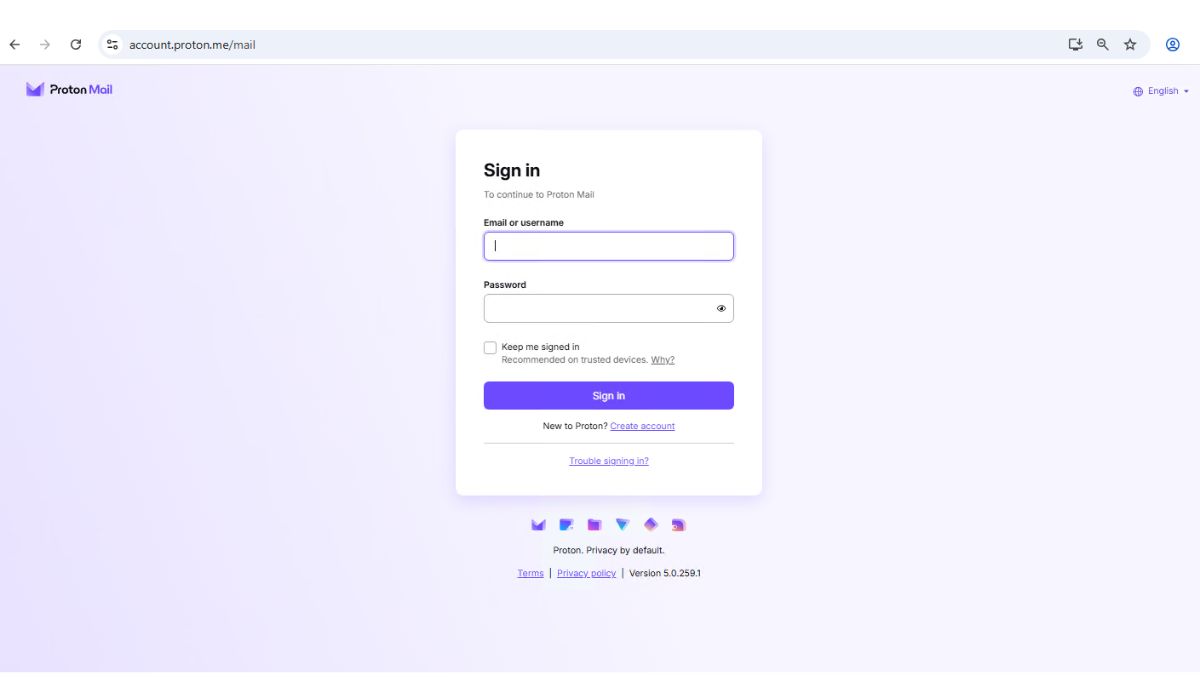
To access your email, just log in through a browser or the app.
How to log in:
- Go to proton.me
- Click Sign In
- Enter your email address and password
- If you use two-factor authentication, enter your 2FA code
- You’ll be taken straight to your inbox
From there, you can read emails, send encrypted messages, and manage folders. It’s simple and clean.
Forgot Your ProtonMail Password? Here’s What to Do
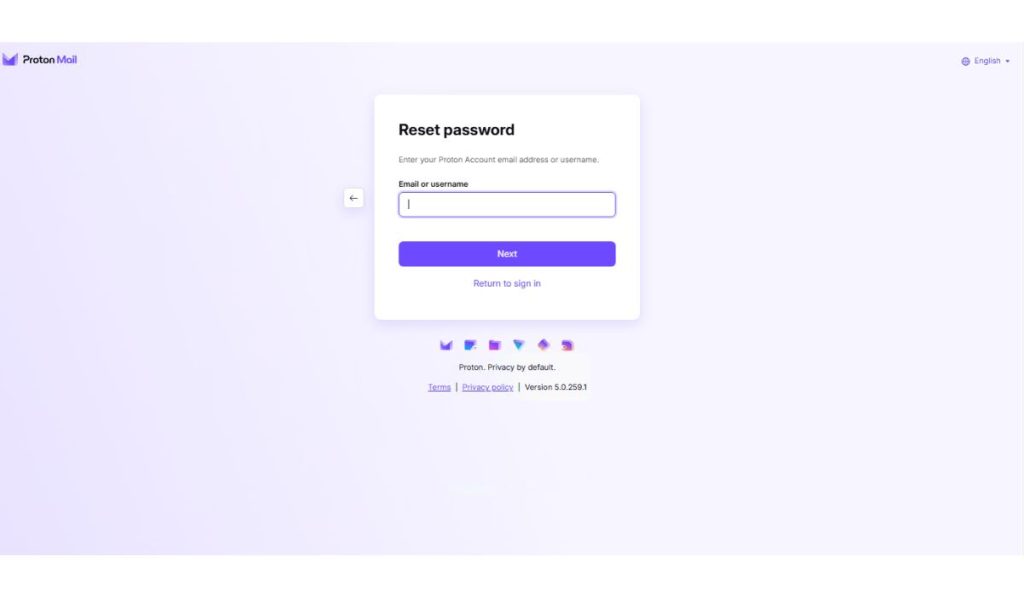
If you forgot your password, don’t worry — you can reset it. But keep in mind, ProtonMail doesn’t store your encryption key.
So if you reset your password, you may lose access to old emails unless you’ve backed up or saved your key.
Steps to reset:
- Go to the login page
- Click “Forgot password?”
- Enter your ProtonMail address
- Use your recovery email to get the reset link
- Create a new password
- Log back in with the new info
Make sure your recovery email is up to date in your account settings. It’s the only way to reset safely.
Using ProtonMail on Mobile Devices
ProtonMail works great on both Android and iOS.
Steps to use the app:
- Download the Proton Mail app from the App Store or Google Play
- Open the app and sign in with your email and password
- If you’ve enabled 2FA, enter your code
- Your inbox will load, just like on desktop
The mobile app also supports Proton Drive, Proton Calendar, and VPN if you have those features in your plan. It’s fast, clean, and doesn’t track anything.
Extra Login Tips and Privacy Features
ProtonMail is built for privacy, so it comes with extra layers of protection. Here are some useful tips:
- Turn on Two-Factor Authentication (2FA) in settings
- Use a browser like Brave or Firefox for added security
- Avoid saving passwords in shared devices
- Keep your recovery codes stored in a safe place
- ProtonMail doesn’t track your activity or show ads
- Use encrypted messaging if emailing another ProtonMail user
These features make ProtonMail one of the best email options for people who care about privacy.
Conclusion: Safe Login, Simple Setup
ProtonMail makes it easy to create and use a secure email. You can sign up in minutes, log in from any device, and stay protected with built-in encryption.
If you care about online privacy, this is a solid choice. Follow these steps and you’ll be in your inbox with no stress.
