Yes, you have read it right! You might be wrong if you think scraping a website should take hours or days. You can do it in a matter of two minutes with Browse AI.
Browse AI
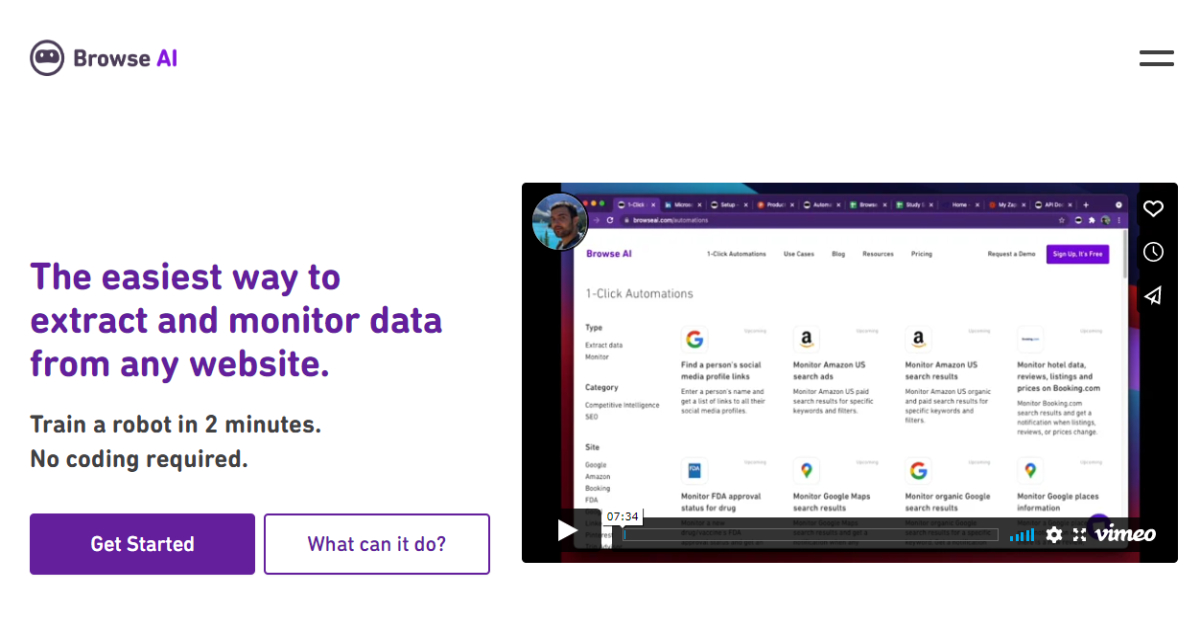
Browse AI breaks all the rules related to how time-consuming can scraping a website be but not only that, it also violates all the rules about coding. To scrape a website, you wouldn’t be wrong to think there would be some coding involved. With Browse AI, this no-code tool can do everything in two minutes.
Browse AI is a cloud-based web automation software to extract and monitor structured data from your website and any other site.
How does it work?
You have your little robot that is there to detect data patterns on a page and, by doing that, be able to extract them. Your robot will detect data patterns, extract structured data, and even work in the background. This robot is working overtime every day!
One robot can monitor hundreds of pages on a site so nothing will be undetected. If you don’t want just one robot, you can get more of them and assign them to different things. For example, one robot can extract data, and the other can extract information; everything is possible!
To always be notified of everything, you can set up alerts to know what is going on exactly. To make it even more detailed, you can run tasks manually or on a schedule and choose to bulk up to 1,000 tasks. Your robot is there to help you, and it will run uninterrupted. Once it extracts your data, you can transfer it to hundred other tools.
These are the features in a short version, but now we will go through them in more detail. We have already established that your robot will extract data for you, but when it does that, your data will be extracted in the form of a spreadsheet that fills itself.
Whenever your robot spots some data, you will be notified and get a chance to monitor everything fully. Whenever there are some changes, you will be alerted of them, and you can also monitor your data on a schedule.
Not only all of this, but you can also choose to use prebuilt robots. You can use them if you want to do some popular use cases, so there are already robots that can easily do that. Browse AI is there to save your time and money and waste not even a minute of scraping websites!
No coding knowledge is required
To use Browse AI, you need no extra knowledge on coding or anything considering it. The setup will cost you less than 2 minutes of your time, and the actual pricing is pretty flexible.
Already sounds amazing? Well, then, it is going to become even more impressive. Maintenance is also not a problem because it requires zero maintenance, you can easily schedule it, and geolocation-based data is beneficial when using Browse AI.
All the captchas can be easily solved and dealt with, and you can easily download any file. All user actions will be emulated, and it is suitable with many tools, such as Google Sheets, Zapier, and Airtable, so you can choose whichever tool you want to get things done.
If your favorite spreadsheet tools are not on this list, Browse AI is coming soon to some others, such as Webflow and HotSpot, so you will have a chance to choose your favorite tool to work with.
You can start for free, giving you a chance to try it before you decide if it is the best option for you. If you want a cute little robot to save time, energy, and money, you must head to Browse AI.
To conclude
This article discusses a robot that will transform scraping websites from a living hell into an entertaining activity. The name of this robot is Browse AI, an excellent tool that extracts and monitors data from any website. It does it in a matter of two minutes and also without any coding involved.
It has many excellent features you can choose from that will help you and make it even more enjoyable. Not only do you get a cute robot that can work under any circumstance, but you also get a lot of features that all have unique benefits that will make your life much easier.