“`html
Discord, a popular communication platform, provides various ways for users to interact and share messages. Among its core features are text channels and threads, both of which serve specific purposes in organizing discussions. While they may seem similar at first glance, they function differently and are useful in different scenarios.
Understanding Text Channels
A text channel in Discord is a persistent chat space within a server where users can send messages, share media, and engage in conversations. These channels are typically organized into categories for better navigation and can be customized with permissions to control who can view or participate in them.
Key Features of Text Channels
- Permanent and Always Available – Text channels exist continuously and do not automatically disappear unless manually deleted.
- Supports a Wide Range of Media – Users can send images, videos, links, and files in a text channel, making it a versatile communication tool.
- Customizable Permissions – Server administrators and moderators can set permissions to allow or restrict access to specific users or roles.
- Visible to All Members – Unless restricted by permissions, all server members can see messages posted in a text channel.
What is a Thread in Discord?
A thread in Discord is a focused, temporary conversation that exists within a text channel. It allows users to discuss a specific topic without cluttering the main chat. Threads help improve organization and ensure that related messages remain grouped together.
Key Features of Threads
- Nested Conversations – Threads appear as sub-discussions within a text channel, keeping messages relevant to the topic in one place.
- Auto-Archiving – Unlike permanent text channels, threads automatically archive after a period of inactivity, reducing clutter.
- Focused Interactions – Threads help prevent unrelated messages from interrupting main channel discussions by isolating conversations.
- Limited Lifespan – Unless kept active, threads are archived after a set time, making them useful for temporary discussions.

Major Differences Between Text Channels and Threads
While both text channels and threads are used for messaging in Discord, their functionality differs in several key ways. Below are the main distinctions:
1. Structure and Visibility
Text channels are permanent, visible to members who have permission at all times, and serve as the primary discussion areas in a server. Threads, on the other hand, are nested within a text channel and exist as sub-discussions that can become hidden once archived.
2. Duration and Archiving
Unlike text channels, which remain accessible indefinitely unless deleted, threads automatically archive after a period of inactivity. Server admins can configure how long a thread remains active before archiving.
3. Organization and Clutter Management
Text channels can become cluttered with many ongoing conversations about different topics. Threads help address this by allowing discussions to branch off into separate, focused areas while keeping the main chat cleaner.
4. Permissions and Accessibility
Both text channels and threads come with permission settings, but threads inherit permissions from their parent text channel. However, users need specific server permissions to create or interact with threads.
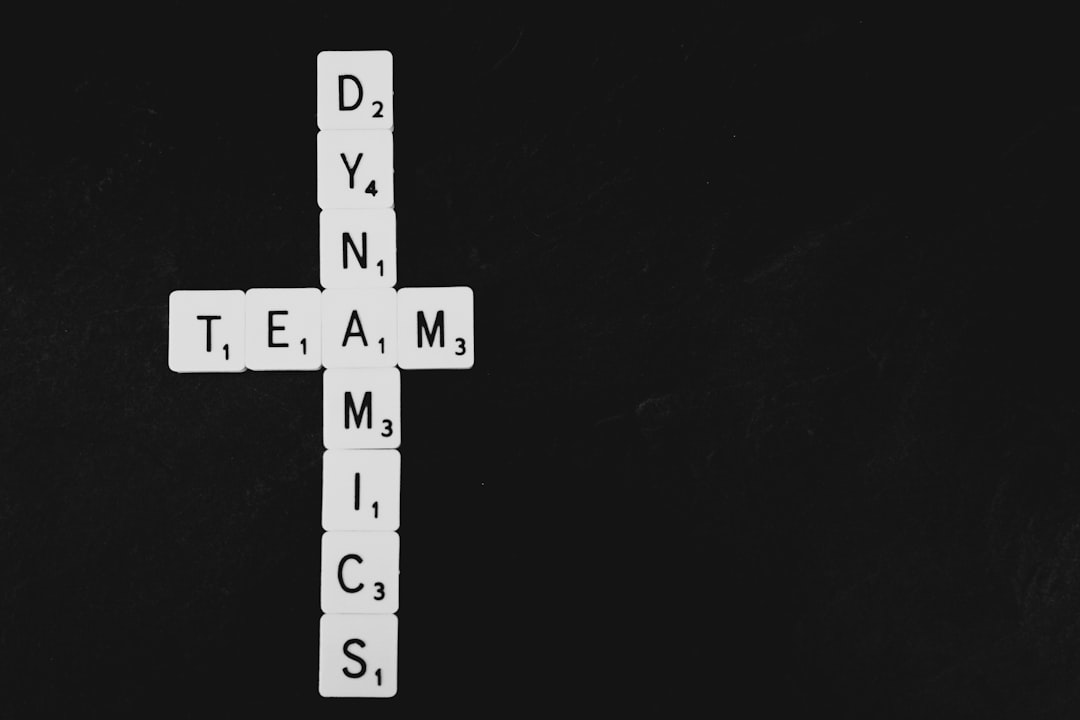
When to Use Text Channels vs. Threads
Choosing between a text channel or a thread depends on the type of discussion and the server’s organization needs.
- Use a Text Channel When:
- You need a long-term space dedicated to a specific topic or function.
- Discussions need to remain visible and accessible at all times.
- You want more detailed control over permissions.
- Use a Thread When:
- You want to keep a side conversation from cluttering the main channel.
- The discussion is short-term and does not need permanent visibility.
- You need a way to temporarily group related messages within a channel.

Conclusion
Both text channels and threads serve essential roles in Discord servers, with channels offering a permanent space for discussions and threads providing a temporary way to focus on specific topics. Understanding when to use each feature can greatly improve the organization and clarity of any Discord server.
“`
