Trading fruits with other players is one of the most exciting parts of playing Blox Fruits on Roblox.
It lets you swap for better fruits, help friends, or complete your collection.
But sometimes, trading doesn’t work — and it can be confusing.
This guide will explain why you might not be able to trade in Blox Fruits and show you simple ways to fix it.
How Trading Works in Blox Fruits
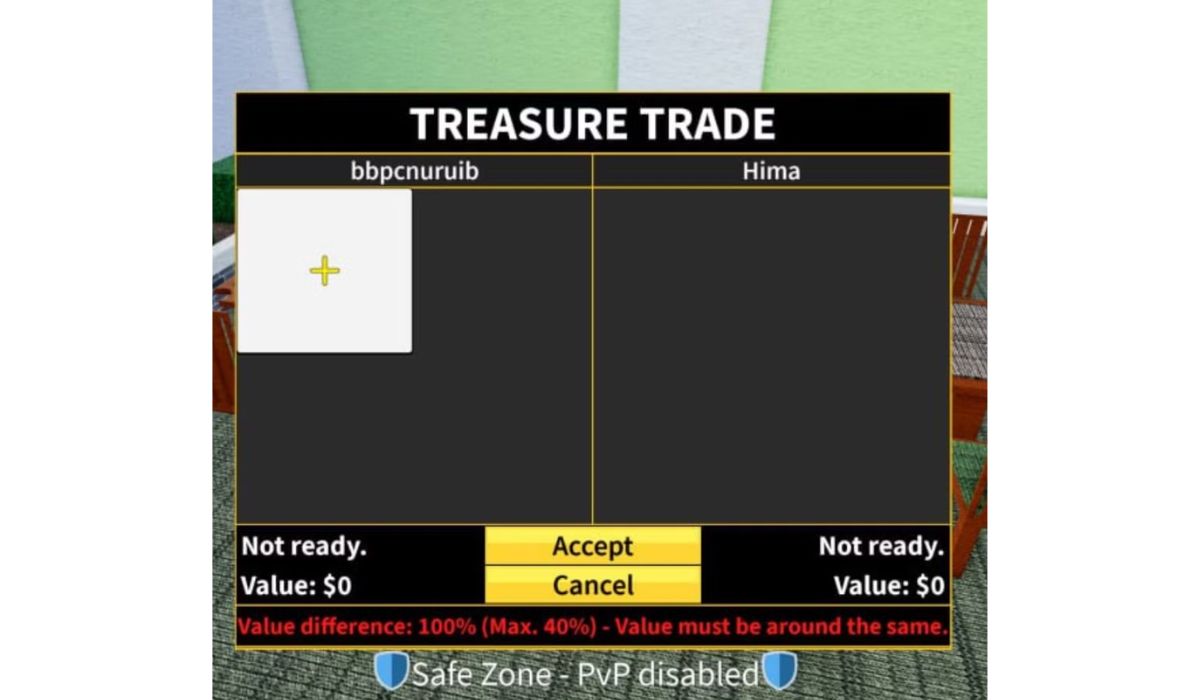
In Blox Fruits, the trading system lets players exchange fruits at special places like the Café or Mansion.
You select fruits from your inventory and offer them in a trade request to another player.
Quick Steps to Trade:
- Visit a trade zone (Café or Mansion).
- Open the trade menu.
- Choose fruits from your inventory.
- Send a trade request and confirm the trade.
The system is simple, but it has some rules that must be followed for trading to work.
Common Reasons You Can’t Trade
If you find you can’t trade, it’s often for one of these reasons:
- Account is too new: Roblox accounts must be at least 30 days old before trading.
- Not enough level: It’s best to be at least Level 700 for smooth trading.
- Wrong server: Some private servers don’t allow trading.
- Trading cooldowns: After making a trade, you may need to wait a little before trading again.
- Inventory issues: If you don’t have fruits eligible for trading, you can’t offer anything.
Knowing these common problems can save you time and frustration.
Trading Requirements You Must Meet
Before you can trade in Blox Fruits, make sure you meet these basic conditions:
- Account age: Your Roblox account must be older than 30 days.
- In-game level: Reaching at least Level 700 is strongly recommended.
- Fruits ready: You need tradeable fruits in your inventory.
- Trading-enabled server: Make sure you are playing on a public or properly set up private server.
Meeting these requirements makes trading much easier and prevents most issues.
What Items Can and Cannot Be Traded

Not everything in Blox Fruits can be traded.
Only fruits are allowed in trades — not weapons, accessories, or other gear.
Items You Can Trade:
- Flame Fruit
- Light Fruit
- Dark Fruit
- Ice Fruit
- Many others
Items You Cannot Trade:
- Swords
- Accessories
- Boats
- Gamepasses or Robux items
If you’re trying to trade something not allowed, the game will not let you continue.
How to Fix Trading Issues in Blox Fruits
If you can’t trade, try these simple fixes:
- Check your account age: Make sure your Roblox account is over 30 days old.
- Level up if needed: Aim to be at least Level 700 to unlock easier trading options.
- Switch servers: Move to a public server where trading is active.
- Leave and rejoin the game: Restarting often fixes trade menu bugs.
- Update your game: Make sure you have the latest version of Blox Fruits installed.
- Check your inventory: Ensure you have fruits that can be traded.
Trying these steps usually solves most trading problems quickly.
How to Trade Safely in Blox Fruits
Trading can be risky if you aren’t careful. Here’s how to stay safe:
- Always trade in official safe zones like the Café or Mansion.
- Never drop fruits on the ground to trade — always use the trade window.
- Double-check what the other player is offering before you accept.
- Be careful of scams that ask you to “trust trade” without the system.
Using the in-game trade feature protects you from losing your fruits.
Tips for Successful Trading
Want better trades? Keep these tips in mind:
- Know fruit values: Some fruits are much rarer than others. Learn their worth before trading.
- Trade during busy times: More players online means more trading chances.
- Use trusted communities: Look for Discord servers or Roblox groups with verified traders.
Good trading habits lead to better deals and fewer mistakes.
Conclusion: Fix Your Trading Problems and Enjoy Blox Fruits
Trading in Blox Fruits adds a lot of fun to the game, but it only works if you meet all the requirements and follow the rules.
By checking your account age, level, and server, you can fix most problems quickly and start trading smoothly again.
If you have any questions about trading or want to share your best Blox Fruits trade, feel free to leave a comment below!
