In today’s digital age, sharing large files has become an integral part of our personal and professional lives. Whether it’s sending high-resolution photos to a client or collaborating on a project with a remote team, the need for efficient and reliable file transfer tools is paramount. Fortunately, there are numerous software options available that cater specifically to this requirement, ensuring seamless file sharing experiences.
This article explores four top-notch file transfer tools and software that simplify the process of sharing large files. By utilizing these tools, you can bid farewell to frustratingly slow upload speeds and email attachment limitations. With their advanced features and user-friendly interfaces, these solutions offer secure and fast file transfers while keeping your data intact.
Why file transfer tools are essential
File transfer tools are essential in today’s digital age because they provide a convenient and efficient way to share large files. With the increasing size of files, traditional methods such as email attachments or physical storage devices like USB drives can be time-consuming and impractical. File transfer tools offer a faster and more secure alternative, allowing users to send and receive files of any size over the internet.
Moreover, these tools often come with additional features that enhance file sharing experiences. For example, some file transfer software allows users to track the progress of their transfers or set up notifications for when a recipient downloads a file. These features provide peace of mind and ensure that important files are successfully delivered.
Furthermore, many file transfer tools prioritize data security by using encryption protocols to protect sensitive information during transit. This ensures that files remain confidential and protected from unauthorized access. By utilizing these tools, individuals and businesses can confidently exchange documents, images, videos, or any other type of file without compromising privacy or security.
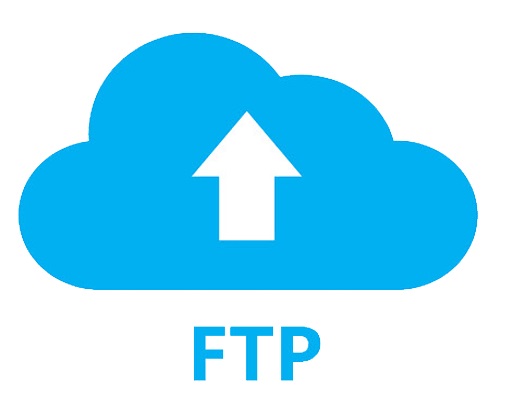
FTP (File Transfer Protocol)
File Transfer Protocol (FTP) is one of the oldest and most widely used protocols for transferring files over a network. It allows users to upload and download files between a client and a server, making it an essential tool for sharing large files. FTP operates on the client-server model, where the client initiates a connection with the server and exchanges commands and data.
There are several FTP clients available that offer different features to enhance file transfer capabilities. One popular FTP client is FileZilla, which provides a user-friendly interface and supports secure file transfers using SSL/TLS encryption. Another commonly used FTP client is WinSCP, which offers both SCP and SFTP protocols in addition to traditional FTP.
In addition to standalone clients, there are also web-based FTP tools that allow users to access their files from any browser without installing additional software. These tools provide a convenient way to transfer files without requiring any specific operating system or device compatibility. Some notable web-based FTP tools include net2ftp, MonstaFTP, and Online File Manager.
Overall, FTP remains an integral part of file transfer processes due to its simplicity and wide support across various platforms. Whether using dedicated clients or web-based tools, individuals can efficiently share large files using this reliable protocol.

Dropbox
Dropbox is one of the most popular file transfer tools available today, offering a simple and convenient way to share large files. With Dropbox, users can upload their files to the cloud and easily share them with others by providing a link. This eliminates the need for emailing large attachments or using external storage devices.
One of the key advantages of using Dropbox is its user-friendly interface. The platform allows users to organize their files into folders, making it easy to locate specific documents or projects. Additionally, Dropbox offers seamless integration with various devices and operating systems, allowing users to access their files from anywhere at any time.
In terms of security, Dropbox takes several measures to protect user data. It employs encryption technology during file transfers and while stored on its servers. Moreover, Dropbox allows users to set permissions for shared files, ensuring that only authorized individuals can view or edit them. Overall, Dropbox offers a reliable and efficient solution for sharing large files securely and conveniently.

WeTransfer
WeTransfer is a popular file transfer tool that allows users to send large files of up to 2GB for free. It offers a simple and user-friendly interface, making it easy for anyone to use. With WeTransfer, there is no need to sign up or create an account, making the process even more convenient.
One of the standout features of WeTransfer is its speed. Files can be transferred quickly and efficiently, ensuring that recipients receive them in a timely manner. Additionally, WeTransfer provides users with the option to password protect their files, adding an extra layer of security.
Another advantage of using WeTransfer is its compatibility with various devices and platforms. Whether you’re using a computer, smartphone, or tablet, you can easily access and use WeTransfer without any limitations. Overall, WeTransfer is an excellent choice for individuals or businesses looking to share large files quickly and securely.

Google Drive
Google Drive is one of the most popular file transfer tools and software available today. With its user-friendly interface and wide range of features, it has become an essential tool for individuals and businesses alike. One of the key advantages of Google Drive is its ability to store large files securely in the cloud. Users can easily upload and access files from any device with an internet connection, making it convenient for those who work remotely or need to collaborate with others.
In addition to storage, Google Drive also offers powerful file sharing capabilities. Users can easily share files or entire folders with specific individuals or groups, controlling whether they have view-only access or can edit the documents directly. This makes it ideal for collaborative projects or when working on team assignments. Furthermore, Google Drive allows users to set permissions for shared files, ensuring that only authorized individuals can access sensitive information.
Another standout feature of Google Drive is its integration with other popular productivity tools such as Google Docs, Sheets, and Slides. Files stored in Google Drive can be seamlessly opened and edited within these applications without needing to download them onto a local device. This not only saves storage space but also enables real-time collaboration between multiple users on the same document. Overall, Google Drive provides a comprehensive solution for file management and sharing needs, making it an indispensable tool in today’s digital age.
Conclusion: Choose the best tool for your needs
In conclusion, when it comes to choosing the best tool for sharing large files, it is important to consider your specific needs and requirements. Each of the four file transfer tools discussed in this blog post offer different features and capabilities that may be more suitable for certain situations.
For instance, if you need a tool that provides end-to-end encryption and advanced security measures, Tresorit could be the best choice for you. On the other hand, if ease-of-use and seamless integration with cloud storage platforms are your top priorities, Dropbox may be the preferred option.
Furthermore, considering factors such as file size limits, speed of transfers, cost-effectiveness, and user-friendly interfaces can help determine which tool will meet your needs most effectively. Therefore, it is crucial to thoroughly research and evaluate each option before making a decision on which file transfer tool to use. By doing so, you can ensure that you are selecting the best tool that aligns with your specific requirements and enhances your overall file sharing experience.
