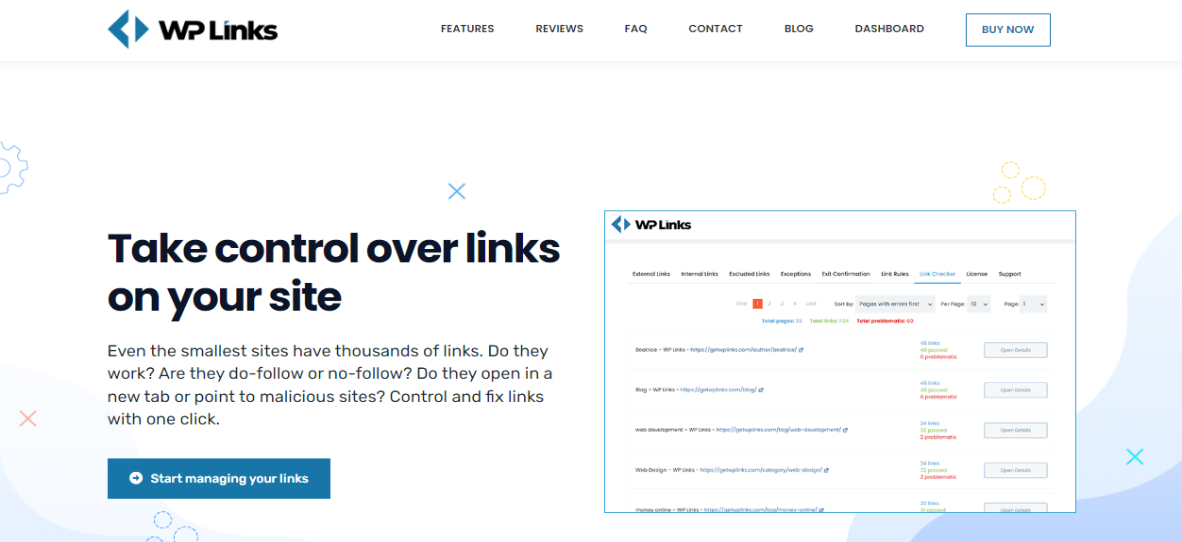Everyone knows by now that including links on your website is one of the easiest ways to increase the visibility of your page on Google. These links are either internal or external; it’s pretty simple if you’re wondering what the difference is.
Internal links on your website take you to other locations within the same website, whereas external links take you to other third-party websites. As a website developer, your objective should be to take control of these links, and what better way to do it than with a WordPress plugin that handles most of the tedious work for you?
Today, we will dive in and see some of the plugins we found to be the most useful in our website building experience and hopefully inspire you to try some of them out.
Read on to find out what those are and what they can do for you!
WP Links
Let’s kick things off by mentioning one of our more recent plugins—WP Links. If you’re new to the idea of modifying links, this is an excellent place to start since there is a free version available right now.
The free version offers you various features, from managing your external and internal links separately, specifying which links are ”follow” or ”no-follow”, to adding UGC or sponsored rel attributes to your links.
You can also decide where your links to open, such as a new window or tab. This version allows you to add icons to your links and build your CSS classes.
These CSS classes come in handy when you want to set specific rules for groups of similar links, and when it comes to icons—you can pick one from the built-in Dashicon or Font Awesome gallery, or you can import your custom images instead.
The pro version includes all of the features found in the free version, as well as some more advanced options. These options are customizing your own “exit confirmation” popup(s), a centralized dashboard, and the ability to rebrand the plugin by changing its name altogether.
Another feature this plugin offers is a Link Scanner. With a single click of the button, the plugin thoroughly scans your website, revealing any potential issues with links on your page.
Regardless of your version, we’re confident this plugin will do all you need for your links and more!
Broken Link Checker

The Broken Link Checker is the following plugin on our list, and it does exactly what its name implies—it checks your broken links!
Well, what it does is that it scans your website (depending on the size of your website, this may take a bit longer) and alerts you if it finds any broken links, missing photos, or redirects. All relevant alerts are sent to you by email or via the widget on the WordPress dashboard.
You may also use this plugin to make broken links appear differently on your website or prevent search engines from following any broken links on your page. You can also modify the links straight from the plugin rather than navigating to each page on your website and changing each one individually.
And the most significant part is that it is entirely free! Sure, it doesn’t offer as much flexibility as WP Links, but it does an excellent job of what it’s intended to deliver.
WP Links Page
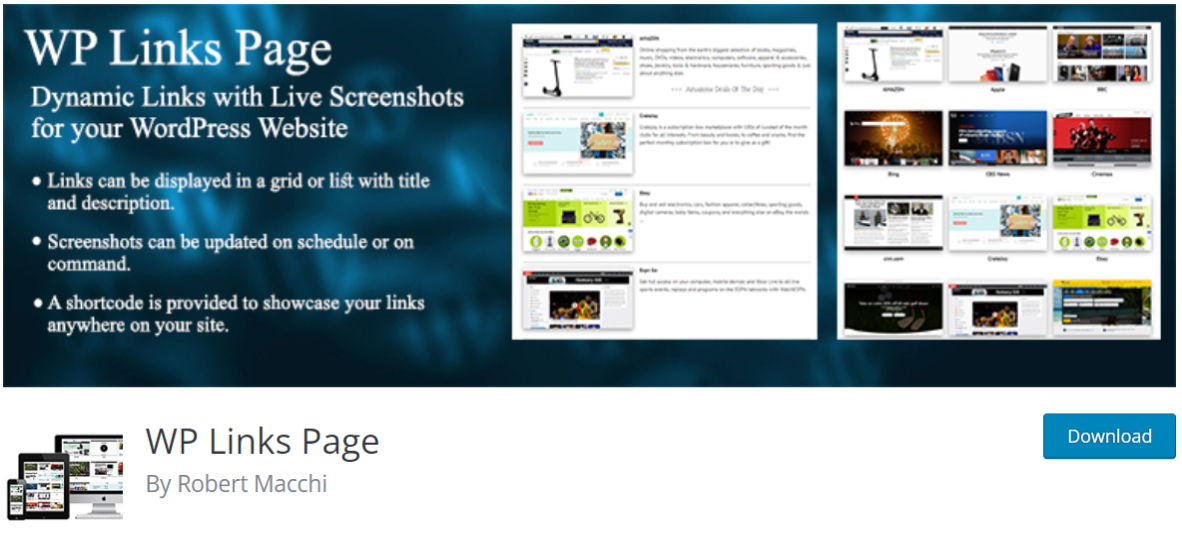
Finding appropriate images to go with every link on your website might seem impossible, especially if you’re hosting a massive website with many different links.
WP Links Page is a plugin that scans your website and takes screenshots of each link, resulting in a lovely gallery of links you can access at any time. The plugin also lets you arrange these links in a grid or a list with titles.
One of the plugin’s best features is the option to establish a refresh cycle so that you may get up-to-date screenshots for your links every month, two weeks, a week—you name it. It’s a great strategy to show off your content to your users without them having to spend too much time looking for what they came for.
Linker
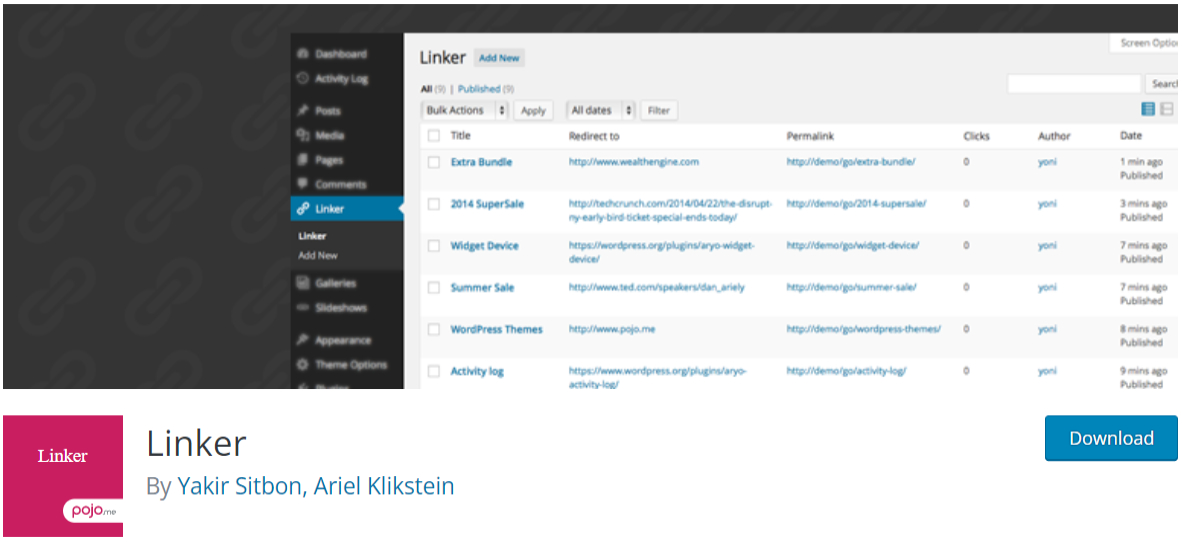
If you’re looking for an easy way to learn which links your users click on the most, Linker is your best choice. Using Google Analytics tracks how many people click on each link on your website.
This plugin saves these metrics in a custom field for you to review and allows you to create short and simple URLs that include your domain. It’s simple to use, and it’s worth mentioning that it manages your 301 redirects and monitors your affiliate links.
Although it is restricted in terms of features compared to some of the other items on this list, it is still a great way to get started with link editing. Pretty cool, right?
Conclusion
Finally, it all boils down to what you are looking to do with the links on your website. If you’re interested in how links affect your SEO performance and boost your website’s credibility, then utilizing a powerful plugin like WP Links is your best bet.
It allows for cosmetic fixes as well as some heavy-duty link management options. Given the number of features available in the free version, we’re confident you’ll discover something valuable in your website-building experience.
We’re not sure what you’re waiting for if you haven’t begun managing your links yet. With so many free plugins to try out and explore and so many different features, they offer, not using one doesn’t make sense! This is it if you’re looking for a sign to start managing your links for free.