WooCommerce is a free tool that allows you to create a website where you can sell anything you want online. WooCommerce is popular because you can create your standalone website, compared to selling products on, for example, Amazon, eBay, or Etsy. It is a self-hosted, customizable eCommerce platform where you are responsible for hosting your website.
When it comes to plugins, one of the most valuable add-ons you should get for your eCommerce website is a shipping plugin. With a shipping plugin, you can easily export all the data from your WooCommerce store into Excel or CSV formats, making it easier to revise and keep it all in one place.
It also helps you add new shipping options to your stores, such as logistics support or tracking, and extend the features of your online business, making delivery more accessible and faster.
Let’s look at some of the best WooCommerce shipping plugins you should consider in 2022.
1. WooCommerce Table Rate Shipping
WooCommerce Table Rate Shipping is a completely customizable and free plugin that will provide your website with table rate shipping (tiered shipping) or conditional shipping.
The table can be configured according to different shipping options, whether it is total cost or shipping weight. You can even set your preferred shipping rules using standard WooCommerce shipping settings.
Other key features of WooCommerce Table Rate Shipping include its user-friendly interface, seamless integration with WooCommerce shipping zones, the option to contain or exclude tax, and the option to set up multiple tiers.
You can also add further handling fees for each order, create unique shipping method names and calculate shipping based on destination.
2. Conditional Shipping for WooCommerce
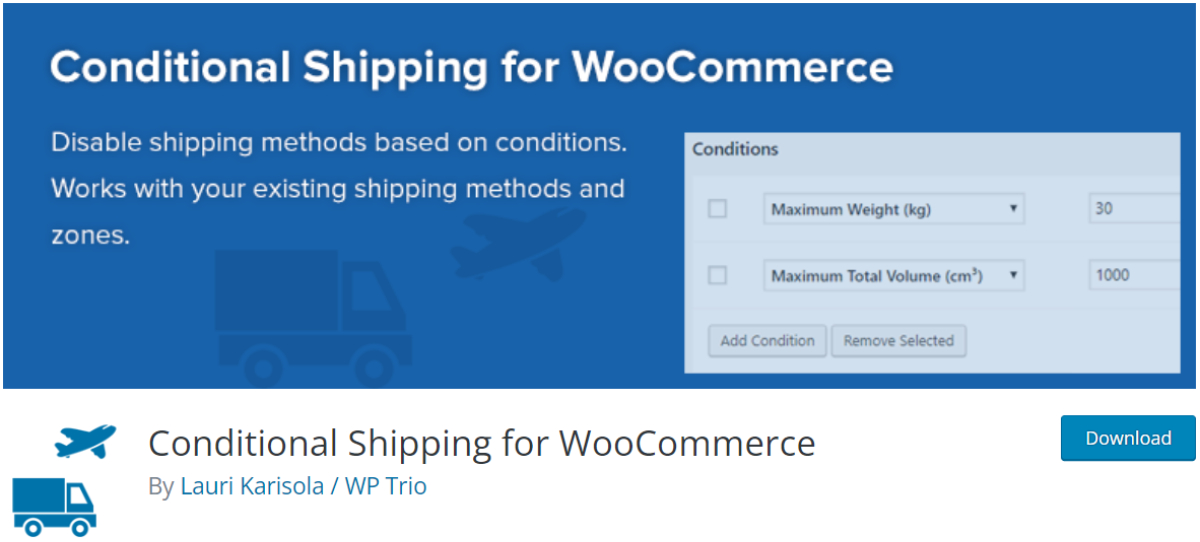
Let’s face it. If a customer sees that your store will not charge him a shipping fee if his order exceeds a specific price, he will most likely be encouraged to add the product to the cart to dodge paying for the shipping.
Conditional Shipping for WooCommerce makes it possible to adjust the shipping options based on previously set conditions. For example, you can select different shipping options for orders over a specific price or package weight.
Other available conditions include specific products, package size (height, weight, or length), and order subtotal. Moreover, you can restrict free shipping, pickup, flat rate, or any other shipping method created with shipping zones.
3. Advanced Shipment Tracking
![]()
Advanced Shipment Tracking helps you keep track of all your orders, keep your customers informed and increase their shopping experience.
Firstly, the plugin includes a Tracking Info Widget, which sends customers their shipping information to track their orders quickly. The Widget displays in order status emails and on the View Order page in the customers’ accounts.
Next, it supports more than 300 Shipping providers, accessible via a predefined tracking link. Your customers can track their shipment directly on the shipping provider’s website, getting even more accurate information about the shipping status of their order.
Within a quick and user-friendly interface, Advanced Shipment Tracking also allows you to import all the tracking information from CSV files, sparing you the time of copying the tracking numbers into orders by hand.
4. Flat Rate Shipping
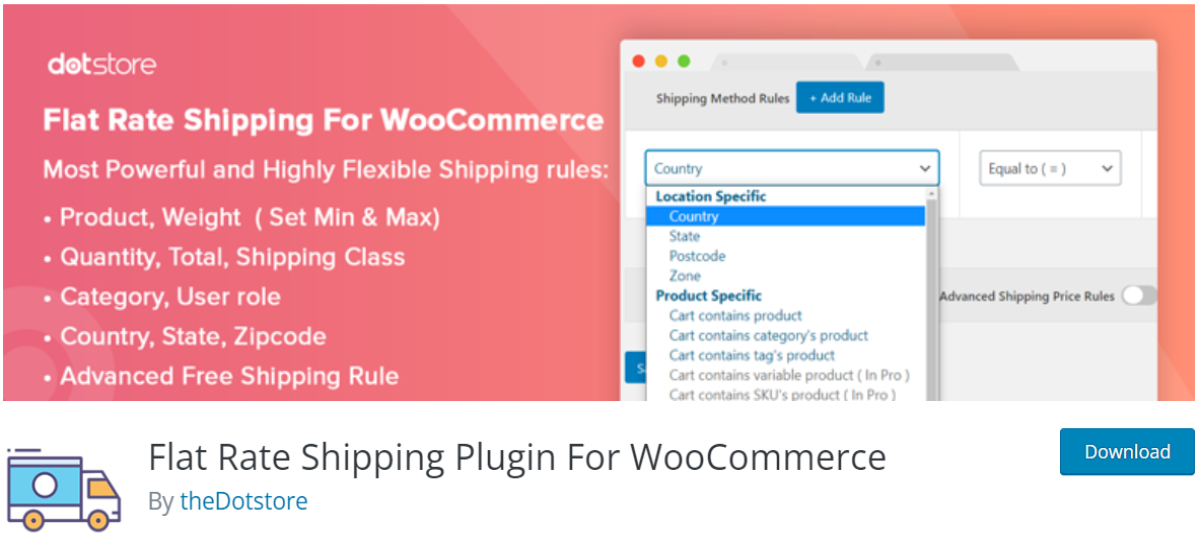
Similar to some of the previously mentioned add-ons, this flexible and easy-to-use shipping plugin allows you to create multiple custom flat rate shipping methods based on various conditions, such as a product, country, cart-subtotal, quantity, and category, product tag, and user-based shipping method.
Flat Rate Shipping is a great way to optimize and manage all your shipping costs.
More shipping options will result in higher sales, better shopping experience and user satisfaction, and a decreased shopping cart abandonment ratio.
Conclusion
Picking the right WooCommerce shipping plugin should depend solely on your business’ size and needs. Even though all of the previously listed add-ons offer great support in managing your shipping, WooCommerce Table Rate Shipping is the choice we highly recommend.
Completely customizable, easy-to-use, and compatible with all the other plugins and themes, it encompasses all the valuable features your business needs within a single plugin, approved by over 20,000 happy users.
Additionally, if you need a solution that keeps track of all your export and shipping data, you should consider WooCommerce Order Export. Simple and easy to install and set up, it allows you to export all your WooCommerce data with just a single click to all formats tested on both Windows and Mac.
It also provides filters to get the orders you need and includes a drag and drop tool for sorting the columns.
In the end, check out all these features and provide your customers with the best shipping experience today.

