How to Choose a Plan & Purchase WP Sticky
Hi,
Thank you for taking an interest in WP Sticky!
To get your premium version of the plugin (which comes with additional features), there are only a few steps you should follow:
- Navigate to the pricing section by clicking the “BUY NOW” button from the top menu.
- Choose the plan, and click on the “Buy Now” button.
- The popup window will appear where you need to enter your best email address and click on “Continue.”
- Choose your location from the next window, and click on the “Continue” button.
- Click on the “Pay by Card” or “PayPal” button, depending on how you want to proceed.
If you are a registered company that does not have to pay VAT, simply click on the “Add VAT number” link to enter your details before proceeding to the checkout.
That’s it. Proceed to the payment screen and wait for the email that will contain your license key and the download link. You can now install & activate the plugin.
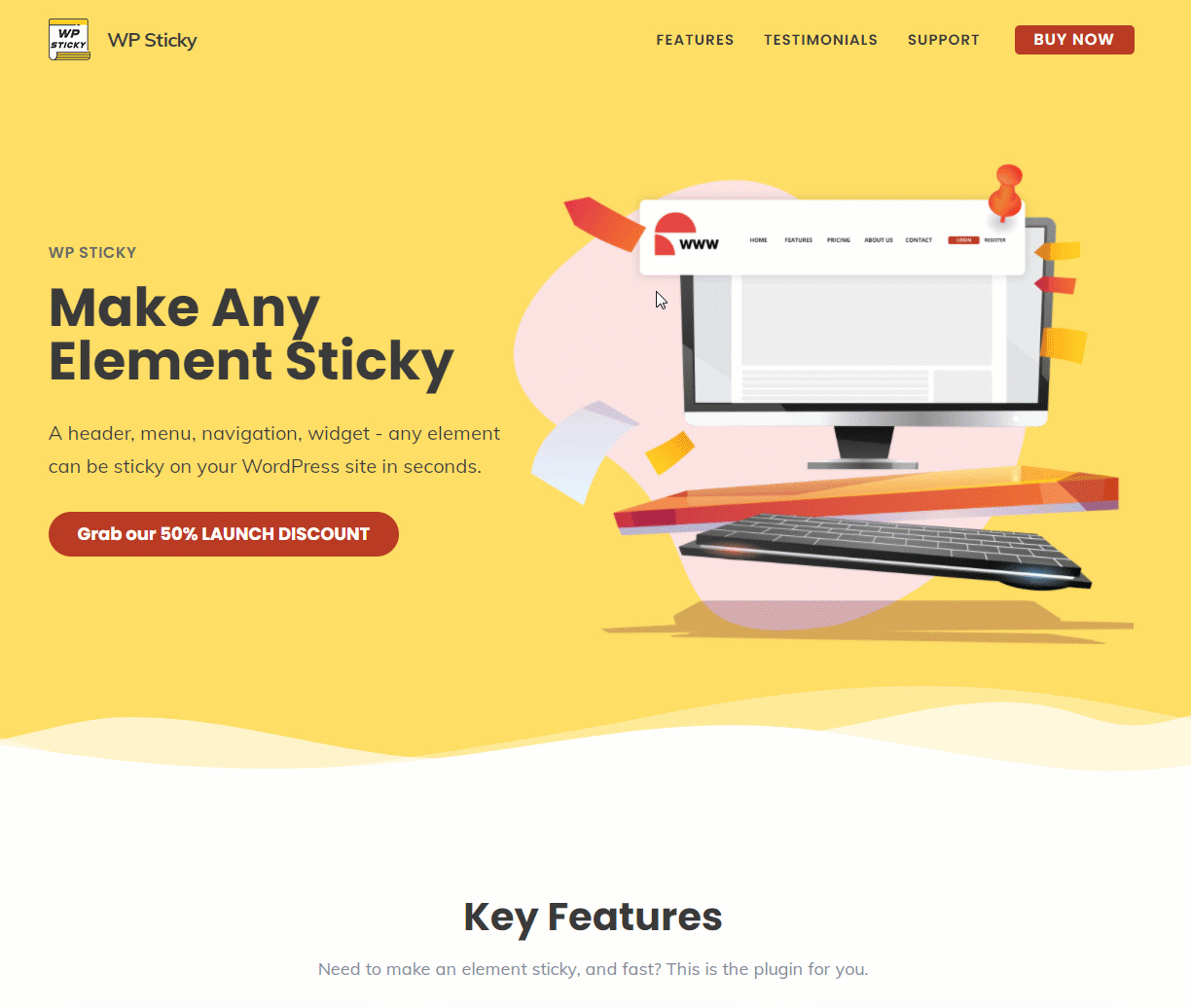
Having issues with the purchase or have questions? Please don’t hesitate to contact us – we will be more than happy to help with anything 🙂
