WordPress is an amazing platform for creating websites, blog posts and other content. It’s also incredibly easy to use and manage, but one of its most important aspects is the ability to securely log-in. Fortunately, WordPress has a variety of login page plugins that make logging in even easier and more secure. In this article, we’ll discuss some of the best WordPress login page plugins available, their features, and how they can help keep your site safe.
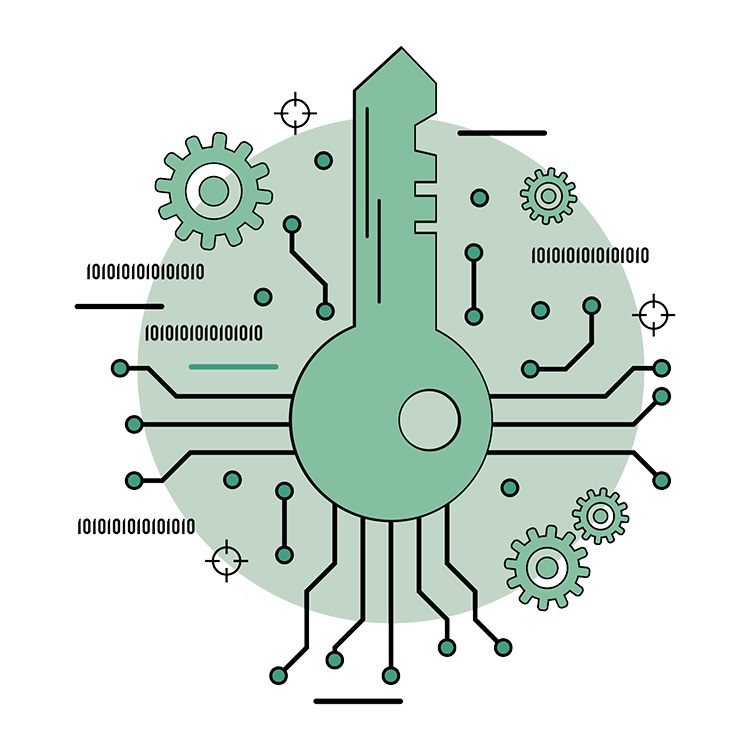
Plugin #1: WP Login Lockdown
The WP Login Lockdown plugin is an essential tool for website owners who prioritize security. With its advanced features, it ensures that only authorized users can access the WordPress login page. One of its key features is the ability to limit login attempts, preventing brute force attacks. This plugin also provides real-time notification alerts for admins whenever a user fails to log in after multiple attempts.
Moreover, WP Login Lockdown has a blacklist feature that allows admins to block specific IP addresses or ranges from accessing the login page entirely. It also offers customization options such as setting lockout duration and displaying custom messages on the login page.
Overall, WP Login Lockdown provides comprehensive protection for your WordPress site’s login page without compromising ease of use for legitimate users. Its practical features make it one of the best plugins available on the market today.

Plugin #2: Limit Login Attempts
The Limit Login Attempts plugin is a popular choice for WordPress users who want to secure their login pages. This plugin limits the number of attempts that can be made to log in with incorrect credentials, which helps prevent brute force attacks. Once the limit has been reached, the user will be locked out from attempting to log in for a set period of time.
The plugin also provides options for website owners to customize the number of attempts and duration of lockouts. Users can also receive email notifications when someone fails to log in multiple times, enabling them to take action before an attacker gains access. With over 1 million active installations and regular updates, Limit Login Attempts is a reliable tool for protecting your website from unauthorized access.
Overall, if you’re looking for an easy way to add an extra layer of security on your WordPress login page, then installing the Limit Login Attempts plugin is definitely worth considering. Combining it with other security measures such as strong passwords and two-factor authentication can further strengthen your website’s defenses against malicious activities online.

Plugin #3: WP Cerber Security & Antispam
WP Cerber Security & Antispam is a powerful WordPress plugin that provides protection against hacking and spam. The plugin offers multi-layer security features, including two-factor authentication, reCAPTCHA, IP access control, and malware scanner. It also includes an antispam engine that blocks automated comments and registrations.
One of the standout features of WP Cerber is its ability to limit login attempts. This means that if someone tries to guess your password multiple times, they will be locked out of your website for a predetermined period. You can also set up email notifications to alert you when someone tries to access your site with incorrect credentials.
In addition to these security measures, WP Cerber has a user-friendly interface that makes it easy to configure settings and monitor activity on your website. With its comprehensive security features and ease-of-use, WP Cerber is an essential plugin for any WordPress site owner looking to protect their website from malicious attacks.

Plugin #4: Google Authenticator
Google Authenticator is a widely popular two-factor authentication plugin for WordPress login pages. With this plugin, users can add an extra layer of security to their login page by requiring a unique code generated by the Google Authenticator app on their phone. This ensures that only authorized users with both the correct username/password combination and access to the phone will be able to log in.
The setup process for Google Authenticator is straightforward and easy to follow, making it accessible to beginners as well as experienced WordPress users. Users can customize settings such as how long codes are valid for and whether or not they want email notifications when someone tries to log in unsuccessfully. Additionally, Google Authenticator provides additional security features such as limiting login attempts and blocking IP addresses after multiple failed attempts.
Overall, adding Google Authenticator to your WordPress login page can significantly increase the security of your website and protect against unauthorized access. It’s a simple yet effective way to ensure that only trusted users can access your website’s backend.

Plugin #5: iThemes Security Pro
iThemes Security Pro is a comprehensive security plugin for WordPress that offers an array of features to safeguard your website against potential threats. It provides protection against brute force attacks, two-factor authentication, password expiration, and much more. The plugin also includes robust malware scanning and removal tools to detect and eliminate any malicious code on your site.
One of the most notable features of iThemes Security Pro is its ability to hide the WordPress login page from potential hackers. This means that unauthorized users won’t be able to access your login page, reducing the risk of brute force attacks. Additionally, the plugin can track user activity on your site and alert you if there are any suspicious logins or actions taken.
Overall, iThemes Security Pro is a must-have plugin for anyone serious about website security. With its wide range of features and intuitive interface, it’s easy to see why it’s one of the top choices among WordPress users looking to enhance their login page security measures.
Conclusion
In conclusion, having a secure and user-friendly login page is crucial for any WordPress website. With the numerous options available, it can be overwhelming to choose the right plugin for your site. However, by considering factors such as security features, customization options, and ease of use, you can narrow down your choices.
It is also important to keep in mind that while plugins can enhance the functionality of your login page, they should not be relied on solely for security. Implementing strong passwords and two-factor authentication are additional measures that can help protect your site from unauthorized access.
Overall, finding the best WordPress login page plugin requires careful consideration and research. By selecting a plugin that meets your specific needs and enhances both security and user experience, you can ensure a smooth login process for yourself and your site visitors.
